2 min to read
Resolving NVIDIA Driver/Library Version Mismatch Errors
How to fix 'Failed to initialize NVML Driver/library version mismatch' on GPU servers
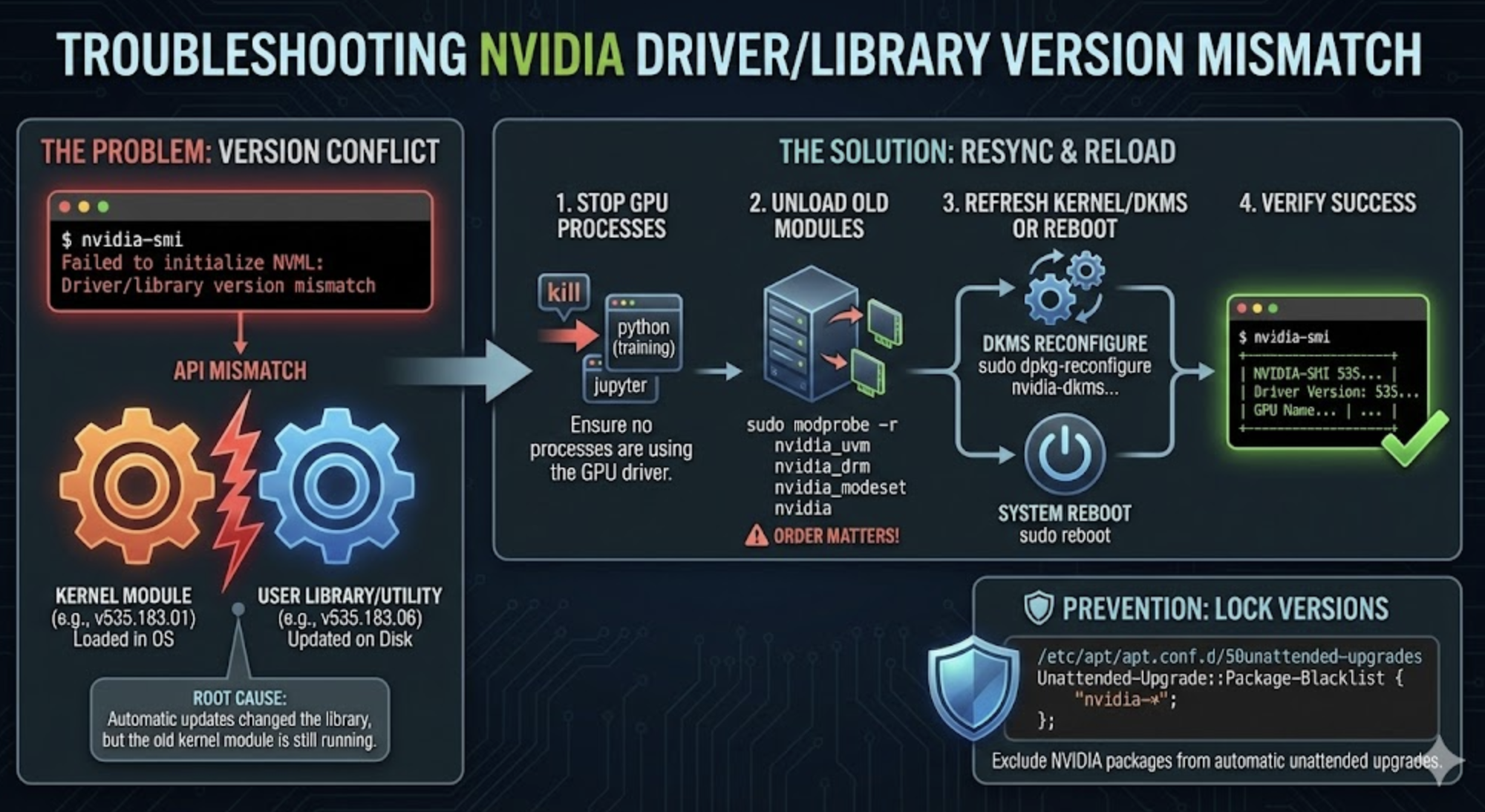
Overview
Have you ever installed a GPU driver on your server and encountered the following error when running nvidia-smi?
nvidia-smi
Failed to initialize NVML: Driver/library version mismatch
This error is usually caused by a version mismatch between the NVIDIA driver kernel module and the utility library. This post explains the root cause, step-by-step resolution, and tips to prevent recurrence.
Problem Symptoms
nvidia-smi
Failed to initialize NVML: Driver/library version mismatch
Check with dmesg:
dmesg | grep NVRM
...
NVRM: API mismatch: the client has the version 535.183.06,
NVRM: but this kernel module has the version 535.183.01.
In this example, the utility is version 535.183.06, but the kernel module is 535.183.01—a clear version mismatch.
Root Cause Analysis
unattended-upgradeautomatically updated some NVIDIA packages, but not all components were replaced- The
nvidia-dkmskernel module was not recompiled, so the old version remained loaded - The kernel module was not reloaded (or the system not rebooted), causing a conflict
Resolution Steps
1. Check Loaded NVIDIA Kernel Modules
lsmod | grep nvidia
...
nvidia 56713216 ...
nvidia_modeset ...
nvidia_uvm ...
2. Terminate Related Processes
lsof /dev/nvidia*
kill -9 <PIDs>
lsof /dev/nvidia* # Repeat until no processes remain
3. Unload NVIDIA Modules
sudo modprobe -r nvidia_uvm nvidia_drm nvidia_modeset nvidia
Note: The unload order matters:
uvm→drm→modeset→nvidia
4. Reinstall DKMS or Reboot
sudo dpkg-reconfigure nvidia-dkms-535-server
# or
sudo reboot
5. Verify Normal Operation
nvidia-smi
# Should display driver and CUDA version, GPU list, and no errors
Prevention: Block Unattended Upgrades for NVIDIA Packages
To prevent similar issues, exclude NVIDIA packages from automatic upgrades:
sudo vi /etc/apt/apt.conf.d/50unattended-upgrades
...
Unattended-Upgrade::Package-Blacklist {
"nvidia-*";
};
Apply the changes:
sudo systemctl restart unattended-upgrades
Conclusion
This troubleshooting scenario is common in GPU server operations. For machine learning and deep learning clusters, managing GPU driver versions is especially critical.
Summary:
nvidia-smierror → kernel module and library mismatch- Terminate processes + unload modules → manual recovery
- Add NVIDIA packages to unattended-upgrades blacklist to prevent recurrence
By following these steps, you can resolve NVIDIA driver errors and ensure stable GPU operation in your server environment.
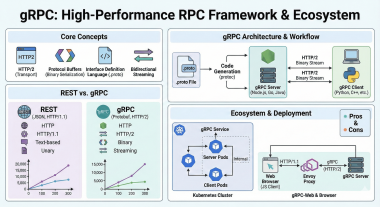

Comments