6 min to read
Deep Dive into OpenStack Zun
Understanding OpenStack's Container as a Service (CaaS)
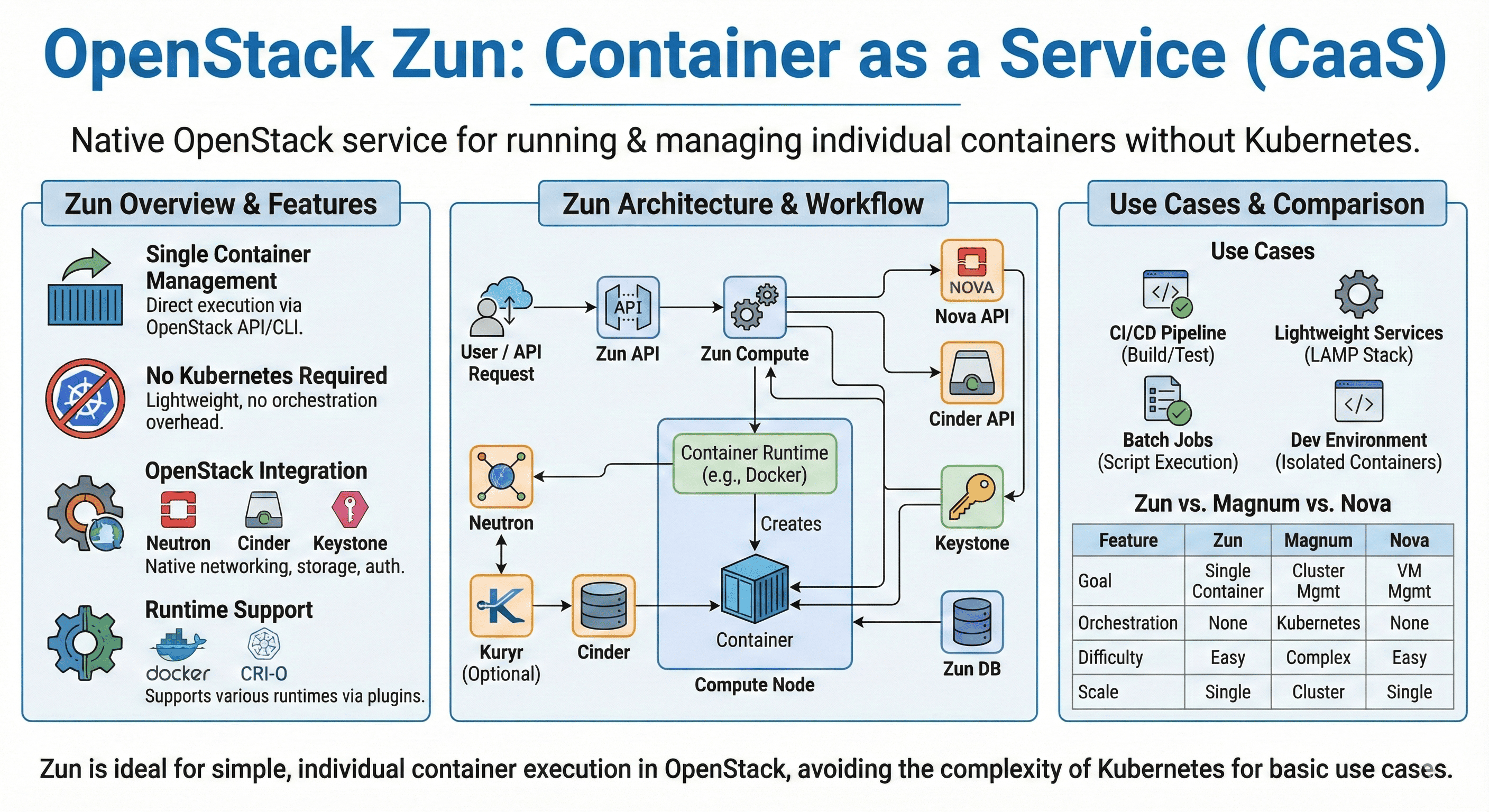
Understanding OpenStack Zun
Zun is OpenStack’s Container as a Service (CaaS) that enables direct container execution and management within the OpenStack environment.
Unlike Magnum, which focuses on container orchestration platforms, Zun provides native OpenStack API and CLI support for running individual containers without the complexity of orchestration platforms.
What is Zun?
The Container Service
Zun serves as OpenStack’s container service, providing essential functionality:
- Direct Container Execution: Runs containers without orchestration platforms
- OpenStack Integration: Utilizes OpenStack resources (Nova, Neutron, Cinder)
- Native API Support: Provides OpenStack-style API and CLI for container management
- Multi-runtime Support: Supports Docker and other container runtimes
By providing container capabilities within OpenStack, Zun offers a lightweight alternative to full container orchestration platforms.
Zun Architecture Overview (Diagram Description)
- Core Features: Direct Execution, Resource Control, API Access
- Service Integration: Nova, Neutron, Cinder, Keystone
- Container Management: Lifecycle, Network, Volume
- Runtime Support: Docker, CRI-O, Custom Runtimes
Zun Architecture and Components
Zun’s architecture consists of several key components that work together to provide container management capabilities.
Each component plays a specific role in container lifecycle management and resource allocation.
Core Components
| Component | Role | Description |
|---|---|---|
| Zun API | API Service |
|
| Zun Compute | Container Runtime |
|
| Zun DB | Metadata Storage |
|
Service Integration
Zun integrates with several OpenStack services:
- Nova: Provides compute resources for containers
- Neutron: Manages container networking
- Cinder: Provides persistent storage
- Keystone: Handles authentication and authorization
This integration enables comprehensive container management within the OpenStack ecosystem.
Key Features and Capabilities
Zun provides comprehensive container management capabilities that enable effective container deployment and management.
These features make it a powerful tool for container-based applications in OpenStack environments.
Core Features
| Feature | Description | Benefits |
|---|---|---|
| Direct Execution | Container execution without orchestration |
|
| Resource Integration | OpenStack resource utilization |
|
| Multi-runtime | Support for various runtimes |
|
Best Practices
Key considerations for Zun deployment:
- Image Management: Use external registries for image storage
- Network Policy: Configure Neutron security groups
- Data Persistence: Use Cinder volumes for data storage
- Logging: Implement external logging solutions
- Automation: Use tools like Ansible for deployment
These practices ensure reliable and maintainable container operations.
Implementation and Usage
Effective implementation of Zun requires proper configuration and integration with OpenStack services.
Here are key considerations and best practices for utilizing Zun effectively.
Common Operations
| Operation | Description | Command |
|---|---|---|
| Container Creation | Create new container | openstack appcontainer run --name my-container --image nginx |
| Container List | List containers | openstack appcontainer list |
| Container Details | Show container info | openstack appcontainer show my-container |
Use Cases
Zun is particularly useful for:
- CI/CD Pipelines: Temporary container execution for builds and tests
- Lightweight Services: Simple service deployment without orchestration
- Batch Jobs: One-time container execution for specific tasks
- Development Environments: Isolated container environments for developers
These use cases demonstrate Zun’s flexibility and integration capabilities.
Advanced Configuration (Production Hardening)
Runtime & Network Matrix
| Scenario | Recommendation | Notes |
|---|---|---|
| High Throughput | Docker/CRI‑O + Neutron VIF Direct or SR‑IOV | NIC offload; ensure host support and isolation |
| Multi‑tenant Isolation | Project‑scoped networks + security groups | RBAC on networks/ports; default‑deny rules |
| Persistent Data | Cinder volumes as mounts | Backup/restore and retention policies |
Performance Tuning
- Align MTU across Neutron networks and container interfaces
- Prefer host‑network only when necessary; otherwise use Neutron ports per container
- Batch port/volume operations; reduce API chatter
- Tune container runtime (cgroup v2, CPU/memory limits) for predictable QoS
High Availability (HA)
| Layer | Recommendation | Notes |
|---|---|---|
| Zun API | 2+ API nodes behind L7 load balancer | Stateless; health checks/rate limits |
| Zun Compute | Multiple nodes; spread across AZ/failure domains | Use anti‑affinity for critical containers |
| DB/Queue | HA Galera / RabbitMQ | Monitor replication lag and queue depth |
Security & Compliance
- Keystone roles scoped to projects; minimal rights for container ops
- Enforce TLS for APIs/message bus; audit API/port/volume changes
- Image provenance: private registry, signed images, vulnerability scanning
- Secrets: pass via environment/Barbican; never embed in specs
Observability & Operations
- Metrics: API latency, container start time, failure rate, resource usage
- Logs: structured logs with container IDs; centralize (ELK/Loki)
- Runbooks: stuck deletion, port/volume leak cleanup, node drain/eviction
CI/CD for Specs
- Lint container specs; validate resource limits and security contexts
- Canary rollouts for base images; maintain compatibility matrix (runtime ↔ kernel ↔ Neutron)
- Periodic chaos tests: node reboot, network flap, volume detach/re‑attach
Troubleshooting Playbook (Quick Checks)
- Container Not Starting: Inspect Zun compute logs, runtime errors, image pull status
- No Network: Check Neutron port binding, SG rules, MTU
- Volume Mount Fails: Validate Cinder volume status/attachment and device mapping
- API 5xx: Review DB connectivity, message bus health, rate limiting
Key Points
-
Core Functionality
- Container as a Service
- Direct container execution
- OpenStack integration
- Multi-runtime support -
Key Features
- Resource management
- Network integration
- Storage support
- API access -
Best Practices
- Image management
- Network configuration
- Data persistence
- Automation setup
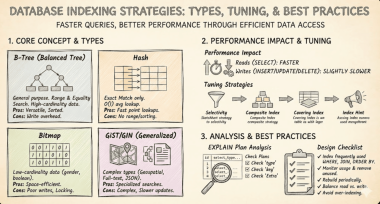

Comments