6 min to read
Deep Dive into OpenStack Octavia
Understanding OpenStack's Load Balancer as a Service
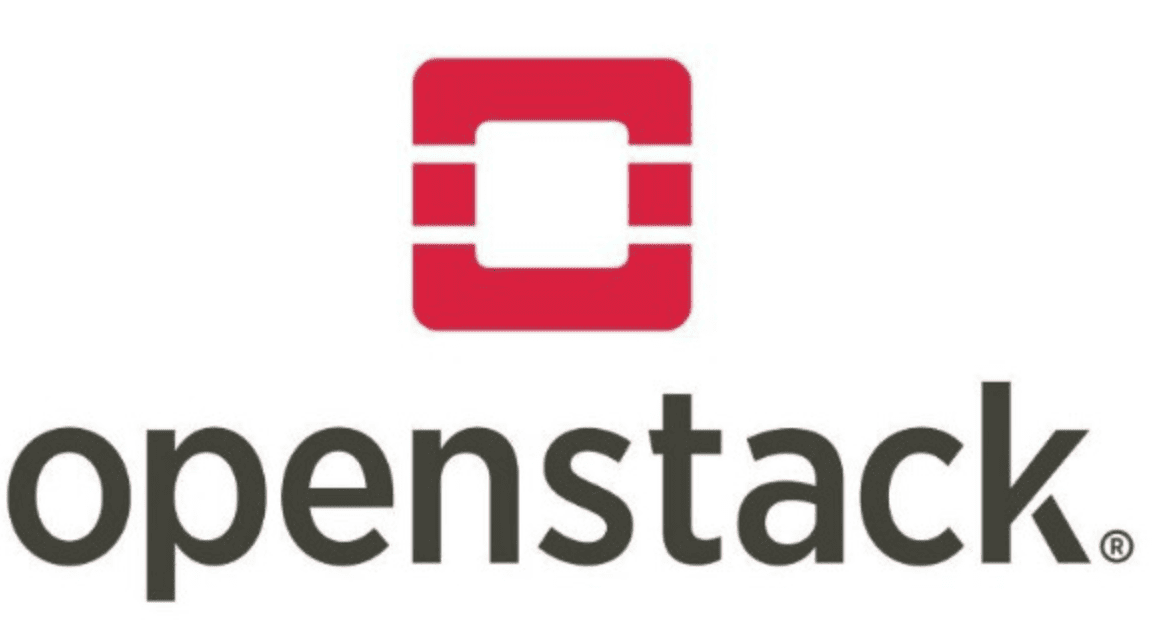
Understanding OpenStack Octavia
Octavia is OpenStack’s native load balancing service that provides Load Balancer as a Service (LBaaS) capabilities.
It evolved from Neutron’s LBaaS functionality and has become the official load balancing solution in OpenStack, offering advanced features for traffic distribution and high availability.
What is Octavia?
The Load Balancer Service
Octavia serves as OpenStack’s load balancing service, providing essential functionality:
- Load Distribution: Distributes network traffic across multiple backend servers
- High Availability: Provides active-standby configurations for reliability
- SSL/TLS Support: Handles encrypted traffic with certificate management
- Auto-scaling: Dynamically adjusts to traffic demands
By providing advanced load balancing capabilities, Octavia enables efficient traffic management and high availability for applications in the cloud.
Octavia Architecture Overview (Diagram Description)
- Core Features: HA Support, Auto-scaling, Health Checks
- Service Integration: Neutron, Nova, Keystone
- Load Balancing: Algorithms, Pools, Listeners
- Security: SSL/TLS, Certificates, Security Groups
Octavia Architecture and Components
Octavia’s architecture is based on the Amphora model, which provides a scalable and highly available load balancing solution.
Each component plays a specific role in managing and distributing network traffic.
Core Components
| Component | Role | Description |
|---|---|---|
| Octavia API | API Service |
|
| Octavia Controller | Resource Management |
|
| Amphora VM | Load Balancer Instance |
|
Service Integration
Octavia integrates with several OpenStack services:
- Neutron: Manages network connectivity and security groups
- Nova: Provides compute resources for Amphora VMs
- Keystone: Handles authentication and authorization
This integration enables comprehensive load balancing within the OpenStack ecosystem.
Key Features and Capabilities
Octavia provides comprehensive load balancing capabilities that enable effective traffic management and high availability.
These features make it a powerful tool for application delivery in OpenStack environments.
Core Features
| Feature | Description | Benefits |
|---|---|---|
| Load Balancing | Multiple algorithms supported |
|
| High Availability | Active-Standby configuration |
|
| Security | SSL/TLS support |
|
Best Practices
Key considerations for Octavia deployment:
- Network Design: Plan network architecture for load balancer placement
- Security Groups: Configure appropriate security rules
- Health Checks: Implement proper health monitoring
- Scaling: Design for traffic growth
- Monitoring: Set up comprehensive monitoring
These practices ensure reliable and maintainable load balancing.
Implementation and Usage
Effective implementation of Octavia requires proper configuration and integration with other OpenStack services.
Here are key considerations and best practices for utilizing Octavia effectively.
Common Operations
| Operation | Description | Command |
|---|---|---|
| Create LB | Create new load balancer | openstack loadbalancer create --name my-lb --vip-subnet public-subnet |
| Add Listener | Configure traffic port | openstack loadbalancer listener create --name my-listener --protocol HTTP --protocol-port 80 my-lb |
| Add Pool | Create backend pool | openstack loadbalancer pool create --name my-pool --lb-algorithm ROUND_ROBIN --listener my-listener --protocol HTTP |
Use Cases
Octavia is particularly useful for:
- Web Applications: Load balancing web servers
- API Services: Distributing API traffic
- Database Clusters: Managing database connections
- Microservices: Balancing service traffic
These use cases demonstrate Octavia’s flexibility and integration capabilities.
Advanced Configuration (Production Hardening)
Load Balancer Profiles Matrix
| Scenario | Recommendation | Notes |
|---|---|---|
| High Throughput | HTTP/HTTP2 with optimized keep-alive, tune buffers | Increase max connections; align MTU and TCP settings |
| Low Latency APIs | Least Connections + short health interval | Adjust timeouts; enable fast-fail health checks |
| TLS Offload | Terminate TLS on Amphora; modern ciphers | Use Barbican for certs; enable OCSP stapling |
Performance & Scaling
- Right-size Amphora flavor (vCPU/RAM) to backend concurrency and payload size
- Enable connection reuse/keep-alive; tune idle timeouts per app behavior
- Use HTTP/2 where applicable; compress responses carefully (CPU tradeoff)
- Separate data plane and control plane networks; align MTU end-to-end
High Availability (HA)
| Layer | Recommendation | Notes |
|---|---|---|
| Amphora | Active/Standby with health manager | Distribute across AZ/failure domains |
| Controller/API | 2+ nodes behind L7 load balancer | Stateless; rate limiting and health checks |
| DB/Queue | HA Galera / RabbitMQ (quorum queues) | Monitor replication lag and queue depth |
Security & Compliance
- Store TLS keys/certs in Barbican; rotate regularly; enforce strong ciphers
- Lock down security groups for Amphora management and VIP; least-privilege
- Enable TLS for all control-plane APIs; audit LB changes and listener updates
- WAF/Rate-limit integration via listener policies or upstream proxy
Observability & Operations
- Metrics: VIP availability, request rate, p95/p99 latency, 4xx/5xx ratio, health status
- Logs: structured access logs; forward to ELK/Loki; correlate with request IDs
- SLOs: define availability and latency targets; alert on error budget burn
- Backups: snapshot Amphora images/config baselines; document failover runbooks
CI/CD for LB Config
- Validate listener/pool policies in CI; lint configuration templates
- Canary new configs: shadow listeners or small traffic percentage before full rollout
- Maintain compatibility matrix of Octavia/OpenStack versions vs. features/ciphers
Troubleshooting Playbook (Quick Checks)
- VIP Down: Check Amphora health, security groups, Neutron port status
- 5xx Spikes: Inspect backend health, timeouts, pool member logs, connection limits
- TLS Errors: Validate certificate chain, SNI, cipher suites, protocol versions
- Sticky Sessions: Confirm cookie persistence and upstream session behavior
Key Points
-
Core Functionality
- Load balancing service
- High availability support
- SSL/TLS termination
- Auto-scaling capabilities -
Key Features
- Multiple algorithms
- Health monitoring
- Security integration
- API access -
Best Practices
- Network planning
- Security configuration
- Health check setup
- Monitoring implementation


Comments