71 min to read
OpenStack Nova: Enterprise-Grade Cloud Compute Mastery
Complete guide to production Nova deployments from architecture fundamentals to advanced operations

Overview
OpenStack Nova stands as the cornerstone of modern cloud computing infrastructure, orchestrating compute resources across distributed environments with unprecedented sophistication.
As the primary compute service in OpenStack, Nova transforms raw hardware into elastic, programmable cloud resources that power everything from development environments to planet-scale production deployments.
In today's cloud-native landscape, organizations demand compute infrastructure that can seamlessly scale from hundreds to hundreds of thousands of instances while maintaining performance, security, and operational simplicity.
Nova addresses these challenges through its distributed architecture, advanced scheduling algorithms, and deep integration with the broader OpenStack ecosystem.
This comprehensive guide explores Nova from foundational concepts to enterprise-grade production patterns, covering advanced scheduling strategies, performance optimization techniques, security implementations, and operational excellence practices.
Whether you're architecting a new cloud deployment, optimizing existing infrastructure, or preparing for massive scale operations, this guide provides the depth and practical insights needed for Nova mastery.
2010-2014] A --> C[Distributed Platform
2015-2019] A --> D[Cloud-Native Excellence
2020-Present] B --> B1[VM Management] B --> B2[Basic Scheduling] B --> B3[Simple APIs] C --> C1[Cells Architecture] C --> C2[Placement Service] C --> C3[Microversions] C --> C4[Live Migration] D --> D1[Edge Computing] D --> D2[GPU/AI Workloads] D --> D3[Bare Metal Integration] D --> D4[Container Support] D --> D5[Multi-Cloud Orchestration] style A fill:#e3f2fd,stroke:#1976d2,stroke-width:3px style B fill:#fff3e0,stroke:#f57c00,stroke-width:2px style C fill:#e8f5e8,stroke:#388e3c,stroke-width:2px style D fill:#f3e5f5,stroke:#7b1fa2,stroke-width:2px
Nova Evolution: From basic virtualization to comprehensive cloud-native compute platform
Nova Architecture Deep Dive
Nova’s distributed architecture represents a masterclass in cloud service design, balancing scalability, reliability, and performance through carefully orchestrated components. Understanding this architecture is fundamental to deploying, operating, and optimizing Nova in production environments.
RESTful Interface] Scheduler[nova-scheduler
Resource Allocation] Conductor[nova-conductor
Database Proxy] Console[nova-novncproxy
Console Access] end subgraph "Data Plane" Compute1[nova-compute
Hypervisor 1] Compute2[nova-compute
Hypervisor 2] ComputeN[nova-compute
Hypervisor N] end subgraph "External Services" Keystone[Identity Service] Glance[Image Service] Neutron[Network Service] Cinder[Block Storage] Placement[Resource Inventory] end subgraph "Infrastructure" Database[(Nova Database)] MessageQueue[Message Queue
RabbitMQ/AMQP] Cache[Memcached/Redis] end API --> MessageQueue Scheduler --> MessageQueue Conductor --> Database Conductor --> MessageQueue MessageQueue --> Compute1 MessageQueue --> Compute2 MessageQueue --> ComputeN API --> Keystone API --> Placement Conductor --> Glance Compute1 --> Neutron Compute1 --> Cinder style API fill:#e3f2fd,stroke:#1976d2,stroke-width:2px style Scheduler fill:#fff3e0,stroke:#f57c00,stroke-width:2px style Conductor fill:#e8f5e8,stroke:#388e3c,stroke-width:2px style Compute1 fill:#f3e5f5,stroke:#7b1fa2,stroke-width:2px style Database fill:#ffebee,stroke:#d32f2f,stroke-width:2px style MessageQueue fill:#e0f2f1,stroke:#00695c,stroke-width:2px
Nova Distributed Architecture: Complete view of services, external integrations, and infrastructure components
Core Service Components
nova-api: The Gateway to Compute Services
The Nova API service serves as the primary interface for all compute operations, handling REST requests and orchestrating complex workflows across the Nova ecosystem.
# Advanced API service configuration
[DEFAULT]
enabled_apis = osapi_compute,metadata
osapi_compute_workers = 8
metadata_workers = 4
max_request_body_size = 114688
# Rate limiting configuration
[api]
auth_strategy = keystone
max_limit = 1000
compute_link_prefix = http://controller:8774
glance_link_prefix = http://controller:9292
# Advanced request handling
[wsgi]
api_paste_config = /etc/nova/api-paste.ini
secure_proxy_ssl_header = HTTP_X_FORWARDED_PROTO
# CORS configuration for web applications
[cors]
allowed_origin = https://dashboard.example.com,https://cli.example.com
allow_credentials = true
expose_headers = Content-Type,Cache-Control,Content-Language,Expires,Last-Modified,Pragma
nova-scheduler: Intelligent Resource Allocation
The scheduler implements sophisticated algorithms to optimally place instances across compute resources, considering multiple factors including performance, availability, and policy constraints.
# Advanced scheduler configuration
[scheduler]
driver = filter_scheduler
max_attempts = 10
periodic_task_interval = 60
[filter_scheduler]
# Comprehensive filter chain
enabled_filters = AvailabilityZoneFilter,
ComputeFilter,
ComputeCapabilitiesFilter,
ImagePropertiesFilter,
CoreFilter,
RamFilter,
DiskFilter,
NumaTopologyFilter,
ServerGroupAntiAffinityFilter,
ServerGroupAffinityFilter,
PciPassthroughFilter,
NUMATopologyFilter,
AggregateInstanceExtraSpecFilter
# Weight configuration for optimal placement
weight_classes = nova.scheduler.weights.all_weighers
ram_weight_multiplier = 1.0
cpu_weight_multiplier = 1.0
disk_weight_multiplier = 1.0
io_ops_weight_multiplier = -1.0
# Advanced scheduling options
track_instance_changes = true
placement_aggregate_required_for_tenants = true
nova-conductor: Secure Database Mediation
The conductor service provides secure database access and complex workflow orchestration, ensuring data integrity and operational consistency.
# Production conductor configuration
[conductor]
workers = 8
task_log = true
instance_sync_time = 600
# Database connection pooling
[database]
connection = mysql+pymysql://nova:password@controller/nova
max_pool_size = 30
max_overflow = 60
pool_timeout = 30
pool_recycle = 3600
pool_pre_ping = true
# Advanced workflow management
[cells]
call_timeout = 60
capabilities = hypervisor=kvm,cpu_arch=x86_64,virt_type=kvm
reserve_percent = 10.0
Advanced Service Communication Patterns
Message Queue Architecture
Nova’s asynchronous communication relies on a sophisticated message queue system that ensures reliable delivery and fault tolerance.
# RabbitMQ cluster configuration for high availability
[DEFAULT]
transport_url = rabbit://nova:password@controller1:5672,nova:password@controller2:5672,nova:password@controller3:5672/nova
# Advanced messaging configuration
[oslo_messaging_rabbit]
heartbeat_timeout_threshold = 60
heartbeat_rate = 3
rabbit_retry_interval = 1
rabbit_retry_backoff = 2
rabbit_max_retries = 0
rabbit_ha_queues = true
rabbit_queue_ttl = 0
rabbit_durable_queues = true
# Message notification system
[notifications]
notification_format = versioned
notification_topics = notifications
notify_on_state_change = vm_and_task_state
default_notification_level = INFO
Database Connection Management
Nova implements advanced database patterns to ensure high availability and performance at scale.
# Master-slave database configuration
[api_database]
connection = mysql+pymysql://nova:password@db-master/nova_api
slave_connection = mysql+pymysql://nova:password@db-slave/nova_api
[database]
connection = mysql+pymysql://nova:password@db-master/nova
slave_connection = mysql+pymysql://nova:password@db-slave/nova
# Connection pool optimization
max_pool_size = 50
max_overflow = 100
pool_timeout = 30
pool_recycle = 3600
pool_pre_ping = true
# Database migration and versioning
[upgrade_levels]
compute = auto
Placement Service Deep Integration
The Placement service represents a fundamental shift in Nova’s resource management approach, providing sophisticated resource tracking and allocation capabilities that enable complex scheduling scenarios.
Placement Service Architecture: Hierarchical resource management with nested resource providers
Resource Provider Hierarchies
Nested Resource Providers for Complex Topologies
Modern server architectures require sophisticated resource modeling to accurately represent NUMA topologies, GPU configurations, and specialized hardware.
# Resource provider hierarchy example
def create_nested_resource_providers():
"""Create a nested resource provider hierarchy for NUMA topology"""
# Root compute node resource provider
compute_rp = {
'uuid': str(uuid.uuid4()),
'name': 'compute-node-01',
'parent_provider_uuid': None,
'root_provider_uuid': None
}
# NUMA node resource providers
numa_providers = []
for numa_id in range(2): # 2 NUMA nodes
numa_rp = {
'uuid': str(uuid.uuid4()),
'name': f'compute-node-01-numa-{numa_id}',
'parent_provider_uuid': compute_rp['uuid'],
'root_provider_uuid': compute_rp['uuid']
}
numa_providers.append(numa_rp)
# GPU resource providers under specific NUMA nodes
gpu_providers = []
for numa_idx, numa_rp in enumerate(numa_providers):
for gpu_id in range(2): # 2 GPUs per NUMA node
gpu_rp = {
'uuid': str(uuid.uuid4()),
'name': f'gpu-{numa_idx}-{gpu_id}',
'parent_provider_uuid': numa_rp['uuid'],
'root_provider_uuid': compute_rp['uuid']
}
gpu_providers.append(gpu_rp)
return compute_rp, numa_providers, gpu_providers
# Inventory management for nested providers
compute_inventory = {
'MEMORY_MB': {'total': 262144, 'reserved': 4096, 'allocation_ratio': 1.0},
'DISK_GB': {'total': 1000, 'reserved': 50, 'allocation_ratio': 1.0}
}
numa_inventory = {
'VCPU': {'total': 24, 'reserved': 2, 'allocation_ratio': 1.0},
'MEMORY_MB': {'total': 131072, 'reserved': 2048, 'allocation_ratio': 1.0}
}
gpu_inventory = {
'VGPU': {'total': 1, 'reserved': 0, 'allocation_ratio': 1.0},
'VGPU_MEMORY_MB': {'total': 16384, 'reserved': 0, 'allocation_ratio': 1.0}
}
Custom Resource Classes and Traits
Placement enables definition of custom resource classes and traits to model specialized hardware and requirements.
# Custom resource classes for specialized hardware
CUSTOM_RESOURCE_CLASSES = {
'CUSTOM_FPGA_INTEL_ARRIA10': 'Custom FPGA Intel Arria 10',
'CUSTOM_NIC_SRIOV_VF': 'SR-IOV Virtual Function',
'CUSTOM_NVME_SSD': 'NVMe SSD Storage',
'CUSTOM_PMEM': 'Persistent Memory',
'CUSTOM_GPU_NVIDIA_V100': 'NVIDIA Tesla V100 GPU'
}
# Traits for hardware capabilities and requirements
CUSTOM_TRAITS = {
'CUSTOM_CPU_INTEL_SKYLAKE': 'Intel Skylake CPU Architecture',
'CUSTOM_SECURITY_TRUSTED_BOOT': 'Trusted Boot Support',
'CUSTOM_STORAGE_ENCRYPTION': 'Hardware Storage Encryption',
'CUSTOM_NETWORK_RDMA': 'RDMA Network Support',
'CUSTOM_ACCELERATOR_AI': 'AI Acceleration Capable'
}
# Resource provider configuration with traits
def configure_compute_traits(rp_uuid):
"""Configure traits for a compute resource provider"""
traits = [
'HW_CPU_X86_AVX2',
'HW_CPU_X86_AVX512F',
'HW_NIC_SRIOV',
'STORAGE_DISK_SSD',
'CUSTOM_CPU_INTEL_SKYLAKE',
'CUSTOM_SECURITY_TRUSTED_BOOT'
]
# Set traits for resource provider
placement_client.set_traits(rp_uuid, traits)
return traits
Advanced Allocation Strategies
Multi-Granular Resource Allocation
Placement supports complex allocation scenarios involving multiple resource providers and granular resource requirements.
# Complex allocation request for AI workload
allocation_request = {
'allocations': {
'compute-node-01': {
'resources': {
'MEMORY_MB': 32768,
'DISK_GB': 100
}
},
'compute-node-01-numa-0': {
'resources': {
'VCPU': 16
}
},
'gpu-0-0': {
'resources': {
'VGPU': 1,
'VGPU_MEMORY_MB': 16384
}
}
},
'mappings': {
'1': ['compute-node-01', 'compute-node-01-numa-0', 'gpu-0-0']
},
'consumer_uuid': str(uuid.uuid4())
}
# Constraint-based allocation with traits
def create_ai_workload_request():
"""Create allocation request for AI workload with specific requirements"""
request_spec = {
'resources': {
'VCPU': 16,
'MEMORY_MB': 32768,
'VGPU': 1
},
'required_traits': [
'CUSTOM_ACCELERATOR_AI',
'HW_CPU_X86_AVX512F'
],
'forbidden_traits': [
'CUSTOM_LEGACY_HARDWARE'
],
'member_of': [
['aggregate-gpu-cluster', 'aggregate-high-memory']
]
}
return request_spec
Advanced Scheduling and Resource Management
Nova’s scheduler has evolved into a sophisticated system capable of handling complex placement decisions for diverse workloads, from simple web applications to high-performance computing clusters.
Multi-Dimensional Scheduling Algorithms
Custom Filter Implementation
Advanced Nova deployments often require custom scheduling logic to handle specific business requirements or hardware constraints.
# Custom filter for specialized workloads
from nova.scheduler import filters
from nova.scheduler.filters import utils
class GPUAffinityFilter(filters.BaseHostFilter):
"""Filter for GPU affinity requirements"""
def host_passes(self, host_state, spec_obj):
"""Determine if host meets GPU affinity requirements"""
# Extract GPU requirements from flavor extra specs
gpu_type = spec_obj.flavor.extra_specs.get('gpu:type')
gpu_count = int(spec_obj.flavor.extra_specs.get('gpu:count', 0))
if not gpu_type or gpu_count == 0:
return True # No GPU requirements
# Check available GPUs on host
available_gpus = self._get_available_gpus(host_state, gpu_type)
if len(available_gpus) < gpu_count:
return False
# Check NUMA affinity if required
numa_affinity = spec_obj.flavor.extra_specs.get('gpu:numa_affinity', 'false')
if numa_affinity.lower() == 'true':
return self._check_numa_affinity(host_state, available_gpus, spec_obj)
return True
def _get_available_gpus(self, host_state, gpu_type):
"""Get available GPUs of specified type"""
# Implementation for GPU discovery and availability check
pass
def _check_numa_affinity(self, host_state, gpus, spec_obj):
"""Check NUMA topology affinity for optimal performance"""
# Implementation for NUMA-aware GPU scheduling
pass
# Register custom filter
[filter_scheduler]
enabled_filters = AvailabilityZoneFilter,ComputeFilter,GPUAffinityFilter
Advanced Weighing Strategies
Weighing algorithms determine the optimal host selection from filtered candidates, enabling fine-tuned placement decisions.
# Custom weigher for energy efficiency
class EnergyEfficiencyWeigher(weights.BaseHostWeigher):
"""Weigher that considers power consumption and efficiency"""
def _weigh_object(self, host_state, weight_properties):
"""Calculate weight based on energy efficiency metrics"""
# Get host power consumption metrics
power_usage = host_state.metrics.get('power_usage_watts', 0)
cpu_utilization = host_state.cpu_usage_percent
# Calculate efficiency score
if cpu_utilization > 0:
efficiency = (cpu_utilization / 100.0) / (power_usage / 1000.0)
else:
efficiency = 0
# Normalize efficiency score (0-100)
normalized_efficiency = min(efficiency * 10, 100)
# Prefer hosts with higher efficiency
return normalized_efficiency
# Production-ready weigher configuration
class ProductionWeigher(weights.BaseHostWeigher):
"""Comprehensive weigher for production workloads"""
def _weigh_object(self, host_state, weight_properties):
"""Multi-factor weighing for optimal placement"""
# Resource availability weights
ram_ratio = host_state.free_ram_mb / host_state.total_usable_ram_mb
cpu_ratio = (host_state.vcpus_total - host_state.vcpus_used) / host_state.vcpus_total
disk_ratio = host_state.free_disk_mb / host_state.total_usable_disk_gb / 1024
# Performance indicators
io_ops_ratio = 1.0 - (host_state.num_io_ops / 100.0) # Lower is better
# Reliability factors
host_uptime = host_state.metrics.get('uptime_hours', 0)
failure_rate = host_state.metrics.get('failure_rate', 0)
# Calculate composite score
resource_score = (ram_ratio * 0.3 + cpu_ratio * 0.3 + disk_ratio * 0.2) * 40
performance_score = io_ops_ratio * 20
reliability_score = min(host_uptime / 24, 1.0) * 20 * (1.0 - failure_rate)
total_score = resource_score + performance_score + reliability_score
return total_score
Server Groups and Anti-Affinity Policies
Advanced Placement Policies
Server groups provide sophisticated controls for instance placement, enabling high availability and performance optimization strategies.
# High availability server group with strict anti-affinity
def create_ha_server_group():
"""Create server group for high availability deployment"""
server_group_spec = {
'name': 'web-tier-ha',
'policies': ['anti-affinity'],
'rules': {
'max_server_per_host': 1
},
'metadata': {
'description': 'Web tier with strict host separation',
'availability_requirement': 'high',
'placement_strategy': 'distribute'
}
}
return server_group_spec
# Performance-optimized server group with affinity
def create_performance_server_group():
"""Create server group for performance-critical applications"""
server_group_spec = {
'name': 'database-cluster',
'policies': ['affinity'],
'rules': {
'max_server_per_host': 3
},
'metadata': {
'description': 'Database cluster with optimized locality',
'performance_requirement': 'low-latency',
'placement_strategy': 'consolidate'
}
}
return server_group_spec
# Soft policies for balanced placement
def create_balanced_server_group():
"""Create server group with flexible placement policies"""
server_group_spec = {
'name': 'microservices-tier',
'policies': ['soft-anti-affinity'],
'rules': {
'max_server_per_host': 2
},
'metadata': {
'description': 'Microservices with balanced placement',
'availability_requirement': 'medium',
'placement_strategy': 'balanced'
}
}
return server_group_spec
NUMA-Aware Scheduling
Topology-Conscious Resource Allocation
NUMA awareness is critical for high-performance workloads that require optimal memory access patterns and CPU cache locality.
# NUMA topology configuration
[libvirt]
cpu_dedicated_set = 2-23,26-47 # Dedicated CPU cores
cpu_shared_set = 0-1,24-25 # Shared CPU cores for OS
# NUMA topology detection and reporting
def detect_numa_topology():
"""Detect and report NUMA topology to placement service"""
topology = {
'nodes': [],
'distances': [],
'cpu_topology': {}
}
# Discover NUMA nodes
for node_id in range(numa.get_max_node() + 1):
if numa.node_exists(node_id):
node_info = {
'id': node_id,
'memory_mb': numa.node_meminfo(node_id)['MemTotal'] // 1024,
'cpus': numa.node_cpus(node_id),
'distances': numa.get_node_distances(node_id)
}
topology['nodes'].append(node_info)
return topology
# NUMA-aware flavor configuration
flavor_extra_specs = {
'hw:numa_nodes': '2', # Request 2 NUMA nodes
'hw:numa_cpus.0': '0,1,2,3', # CPUs for NUMA node 0
'hw:numa_cpus.1': '4,5,6,7', # CPUs for NUMA node 1
'hw:numa_mem.0': '4096', # Memory for NUMA node 0 (MB)
'hw:numa_mem.1': '4096', # Memory for NUMA node 1 (MB)
'hw:cpu_policy': 'dedicated', # Dedicated CPU cores
'hw:cpu_thread_policy': 'prefer' # CPU threading preference
}
# Huge pages configuration for performance
hugepage_flavor_specs = {
'hw:mem_page_size': '1GB', # Use 1GB huge pages
'hw:numa_nodes': '1', # Single NUMA node
'hw:cpu_policy': 'dedicated' # Dedicated CPUs required
}
Cells v2: Scaling to Planetary Scale
Cells v2 represents Nova’s answer to massive scale deployments, enabling organizations to manage hundreds of thousands of instances across global infrastructure while maintaining operational simplicity.
10,000+ instances] end subgraph "Cell2 - US West" Cell2API[Cell API Gateway] Cell2Conductor[nova-conductor] Cell2Scheduler[nova-scheduler] Cell2DB[(Cell2 Database)] Cell2MQ[Cell2 Message Queue] Cell2Computes[Compute Nodes
15,000+ instances] end subgraph "Cell3 - Europe" Cell3API[Cell API Gateway] Cell3Conductor[nova-conductor] Cell3Scheduler[nova-scheduler] Cell3DB[(Cell3 Database)] Cell3MQ[Cell3 Message Queue] Cell3Computes[Compute Nodes
8,000+ instances] end GlobalAPI --> SuperConductor SuperConductor --> GlobalDB SuperConductor --> GlobalScheduler GlobalScheduler --> Cell1Conductor GlobalScheduler --> Cell2Conductor GlobalScheduler --> Cell3Conductor Cell1Conductor --> Cell1DB Cell1Conductor --> Cell1MQ Cell1Scheduler --> Cell1MQ Cell1MQ --> Cell1Computes Cell2Conductor --> Cell2DB Cell2Conductor --> Cell2MQ Cell2Scheduler --> Cell2MQ Cell2MQ --> Cell2Computes Cell3Conductor --> Cell3DB Cell3Conductor --> Cell3MQ Cell3Scheduler --> Cell3MQ Cell3MQ --> Cell3Computes style GlobalAPI fill:#e3f2fd,stroke:#1976d2,stroke-width:2px style SuperConductor fill:#fff3e0,stroke:#f57c00,stroke-width:2px style Cell1Conductor fill:#e8f5e8,stroke:#388e3c,stroke-width:2px style Cell2Conductor fill:#e8f5e8,stroke:#388e3c,stroke-width:2px style Cell3Conductor fill:#e8f5e8,stroke:#388e3c,stroke-width:2px
Cells v2 Global Architecture: Multi-region deployment with centralized control and distributed execution
Cell Design Patterns
Geographic Cell Distribution
Cells can be organized by geographic regions to minimize latency and comply with data sovereignty requirements.
# Geographic cell configuration
CELL_MAPPINGS = {
'cell-us-east-1': {
'region': 'us-east-1',
'availability_zones': ['us-east-1a', 'us-east-1b', 'us-east-1c'],
'database_url': 'mysql+pymysql://nova:password@db-us-east/nova_cell1',
'transport_url': 'rabbit://nova:password@mq-us-east-1,mq-us-east-2,mq-us-east-3/nova',
'capacity': {
'max_instances': 50000,
'max_compute_nodes': 1000
},
'policies': {
'data_residency': 'us',
'compliance': ['soc2', 'hipaa']
}
},
'cell-eu-west-1': {
'region': 'eu-west-1',
'availability_zones': ['eu-west-1a', 'eu-west-1b', 'eu-west-1c'],
'database_url': 'mysql+pymysql://nova:password@db-eu-west/nova_cell2',
'transport_url': 'rabbit://nova:password@mq-eu-west-1,mq-eu-west-2,mq-eu-west-3/nova',
'capacity': {
'max_instances': 30000,
'max_compute_nodes': 600
},
'policies': {
'data_residency': 'eu',
'compliance': ['gdpr', 'iso27001']
}
}
}
# Cell selection algorithm
class GeographicCellSelector:
"""Select optimal cell based on geographic and policy requirements"""
def select_cell(self, instance_request):
"""Select cell for instance based on requirements"""
# Extract requirements from request
preferred_region = instance_request.get('region')
data_residency = instance_request.get('data_residency')
compliance_requirements = instance_request.get('compliance', [])
# Filter cells by requirements
eligible_cells = []
for cell_name, cell_config in CELL_MAPPINGS.items():
# Check region preference
if preferred_region and cell_config['region'] != preferred_region:
continue
# Check data residency
if data_residency and cell_config['policies']['data_residency'] != data_residency:
continue
# Check compliance requirements
if not all(req in cell_config['policies']['compliance'] for req in compliance_requirements):
continue
# Check capacity
if self._check_capacity(cell_name, cell_config):
eligible_cells.append((cell_name, cell_config))
# Select optimal cell
return self._select_optimal_cell(eligible_cells, instance_request)
def _check_capacity(self, cell_name, cell_config):
"""Check if cell has available capacity"""
current_instances = self._get_current_instance_count(cell_name)
return current_instances < cell_config['capacity']['max_instances']
def _select_optimal_cell(self, eligible_cells, instance_request):
"""Select the best cell from eligible options"""
if not eligible_cells:
raise Exception("No eligible cells found for request")
# Implement load balancing logic
# For simplicity, select cell with lowest utilization
best_cell = min(eligible_cells,
key=lambda x: self._get_utilization_ratio(x[0]))
return best_cell[0]
Advanced Cell Operations
Cross-Cell Instance Migration
Cells v2 enables sophisticated migration patterns for maintenance, load balancing, and disaster recovery.
# Cross-cell migration implementation
class CrossCellMigrator:
"""Handle instance migration between cells"""
def __init__(self, source_cell, destination_cell):
self.source_cell = source_cell
self.destination_cell = destination_cell
def migrate_instance(self, instance_uuid, migration_options=None):
"""Migrate instance between cells"""
migration_options = migration_options or {}
# Phase 1: Preparation
migration_id = self._prepare_migration(instance_uuid, migration_options)
try:
# Phase 2: Create destination instance
dest_instance = self._create_destination_instance(instance_uuid, migration_id)
# Phase 3: Data synchronization
self._synchronize_data(instance_uuid, dest_instance, migration_id)
# Phase 4: Network reconfiguration
self._reconfigure_network(instance_uuid, dest_instance, migration_id)
# Phase 5: Cutover
self._perform_cutover(instance_uuid, dest_instance, migration_id)
# Phase 6: Cleanup
self._cleanup_source(instance_uuid, migration_id)
return dest_instance
except Exception as e:
# Rollback on failure
self._rollback_migration(instance_uuid, migration_id, str(e))
raise
def _prepare_migration(self, instance_uuid, options):
"""Prepare migration process"""
migration_id = str(uuid.uuid4())
# Create migration record
migration_record = {
'id': migration_id,
'instance_uuid': instance_uuid,
'source_cell': self.source_cell,
'destination_cell': self.destination_cell,
'status': 'preparing',
'options': options,
'created_at': datetime.utcnow()
}
# Store in global database for tracking
self._store_migration_record(migration_record)
return migration_id
def _synchronize_data(self, source_instance, dest_instance, migration_id):
"""Synchronize instance data between cells"""
# Volume synchronization
volumes = self._get_instance_volumes(source_instance)
for volume in volumes:
self._replicate_volume(volume, dest_instance, migration_id)
# Metadata synchronization
metadata = self._get_instance_metadata(source_instance)
self._apply_metadata(dest_instance, metadata, migration_id)
# Configuration synchronization
config = self._get_instance_configuration(source_instance)
self._apply_configuration(dest_instance, config, migration_id)
Performance Optimization and Hardware Acceleration
Modern Nova deployments must efficiently utilize diverse hardware capabilities including GPUs, FPGAs, and other accelerators while maintaining optimal performance for traditional workloads.
GPU and Accelerator Integration
Comprehensive GPU Management
Nova’s integration with specialized hardware enables AI/ML workloads and high-performance computing scenarios.
# Advanced GPU configuration
[pci]
# GPU passthrough configuration
passthrough_whitelist = [
{
"vendor_id": "10de", # NVIDIA
"product_id": "1db4", # Tesla V100
"physical_network": null
},
{
"vendor_id": "1002", # AMD
"product_id": "66a0", # Radeon Instinct MI25
"physical_network": null
}
]
# GPU resource tracking
alias = {
"nvidia-v100": {
"vendor_id": "10de",
"product_id": "1db4",
"device_type": "type-VF"
}
}
[devices]
enabled_vgpu_types = nvidia-11,nvidia-12,nvidia-13
# Virtual GPU configuration
class VGPUManager:
"""Manage virtual GPU resources and allocation"""
def __init__(self):
self.vgpu_types = self._discover_vgpu_types()
self.available_gpus = self._inventory_gpus()
def create_vgpu_instance(self, instance_uuid, vgpu_type, gpu_uuid):
"""Create virtual GPU instance"""
vgpu_config = {
'instance_uuid': instance_uuid,
'vgpu_type': vgpu_type,
'parent_gpu_uuid': gpu_uuid,
'memory_mb': self.vgpu_types[vgpu_type]['memory_mb'],
'virtual_display_heads': self.vgpu_types[vgpu_type]['display_heads'],
'max_resolution': self.vgpu_types[vgpu_type]['max_resolution']
}
# Create vGPU through hypervisor driver
vgpu_uuid = self._create_vgpu_device(vgpu_config)
# Update resource allocation in placement
self._update_gpu_allocation(gpu_uuid, vgpu_type, vgpu_uuid)
return vgpu_uuid
def _discover_vgpu_types(self):
"""Discover available vGPU types from hardware"""
vgpu_types = {}
for gpu in self._get_physical_gpus():
supported_types = self._query_vgpu_types(gpu)
for vtype in supported_types:
vgpu_types[vtype['name']] = {
'memory_mb': vtype['framebuffer_mb'],
'display_heads': vtype['max_heads'],
'max_resolution': vtype['max_resolution'],
'instances_per_gpu': vtype['max_instances']
}
return vgpu_types
FPGA and Custom Accelerator Support
Field-Programmable Gate Arrays and other specialized accelerators require sophisticated resource management.
# FPGA resource provider configuration
class FPGAResourceProvider:
"""Manage FPGA resources and bitstream deployment"""
def __init__(self):
self.fpga_devices = self._discover_fpga_devices()
self.bitstream_library = self._load_bitstream_library()
def provision_fpga_instance(self, instance_uuid, bitstream_id, fpga_device_id):
"""Provision FPGA instance with specific bitstream"""
# Validate bitstream compatibility
fpga_device = self.fpga_devices[fpga_device_id]
bitstream = self.bitstream_library[bitstream_id]
if not self._is_compatible(fpga_device, bitstream):
raise ValueError(f"Bitstream {bitstream_id} incompatible with FPGA {fpga_device_id}")
# Program FPGA with bitstream
programming_result = self._program_fpga(fpga_device_id, bitstream)
if not programming_result['success']:
raise RuntimeError(f"FPGA programming failed: {programming_result['error']}")
# Create virtual function for instance
vf_config = {
'instance_uuid': instance_uuid,
'fpga_device_id': fpga_device_id,
'bitstream_id': bitstream_id,
'virtual_functions': bitstream['virtual_functions'],
'memory_regions': bitstream['memory_layout']
}
return self._create_fpga_vf(vf_config)
def _discover_fpga_devices(self):
"""Discover and inventory FPGA devices"""
devices = {}
# Use vendor-specific discovery mechanisms
intel_fpgas = self._discover_intel_fpgas()
xilinx_fpgas = self._discover_xilinx_fpgas()
devices.update(intel_fpgas)
devices.update(xilinx_fpgas)
return devices
def _load_bitstream_library(self):
"""Load available bitstream configurations"""
library = {
'crypto_accelerator_v1': {
'vendor': 'intel',
'family': 'arria10',
'functions': ['aes256', 'rsa2048', 'ecdsa'],
'virtual_functions': 4,
'memory_layout': {
'ddr_channels': 2,
'on_chip_memory': '20MB'
}
},
'ai_inference_v2': {
'vendor': 'xilinx',
'family': 'versal',
'functions': ['cnn_inference', 'rnn_processing'],
'virtual_functions': 8,
'memory_layout': {
'hbm_channels': 4,
'ultra_ram': '50MB'
}
}
}
return library
Storage Performance Optimization
Advanced Storage Integration
Nova’s storage subsystem integration enables high-performance I/O for demanding workloads.
# High-performance storage configuration
[libvirt]
# Storage optimization
disk_cachemodes = file=directsync,block=none
images_rbd_pool = vms-ssd
images_rbd_ceph_conf = /etc/ceph/ceph.conf
rbd_user = nova
rbd_secret_uuid = 7b52bd92-7db2-4d62-a1be-70fc7b1b7516
# NVMe optimization
use_multipath = true
volume_use_multipath = true
iscsi_use_multipath = true
# Live migration storage optimization
live_migration_tunnelled = false
live_migration_with_native_luks = false
live_migration_completion_timeout = 1800
live_migration_progress_timeout = 300
# Storage QoS integration
class StorageQoSManager:
"""Manage storage QoS policies for instances"""
def __init__(self):
self.qos_policies = self._load_qos_policies()
self.storage_backends = self._discover_storage_backends()
def apply_storage_qos(self, instance_uuid, qos_policy_id):
"""Apply QoS policy to instance storage"""
policy = self.qos_policies[qos_policy_id]
instance_volumes = self._get_instance_volumes(instance_uuid)
for volume in instance_volumes:
# Apply QoS limits at block device level
self._apply_blkio_limits(volume, policy)
# Apply QoS at storage backend if supported
backend = self._get_volume_backend(volume)
if backend['qos_support']:
self._apply_backend_qos(volume, policy, backend)
def _apply_blkio_limits(self, volume, policy):
"""Apply block I/O limits using cgroups"""
limits = {
'read_iops_sec': policy.get('read_iops', 0),
'write_iops_sec': policy.get('write_iops', 0),
'read_bytes_sec': policy.get('read_bandwidth', 0),
'write_bytes_sec': policy.get('write_bandwidth', 0)
}
# Apply limits to volume device
for limit_type, value in limits.items():
if value > 0:
self._set_blkio_limit(volume['device_path'], limit_type, value)
def _load_qos_policies(self):
"""Load storage QoS policies"""
return {
'bronze': {
'read_iops': 1000,
'write_iops': 1000,
'read_bandwidth': 50 * 1024 * 1024, # 50 MB/s
'write_bandwidth': 50 * 1024 * 1024 # 50 MB/s
},
'silver': {
'read_iops': 5000,
'write_iops': 5000,
'read_bandwidth': 200 * 1024 * 1024, # 200 MB/s
'write_bandwidth': 200 * 1024 * 1024 # 200 MB/s
},
'gold': {
'read_iops': 20000,
'write_iops': 20000,
'read_bandwidth': 1000 * 1024 * 1024, # 1 GB/s
'write_bandwidth': 1000 * 1024 * 1024 # 1 GB/s
}
}
Network Performance Optimization
High-Performance Networking
Modern cloud workloads require sophisticated networking capabilities including SR-IOV, DPDK, and hardware offloading.
# SR-IOV network configuration
[pci]
# SR-IOV NIC configuration
passthrough_whitelist = [
{
"vendor_id": "8086", # Intel
"product_id": "154d", # X520 SR-IOV VF
"physical_network": "physnet1"
},
{
"vendor_id": "15b3", # Mellanox
"product_id": "1016", # ConnectX-4 VF
"physical_network": "physnet2"
}
]
# Network optimization settings
[libvirt]
use_virtio_for_bridges = true
vif_plugging_timeout = 300
vif_plugging_is_fatal = false
# Advanced networking class
class HighPerformanceNetworking:
"""Manage high-performance networking features"""
def __init__(self):
self.sriov_devices = self._discover_sriov_devices()
self.dpdk_interfaces = self._discover_dpdk_interfaces()
def create_sriov_port(self, instance_uuid, physical_network, vnic_type='direct'):
"""Create SR-IOV port for high-performance networking"""
# Find available VF on specified physical network
available_vf = self._find_available_vf(physical_network)
if not available_vf:
raise Exception(f"No available VFs on physical network {physical_network}")
# Configure VF for instance
vf_config = {
'instance_uuid': instance_uuid,
'pci_device': available_vf['pci_address'],
'physical_network': physical_network,
'vnic_type': vnic_type,
'mac_address': self._generate_mac_address(),
'vlan_id': None # Set by network service
}
# Reserve VF in resource tracking
self._reserve_vf(available_vf['pci_address'], instance_uuid)
return vf_config
def configure_dpdk_interface(self, instance_uuid, numa_node=None):
"""Configure DPDK interface for packet processing acceleration"""
# Select optimal DPDK interface
dpdk_interface = self._select_dpdk_interface(numa_node)
if not dpdk_interface:
raise Exception("No available DPDK interfaces")
# Configure huge pages for DPDK
hugepage_config = self._configure_hugepages(instance_uuid, dpdk_interface)
# Configure CPU isolation for DPDK
cpu_config = self._configure_dpdk_cpus(instance_uuid, numa_node)
# Create DPDK-enabled port
dpdk_port = {
'instance_uuid': instance_uuid,
'interface': dpdk_interface['name'],
'numa_node': numa_node,
'hugepage_config': hugepage_config,
'cpu_config': cpu_config,
'driver': 'vfio-pci'
}
return dpdk_port
def _configure_hugepages(self, instance_uuid, dpdk_interface):
"""Configure huge pages for DPDK instance"""
# Calculate required huge pages
required_memory = self._get_instance_memory(instance_uuid)
hugepage_size = 1024 * 1024 * 1024 # 1GB huge pages
hugepage_count = (required_memory + hugepage_size - 1) // hugepage_size
# Allocate huge pages on appropriate NUMA node
numa_node = dpdk_interface['numa_node']
self._allocate_hugepages(numa_node, hugepage_count)
return {
'size': hugepage_size,
'count': hugepage_count,
'numa_node': numa_node
}
Security and Compliance
Enterprise Nova deployments require comprehensive security measures addressing multi-tenancy, compliance requirements, and threat protection across the compute infrastructure.
Advanced Security Architecture
Secure Multi-Tenancy Implementation
Nova implements multiple layers of isolation to ensure secure separation between tenants and workloads.
# Advanced security configuration
[DEFAULT]
# Instance security
allow_resize_to_same_host = false
secure_proxy_ssl_header = HTTP_X_FORWARDED_PROTO
secure_proxy_ssl_header_value = https
# Compute security
compute_monitors = cpu.virt_driver
compute_manager = nova.compute.manager.ComputeManager
[libvirt]
# Security hardening
uid = 107 # libvirt-qemu user
gid = 107 # libvirt-qemu group
# Security features
sysinfo_serial = hardware
hw_machine_type = q35 # More secure machine type
# Memory protection
mem_stats_period_seconds = 0 # Disable for security
remove_unused_base_images = true
remove_unused_original_minimum_age_seconds = 86400
class TenantIsolationManager:
"""Manage tenant isolation and security boundaries"""
def __init__(self):
self.security_domains = self._initialize_security_domains()
self.isolation_policies = self._load_isolation_policies()
def create_isolated_instance(self, instance_spec, tenant_id):
"""Create instance with appropriate isolation measures"""
# Apply tenant-specific security policies
security_policy = self._get_tenant_security_policy(tenant_id)
# Configure SELinux/AppArmor labels
security_labels = self._generate_security_labels(tenant_id, instance_spec)
# Set up network isolation
network_isolation = self._configure_network_isolation(tenant_id, instance_spec)
# Configure storage isolation
storage_isolation = self._configure_storage_isolation(tenant_id, instance_spec)
# Create instance with security configuration
instance_config = {
'tenant_id': tenant_id,
'security_labels': security_labels,
'network_isolation': network_isolation,
'storage_isolation': storage_isolation,
'security_policy': security_policy
}
return self._launch_secure_instance(instance_config)
def _generate_security_labels(self, tenant_id, instance_spec):
"""Generate SELinux/AppArmor security labels"""
# Create unique security context for tenant
security_context = f"system_u:system_r:nova_tenant_{tenant_id}_t:s0"
# Configure MAC (Mandatory Access Control)
mac_labels = {
'selinux': {
'context': security_context,
'type': f'nova_tenant_{tenant_id}_exec_t',
'level': 's0'
},
'apparmor': {
'profile': f'nova-instance-{tenant_id}',
'mode': 'enforce'
}
}
return mac_labels
def _configure_network_isolation(self, tenant_id, instance_spec):
"""Configure network-level isolation"""
isolation_config = {
'private_vlan': f'vlan-{tenant_id}',
'security_groups': [f'sg-default-{tenant_id}'],
'network_namespace': f'netns-{tenant_id}',
'firewall_rules': self._generate_tenant_firewall_rules(tenant_id)
}
return isolation_config
Trusted Computing and Attestation
Modern security requirements often include hardware-based trust verification and attestation.
# Trusted computing implementation
class TrustedComputeManager:
"""Manage trusted computing and attestation for instances"""
def __init__(self):
self.attestation_service = self._initialize_attestation_service()
self.trusted_hosts = self._discover_trusted_hosts()
def create_trusted_instance(self, instance_spec, trust_requirements):
"""Create instance with trusted computing requirements"""
# Validate trust requirements
self._validate_trust_requirements(trust_requirements)
# Find trusted compute host
trusted_host = self._select_trusted_host(trust_requirements)
# Configure trusted boot
trusted_boot_config = self._configure_trusted_boot(instance_spec, trust_requirements)
# Set up attestation monitoring
attestation_config = self._setup_attestation_monitoring(instance_spec, trusted_host)
# Launch instance with trust configuration
instance_config = {
'host': trusted_host,
'trusted_boot': trusted_boot_config,
'attestation': attestation_config,
'trust_requirements': trust_requirements
}
return self._launch_trusted_instance(instance_config)
def _configure_trusted_boot(self, instance_spec, trust_requirements):
"""Configure trusted boot with TPM and measured boot"""
trusted_boot = {
'enable_tpm': True,
'tpm_version': '2.0',
'measured_boot': True,
'secure_boot': trust_requirements.get('secure_boot', False),
'boot_attestation': True,
'pcr_banks': ['sha1', 'sha256']
}
# Configure TPM device for instance
if trusted_boot['enable_tpm']:
trusted_boot['tpm_device'] = {
'type': 'emulator',
'model': 'tpm-tis',
'backend': {
'type': 'passthrough',
'device': '/dev/tpm0'
}
}
return trusted_boot
def verify_instance_trust(self, instance_uuid):
"""Verify current trust status of instance"""
# Get instance attestation data
attestation_data = self._get_instance_attestation(instance_uuid)
# Verify TPM measurements
tpm_verification = self._verify_tpm_measurements(attestation_data)
# Check runtime integrity
runtime_integrity = self._check_runtime_integrity(instance_uuid)
# Compile trust status
trust_status = {
'instance_uuid': instance_uuid,
'trusted': tpm_verification['valid'] and runtime_integrity['valid'],
'last_verification': datetime.utcnow(),
'tpm_status': tpm_verification,
'runtime_status': runtime_integrity,
'trust_score': self._calculate_trust_score(tpm_verification, runtime_integrity)
}
return trust_status
Compliance and Audit Framework
Comprehensive Audit Implementation
Enterprise environments require detailed audit trails and compliance reporting capabilities.
# Compliance audit system
class ComplianceAuditManager:
"""Manage compliance auditing and reporting for Nova operations"""
def __init__(self):
self.audit_backends = self._initialize_audit_backends()
self.compliance_frameworks = self._load_compliance_frameworks()
def audit_compute_operation(self, operation, context, resource_info):
"""Audit compute operations for compliance"""
# Create audit record
audit_record = {
'timestamp': datetime.utcnow(),
'operation': operation,
'user_id': context.user_id,
'project_id': context.project_id,
'resource_type': 'compute_instance',
'resource_id': resource_info.get('instance_uuid'),
'source_ip': context.remote_address,
'user_agent': context.user_agent,
'outcome': 'pending'
}
# Add operation-specific details
if operation == 'instance.create':
audit_record.update({
'flavor_id': resource_info.get('flavor_id'),
'image_id': resource_info.get('image_id'),
'availability_zone': resource_info.get('availability_zone'),
'security_groups': resource_info.get('security_groups', [])
})
elif operation == 'instance.delete':
audit_record.update({
'deletion_reason': resource_info.get('reason'),
'force_delete': resource_info.get('force', False)
})
# Store audit record
self._store_audit_record(audit_record)
# Check compliance requirements
self._check_compliance_violations(audit_record)
return audit_record['id']
def generate_compliance_report(self, framework, start_date, end_date):
"""Generate compliance report for specified framework"""
if framework not in self.compliance_frameworks:
raise ValueError(f"Unknown compliance framework: {framework}")
framework_config = self.compliance_frameworks[framework]
# Gather audit data for time period
audit_data = self._query_audit_data(start_date, end_date)
# Apply framework-specific analysis
compliance_analysis = self._analyze_compliance(audit_data, framework_config)
# Generate report
report = {
'framework': framework,
'period': {
'start': start_date,
'end': end_date
},
'summary': compliance_analysis['summary'],
'violations': compliance_analysis['violations'],
'recommendations': compliance_analysis['recommendations'],
'evidence': compliance_analysis['evidence']
}
return report
def _load_compliance_frameworks(self):
"""Load compliance framework definitions"""
return {
'soc2': {
'name': 'SOC 2 Type II',
'controls': {
'access_control': {
'description': 'Logical and physical access controls',
'requirements': [
'multi_factor_authentication',
'privileged_access_management',
'access_reviews'
]
},
'change_management': {
'description': 'System change management',
'requirements': [
'change_authorization',
'change_testing',
'change_documentation'
]
}
}
},
'hipaa': {
'name': 'HIPAA Security Rule',
'controls': {
'access_control': {
'description': 'Information access management',
'requirements': [
'unique_user_identification',
'emergency_access_procedures',
'automatic_logoff',
'encryption_decryption'
]
},
'audit_controls': {
'description': 'Audit controls implementation',
'requirements': [
'audit_log_retention',
'audit_log_protection',
'audit_review_procedures'
]
}
}
}
}
Monitoring, Alerting, and Observability
Production Nova deployments require comprehensive monitoring and observability to ensure reliability, performance, and rapid issue resolution.
Advanced Monitoring Architecture
Multi-Layer Monitoring System
Effective Nova monitoring spans infrastructure, service, and application layers with comprehensive metrics collection and analysis.
# Comprehensive monitoring configuration
class NovaMonitoringSystem:
"""Advanced monitoring system for Nova infrastructure"""
def __init__(self):
self.metrics_collectors = self._initialize_collectors()
self.alerting_engine = self._initialize_alerting()
self.observability_stack = self._setup_observability()
def collect_comprehensive_metrics(self):
"""Collect metrics across all Nova components"""
metrics = {
'timestamp': datetime.utcnow(),
'infrastructure': self._collect_infrastructure_metrics(),
'services': self._collect_service_metrics(),
'instances': self._collect_instance_metrics(),
'performance': self._collect_performance_metrics(),
'security': self._collect_security_metrics()
}
# Process and store metrics
self._process_metrics(metrics)
# Check alerting thresholds
self._evaluate_alerts(metrics)
return metrics
def _collect_infrastructure_metrics(self):
"""Collect infrastructure-level metrics"""
infrastructure_metrics = {}
# Hypervisor metrics
hypervisors = self._get_hypervisor_list()
for hypervisor in hypervisors:
hv_metrics = {
'cpu_utilization': self._get_cpu_utilization(hypervisor),
'memory_utilization': self._get_memory_utilization(hypervisor),
'disk_utilization': self._get_disk_utilization(hypervisor),
'network_throughput': self._get_network_throughput(hypervisor),
'instance_count': self._get_instance_count(hypervisor),
'uptime': self._get_uptime(hypervisor)
}
infrastructure_metrics[hypervisor['name']] = hv_metrics
return infrastructure_metrics
def _collect_service_metrics(self):
"""Collect Nova service metrics"""
service_metrics = {}
# API service metrics
api_metrics = {
'request_rate': self._get_api_request_rate(),
'response_time_p95': self._get_api_response_time_percentile(95),
'response_time_p99': self._get_api_response_time_percentile(99),
'error_rate': self._get_api_error_rate(),
'concurrent_requests': self._get_concurrent_requests(),
'queue_depth': self._get_api_queue_depth()
}
service_metrics['api'] = api_metrics
# Scheduler metrics
scheduler_metrics = {
'scheduling_time_avg': self._get_avg_scheduling_time(),
'scheduling_failures': self._get_scheduling_failures(),
'filter_execution_time': self._get_filter_execution_metrics(),
'weigher_execution_time': self._get_weigher_execution_metrics(),
'placement_requests': self._get_placement_request_metrics()
}
service_metrics['scheduler'] = scheduler_metrics
# Conductor metrics
conductor_metrics = {
'task_queue_depth': self._get_conductor_queue_depth(),
'task_execution_time': self._get_task_execution_metrics(),
'database_connection_pool': self._get_db_pool_metrics(),
'rpc_call_latency': self._get_rpc_latency_metrics()
}
service_metrics['conductor'] = conductor_metrics
return service_metrics
def _collect_performance_metrics(self):
"""Collect performance-related metrics"""
performance_metrics = {
'instance_boot_time': self._get_instance_boot_metrics(),
'migration_performance': self._get_migration_metrics(),
'snapshot_performance': self._get_snapshot_metrics(),
'resize_performance': self._get_resize_metrics(),
'volume_attach_time': self._get_volume_attach_metrics()
}
return performance_metrics
Intelligent Alerting System
Sophisticated alerting systems provide proactive notification of issues while minimizing false positives.
# Advanced alerting system
class IntelligentAlertingEngine:
"""Machine learning-enhanced alerting for Nova"""
def __init__(self):
self.alert_rules = self._load_alert_rules()
self.ml_models = self._load_ml_models()
self.notification_channels = self._setup_notifications()
def evaluate_anomaly_alerts(self, metrics):
"""Use ML models to detect anomalies and generate alerts"""
anomalies = []
# CPU utilization anomaly detection
cpu_anomaly = self._detect_cpu_anomaly(metrics['infrastructure'])
if cpu_anomaly:
anomalies.append(cpu_anomaly)
# API response time anomaly detection
api_anomaly = self._detect_api_anomaly(metrics['services']['api'])
if api_anomaly:
anomalies.append(api_anomaly)
# Instance creation pattern anomaly
creation_anomaly = self._detect_creation_pattern_anomaly(metrics['instances'])
if creation_anomaly:
anomalies.append(creation_anomaly)
# Process identified anomalies
for anomaly in anomalies:
self._process_anomaly_alert(anomaly)
return anomalies
def _detect_cpu_anomaly(self, infrastructure_metrics):
"""Detect CPU utilization anomalies using time series analysis"""
# Collect CPU utilization data points
cpu_data = []
for host, metrics in infrastructure_metrics.items():
cpu_data.append({
'host': host,
'utilization': metrics['cpu_utilization'],
'timestamp': datetime.utcnow()
})
# Apply anomaly detection model
model = self.ml_models['cpu_anomaly_detector']
anomaly_scores = model.predict(cpu_data)
# Identify anomalies above threshold
threshold = 0.8
anomalies = []
for i, score in enumerate(anomaly_scores):
if score > threshold:
anomaly = {
'type': 'cpu_utilization_anomaly',
'host': cpu_data[i]['host'],
'severity': self._calculate_severity(score),
'utilization': cpu_data[i]['utilization'],
'anomaly_score': score,
'timestamp': cpu_data[i]['timestamp']
}
anomalies.append(anomaly)
return anomalies[0] if anomalies else None
def create_intelligent_alert(self, alert_type, context, severity='medium'):
"""Create context-aware alert with intelligent routing"""
alert = {
'id': str(uuid.uuid4()),
'type': alert_type,
'severity': severity,
'context': context,
'created_at': datetime.utcnow(),
'status': 'active'
}
# Add predictive information
alert['prediction'] = self._generate_alert_prediction(alert_type, context)
# Determine notification strategy
notification_strategy = self._determine_notification_strategy(alert)
# Route alert appropriately
self._route_alert(alert, notification_strategy)
return alert
def _generate_alert_prediction(self, alert_type, context):
"""Generate predictive insights for alert"""
prediction = {
'likely_cause': self._predict_root_cause(alert_type, context),
'estimated_impact': self._estimate_impact(alert_type, context),
'suggested_actions': self._suggest_remediation_actions(alert_type, context),
'similar_incidents': self._find_similar_incidents(alert_type, context)
}
return prediction
Distributed Tracing and Observability
OpenTelemetry Integration
Modern observability requires distributed tracing to understand complex interactions across Nova components.
# OpenTelemetry integration for Nova
from opentelemetry import trace
from opentelemetry.exporter.jaeger.thrift import JaegerExporter
from opentelemetry.sdk.trace import TracerProvider
from opentelemetry.sdk.trace.export import BatchSpanProcessor
class NovaTracing:
"""Distributed tracing implementation for Nova"""
def __init__(self):
self.tracer_provider = self._setup_tracer_provider()
self.tracer = trace.get_tracer(__name__)
def _setup_tracer_provider(self):
"""Configure OpenTelemetry tracer provider"""
# Set up tracer provider
trace.set_tracer_provider(TracerProvider())
tracer_provider = trace.get_tracer_provider()
# Configure Jaeger exporter
jaeger_exporter = JaegerExporter(
agent_host_name="jaeger-agent",
agent_port=6831,
collector_endpoint="http://jaeger-collector:14268/api/traces"
)
# Add span processor
span_processor = BatchSpanProcessor(jaeger_exporter)
tracer_provider.add_span_processor(span_processor)
return tracer_provider
def trace_instance_lifecycle(self, instance_uuid, operation):
"""Trace complete instance lifecycle operations"""
with self.tracer.start_as_current_span(f"instance.{operation}") as span:
# Add instance context
span.set_attribute("instance.uuid", instance_uuid)
span.set_attribute("operation.type", operation)
# Trace API request handling
with self.tracer.start_as_current_span("api.request_processing"):
self._trace_api_processing(instance_uuid, operation)
# Trace scheduler decision
if operation in ['create', 'migrate']:
with self.tracer.start_as_current_span("scheduler.host_selection"):
self._trace_scheduling_decision(instance_uuid)
# Trace compute node operations
with self.tracer.start_as_current_span("compute.instance_operation"):
self._trace_compute_operations(instance_uuid, operation)
# Trace external service interactions
self._trace_external_service_calls(instance_uuid, operation)
def _trace_scheduling_decision(self, instance_uuid):
"""Trace scheduler decision process"""
with self.tracer.start_as_current_span("scheduler.filter_phase") as filter_span:
# Trace filter execution
filters_applied = self._get_applied_filters(instance_uuid)
filter_span.set_attribute("filters.count", len(filters_applied))
filter_span.set_attribute("filters.list", ",".join(filters_applied))
# Trace each filter
for filter_name in filters_applied:
with self.tracer.start_as_current_span(f"filter.{filter_name}"):
self._trace_filter_execution(filter_name, instance_uuid)
with self.tracer.start_as_current_span("scheduler.weighing_phase") as weigh_span:
# Trace weighing process
weighers_applied = self._get_applied_weighers(instance_uuid)
weigh_span.set_attribute("weighers.count", len(weighers_applied))
weigh_span.set_attribute("weighers.list", ",".join(weighers_applied))
# Trace each weigher
for weigher_name in weighers_applied:
with self.tracer.start_as_current_span(f"weigher.{weigher_name}"):
self._trace_weigher_execution(weigher_name, instance_uuid)
Enterprise Deployment Patterns
Large-scale Nova deployments require sophisticated patterns for reliability, scalability, and operational efficiency across diverse environments.
Multi-Region Architecture
Global Nova Deployment Strategy
Enterprise organizations often require Nova deployments spanning multiple geographic regions with centralized management and local autonomy.
# Multi-region deployment configuration
class MultiRegionNovaManager:
"""Manage Nova deployments across multiple regions"""
def __init__(self):
self.regions = self._load_region_configurations()
self.global_services = self._setup_global_services()
self.region_coordinators = self._initialize_region_coordinators()
def _load_region_configurations(self):
"""Load configuration for all regions"""
regions = {
'us-east-1': {
'name': 'US East (Virginia)',
'endpoint': 'https://nova-us-east-1.example.com',
'cells': ['cell-us-east-1a', 'cell-us-east-1b', 'cell-us-east-1c'],
'capacity': {
'max_instances': 100000,
'max_compute_nodes': 2000
},
'policies': {
'data_residency': 'us',
'availability_zones': ['us-east-1a', 'us-east-1b', 'us-east-1c'],
'disaster_recovery': 'us-west-1'
},
'compliance': ['soc2', 'fedramp'],
'network': {
'availability_zones': 3,
'edge_locations': 15,
'bandwidth_gbps': 100
}
},
'eu-central-1': {
'name': 'EU Central (Frankfurt)',
'endpoint': 'https://nova-eu-central-1.example.com',
'cells': ['cell-eu-central-1a', 'cell-eu-central-1b'],
'capacity': {
'max_instances': 50000,
'max_compute_nodes': 1000
},
'policies': {
'data_residency': 'eu',
'availability_zones': ['eu-central-1a', 'eu-central-1b'],
'disaster_recovery': 'eu-west-1'
},
'compliance': ['gdpr', 'iso27001'],
'network': {
'availability_zones': 2,
'edge_locations': 8,
'bandwidth_gbps': 50
}
},
'ap-southeast-1': {
'name': 'Asia Pacific (Singapore)',
'endpoint': 'https://nova-ap-southeast-1.example.com',
'cells': ['cell-ap-southeast-1a', 'cell-ap-southeast-1b'],
'capacity': {
'max_instances': 30000,
'max_compute_nodes': 600
},
'policies': {
'data_residency': 'apac',
'availability_zones': ['ap-southeast-1a', 'ap-southeast-1b'],
'disaster_recovery': 'ap-northeast-1'
},
'compliance': ['iso27001'],
'network': {
'availability_zones': 2,
'edge_locations': 5,
'bandwidth_gbps': 25
}
}
}
return regions
def orchestrate_global_deployment(self, deployment_spec):
"""Orchestrate deployment across multiple regions"""
deployment_plan = self._create_global_deployment_plan(deployment_spec)
# Execute regional deployments in parallel
deployment_results = {}
for region_name, region_deployment in deployment_plan.items():
# Regional deployment with local coordination
result = self._execute_regional_deployment(region_name, region_deployment)
deployment_results[region_name] = result
# Verify global consistency
consistency_check = self._verify_global_consistency(deployment_results)
if not consistency_check['success']:
# Rollback on consistency failure
self._rollback_global_deployment(deployment_results)
raise Exception(f"Global deployment consistency check failed: {consistency_check['errors']}")
return deployment_results
def _create_global_deployment_plan(self, deployment_spec):
"""Create deployment plan for multiple regions"""
deployment_plan = {}
# Determine target regions
target_regions = deployment_spec.get('regions', list(self.regions.keys()))
for region_name in target_regions:
region_config = self.regions[region_name]
# Create region-specific deployment
region_deployment = {
'region': region_name,
'instances': self._calculate_regional_instances(deployment_spec, region_config),
'scheduling_policy': self._determine_regional_scheduling(deployment_spec, region_config),
'compliance_requirements': region_config['compliance'],
'data_residency': region_config['policies']['data_residency']
}
deployment_plan[region_name] = region_deployment
return deployment_plan
High Availability and Disaster Recovery
Comprehensive HA Implementation
Enterprise Nova deployments require sophisticated high availability and disaster recovery capabilities.
# High availability and disaster recovery system
class NovaHADRManager:
"""Manage high availability and disaster recovery for Nova"""
def __init__(self):
self.ha_policies = self._load_ha_policies()
self.dr_strategies = self._load_dr_strategies()
self.backup_managers = self._initialize_backup_managers()
def implement_ha_architecture(self, deployment_config):
"""Implement comprehensive HA architecture"""
ha_architecture = {
'control_plane_ha': self._setup_control_plane_ha(),
'data_plane_ha': self._setup_data_plane_ha(),
'database_ha': self._setup_database_ha(),
'message_queue_ha': self._setup_message_queue_ha(),
'storage_ha': self._setup_storage_ha(),
'network_ha': self._setup_network_ha()
}
# Configure automated failover
failover_config = self._configure_automated_failover(ha_architecture)
# Set up health monitoring
health_monitoring = self._setup_ha_health_monitoring(ha_architecture)
return {
'architecture': ha_architecture,
'failover': failover_config,
'monitoring': health_monitoring
}
def _setup_control_plane_ha(self):
"""Configure control plane high availability"""
control_plane_ha = {
'api_servers': {
'deployment_mode': 'active-active',
'load_balancer': {
'type': 'haproxy',
'algorithm': 'leastconn',
'health_check': '/healthcheck',
'nodes': [
{'host': 'nova-api-1', 'port': 8774, 'weight': 100},
{'host': 'nova-api-2', 'port': 8774, 'weight': 100},
{'host': 'nova-api-3', 'port': 8774, 'weight': 100}
]
},
'session_affinity': False,
'auto_scaling': {
'min_replicas': 3,
'max_replicas': 10,
'target_cpu_utilization': 70
}
},
'schedulers': {
'deployment_mode': 'active-active',
'leader_election': True,
'work_distribution': 'hash_ring',
'nodes': [
{'host': 'nova-scheduler-1', 'weight': 1.0},
{'host': 'nova-scheduler-2', 'weight': 1.0},
{'host': 'nova-scheduler-3', 'weight': 1.0}
]
},
'conductors': {
'deployment_mode': 'active-active',
'worker_distribution': 'round_robin',
'nodes': [
{'host': 'nova-conductor-1', 'workers': 8},
{'host': 'nova-conductor-2', 'workers': 8},
{'host': 'nova-conductor-3', 'workers': 8}
]
}
}
return control_plane_ha
def implement_disaster_recovery(self, dr_requirements):
"""Implement comprehensive disaster recovery strategy"""
dr_strategy = {
'rpo_target': dr_requirements.get('rpo_minutes', 15), # Recovery Point Objective
'rto_target': dr_requirements.get('rto_minutes', 60), # Recovery Time Objective
'backup_strategy': self._design_backup_strategy(dr_requirements),
'replication_strategy': self._design_replication_strategy(dr_requirements),
'failover_procedures': self._create_failover_procedures(dr_requirements),
'testing_schedule': self._create_dr_testing_schedule(dr_requirements)
}
# Implement automated backup
backup_config = self._implement_automated_backup(dr_strategy)
# Set up cross-region replication
replication_config = self._setup_cross_region_replication(dr_strategy)
# Configure automated DR orchestration
dr_orchestration = self._setup_dr_orchestration(dr_strategy)
return {
'strategy': dr_strategy,
'backup': backup_config,
'replication': replication_config,
'orchestration': dr_orchestration
}
def _design_backup_strategy(self, dr_requirements):
"""Design comprehensive backup strategy"""
backup_strategy = {
'database_backup': {
'frequency': 'hourly',
'retention': {
'hourly': '24 hours',
'daily': '30 days',
'weekly': '12 weeks',
'monthly': '12 months'
},
'compression': True,
'encryption': True,
'validation': True
},
'configuration_backup': {
'frequency': 'daily',
'retention': '90 days',
'version_control': True,
'automated_deployment': True
},
'instance_backup': {
'policy': 'user_defined',
'snapshot_consistency': 'application_consistent',
'cross_region_copy': True,
'lifecycle_management': True
}
}
return backup_strategy
Conclusion
OpenStack Nova represents the pinnacle of cloud compute orchestration, providing the sophisticated capabilities required for modern enterprise infrastructure. This comprehensive exploration demonstrates that mastering Nova requires deep understanding of distributed systems, resource management, and operational excellence practices.
Key Success Factors for Production Nova:
Architectural Excellence: Understanding Nova’s distributed components, Placement service integration, and Cells v2 architecture enables deployment of scalable, reliable compute infrastructure that can grow from hundreds to hundreds of thousands of instances.
Advanced Scheduling Mastery: Implementing sophisticated scheduling algorithms, custom filters and weighers, and NUMA-aware placement optimization ensures optimal resource utilization and application performance across diverse workloads.
Security and Compliance Implementation: Comprehensive security measures including multi-tenant isolation, trusted computing, and compliance frameworks protect sensitive workloads while meeting regulatory requirements.
Performance Optimization: Leveraging GPU acceleration, high-performance networking, storage optimization, and hardware-specific features enables support for demanding workloads including AI/ML, HPC, and real-time applications.
Operational Excellence: Implementing advanced monitoring, intelligent alerting, distributed tracing, and automated incident response ensures reliable operations and rapid issue resolution at scale.
Enterprise Integration: Seamless integration with existing enterprise systems, identity management, and operational processes enables Nova to serve as the foundation for comprehensive cloud platforms.
Future Considerations:
As cloud computing continues evolving with edge computing, AI/ML acceleration, and cloud-native architectures, Nova’s flexible architecture provides the foundation for embracing emerging technologies. The patterns and practices explored in this guide enable organizations to build cloud infrastructure that can adapt to changing requirements while maintaining operational excellence.
Whether implementing greenfield cloud deployments or evolving existing infrastructure, Nova provides the sophisticated capabilities needed for enterprise-grade cloud computing. Understanding these advanced concepts and implementation patterns enables organizations to realize the full potential of cloud infrastructure while maintaining the reliability, security, and performance required for critical business applications.
The investment in Nova expertise pays dividends throughout an organization’s cloud journey, enabling sustainable growth, operational efficiency, and technological innovation that drives business success in the cloud-native era.
References and Further Reading
- OpenStack Nova Official Documentation
- Nova API Reference
- Nova Architecture Guide
- Nova Configuration Reference
- Placement Service Documentation
- Nova Cells v2 Documentation
- Nova Performance Tuning Guide
- OpenStack Security Guide
- Nova Contributor Documentation
- OpenStack Operations Guide
- Nova Troubleshooting Guide
- OpenStack Foundation
- Nova Microversion History
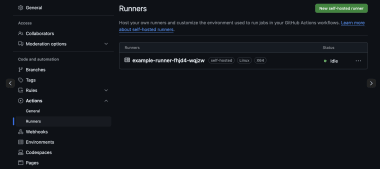

Comments