6 min to read
Deep Dive into OpenStack Mistral
Understanding OpenStack's Workflow Service
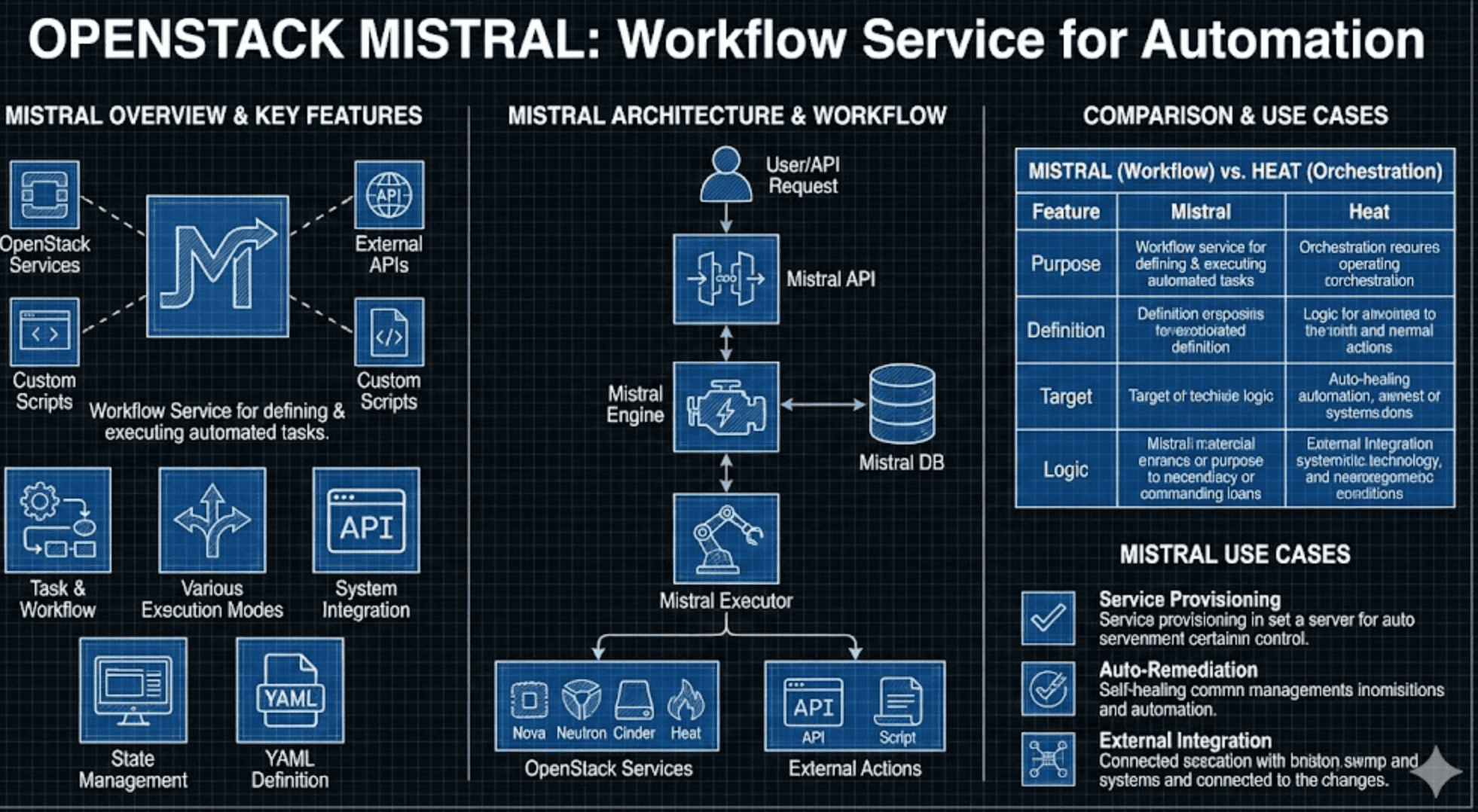
Understanding OpenStack Mistral
Mistral is OpenStack’s workflow service that enables automation of tasks across OpenStack services and external systems.
It allows users to define, execute, and monitor complex workflows by combining multiple tasks into a single automated process.
What is Mistral?
The Workflow Service
Mistral serves as OpenStack’s workflow automation engine, providing essential functionality:
- Task Automation: Automate individual tasks and operations
- Workflow Management: Define and execute complex workflows
- Service Integration: Connect OpenStack and external services
- State Management: Track workflow and task execution states
By enabling workflow automation, Mistral helps streamline cloud operations and reduce manual intervention.
Mistral Architecture Overview (Diagram Description)
- OpenStack Mistral
- Core Features: Task Automation, Workflow Definition, State Tracking
- Service Integration: OpenStack Services, External APIs, Shell Scripts
- Workflow Management: YAML Definition, Version Control, Workflow Reuse
- Task Execution: Sequential, Parallel, Conditional
Mistral Architecture and Components
Mistral’s architecture consists of several key components that work together to provide workflow automation capabilities.
Each component plays a specific role in the workflow execution process.
Core Components
| Component | Role | Description |
|---|---|---|
| Mistral API | API Service |
|
| Mistral Engine | Workflow Engine |
|
| Mistral Executor | Task Execution |
|
| Mistral DB | Data Storage |
|
Workflow Definition
Workflows in Mistral are defined using YAML.
Example workflow for VM creation and floating IP attachment:
Key Features and Capabilities
Mistral provides comprehensive workflow automation capabilities that enable efficient task management and process automation.
These features make it a powerful tool for cloud operations.
Core Features
| Feature | Description | Benefits |
|---|---|---|
| Task Automation | Automate individual operations |
|
| Workflow Management | Define and execute workflows |
|
| Service Integration | Connect multiple services |
|
Execution Modes
Mistral supports various execution modes:
- Sequential: Tasks execute in sequence
- Parallel: Multiple tasks run simultaneously
- Conditional: Tasks execute based on conditions
These modes enable flexible workflow design and execution.
Implementation and Usage
Effective implementation of Mistral requires proper workflow design and configuration. Here are key considerations and best practices for utilizing Mistral effectively.
Basic Operations
| Operation | Description | Command |
|---|---|---|
| Workflow Creation | Register a new workflow | openstack workflow create workflow.yaml |
| Workflow Execution | Run a workflow | openstack workflow execution create workflow_name |
| Status Check | Monitor execution | openstack workflow execution show execution_id |
Best Practices
Key considerations for Mistral implementation:
- Workflow Design: Keep workflows modular and reusable
- Error Handling: Implement proper error handling and retries
- Timeout Management: Set appropriate timeouts for long-running tasks
- State Management: Monitor workflow and task states
These practices ensure reliable workflow execution.
Advanced Configuration (Production Hardening)
Workflow Patterns & Structure
| Pattern | Description | Benefits |
|---|---|---|
| Sub‑workflows | Compose large flows from reusable sub‑workflows | Reuse, bounded complexity, easier testing |
| With-items | Iterate lists in parallel with with-items |
Parallelism, faster runtimes |
| Publish/Carry | Pass data between tasks using publish |
Clear data flow, fewer globals |
| On-error/Retry | Model retries/backoff and alternate paths | Resilience, predictable failure handling |
Security & Secrets Management
- Store passwords/keys in Barbican and reference via inputs; avoid embedding secrets in YAML
- Lock down Mistral API with Keystone roles; separate author/executor permissions
- Sign templates (where applicable) and review in CI; require code review for workflow changes
Performance & Scaling
- Use parallel tasks where safe; avoid unnecessary dependencies to increase concurrency
- Tune executor and engine workers; scale out horizontally for high throughput
- Prefer idempotent tasks to enable safe retries/recovery
- External API calls: add circuit breakers/timeouts; batch operations when possible
High Availability (HA)
| Component | Recommendation | Notes |
|---|---|---|
| Mistral API | 2+ nodes behind L7 load balancer | Stateless; health checks |
| Engine/Executor | Multiple workers consuming from queue | Scale with workload |
| DB/Queue | HA Galera / RabbitMQ (quorum queues) | Monitor lag and size |
Observability & Operations
- Metrics: workflow/task duration, success rate, retries, queue depth
- Logs: structured with workflow/execution IDs for traceability
- Runbooks: rollback strategy, stuck execution resolution, orphan cleanup
CI/CD for Workflows
- Lint YAML and validate schema; unit test Jinja rendering and expressions
- Use environments/inputs for dev→stage→prod promotion with minimal diffs
- Dry‑run (where possible) and canary execution for risky changes
Troubleshooting Playbook (Quick Checks)
- Execution FAILED: Inspect execution/task logs; verify inputs and policies
- Tasks Hanging: Check external API endpoints, executor workers, queue health
- Data Passing Issues: Validate
publish/inputkeys and scopes - Parallel Conflicts: Ensure resources support concurrency; add locks where needed
Key Points
-
Core Functionality
- Task automation
- Workflow management
- Service integration
- State tracking -
Key Features
- YAML-based definition
- Multiple execution modes
- External service integration
- Workflow versioning -
Best Practices
- Modular workflows
- Error handling
- Timeout management
- State monitoring


Comments