7 min to read
Deep Dive into OpenStack Horizon
Understanding OpenStack's Dashboard Service
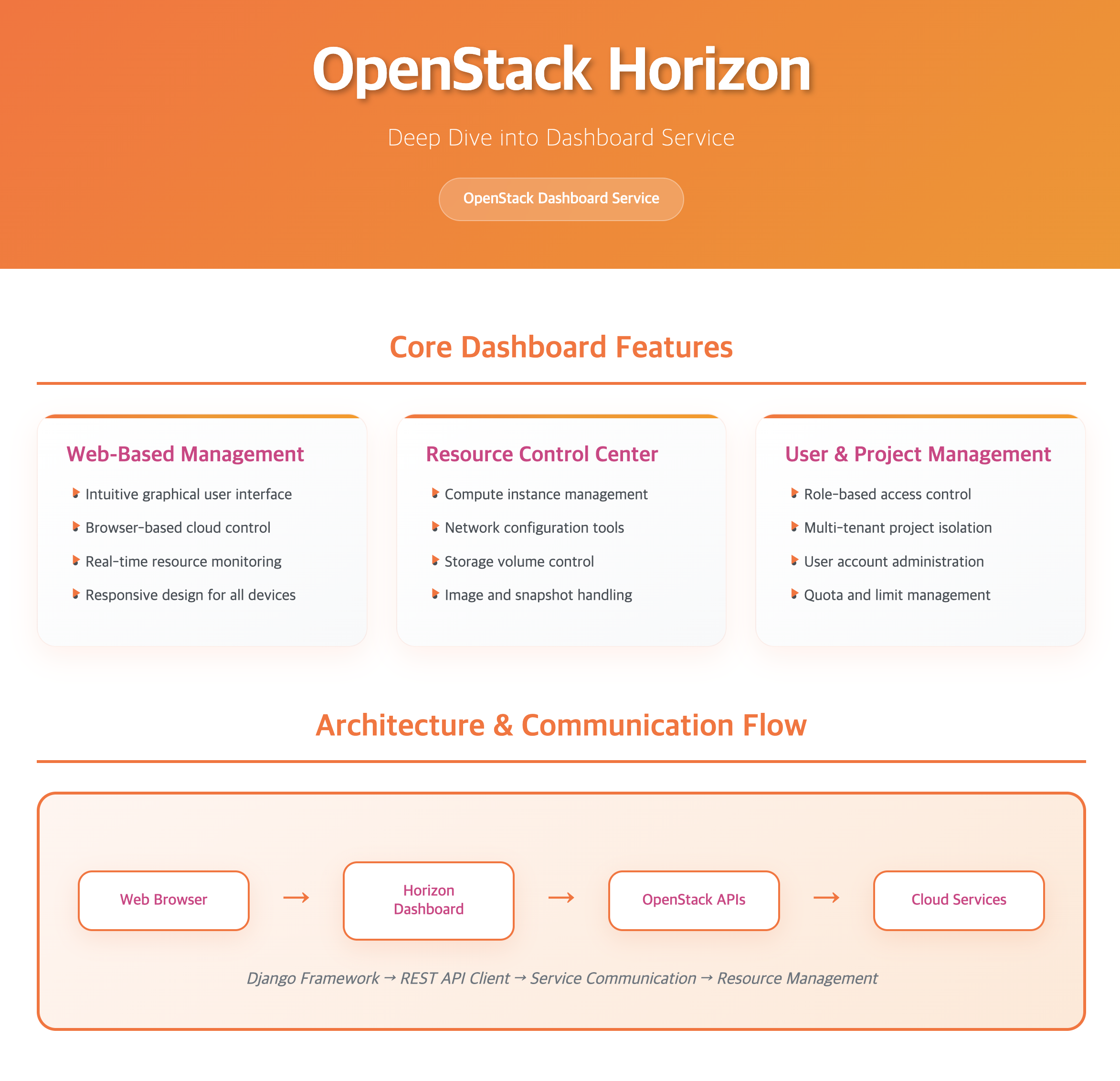
Understanding OpenStack Horizon
Horizon is OpenStack’s web-based dashboard service that provides a graphical user interface (GUI) for managing OpenStack cloud resources.
It enables users and administrators to easily control infrastructure and services through an intuitive web interface.
What is Horizon?
The Dashboard Service
Horizon serves as the web interface for OpenStack, providing essential functionality:
- Web-based Management: GUI interface for OpenStack resources
- Resource Control: Management of compute, storage, and network resources
- User Management: Account and role-based access control
- Service Integration: Unified interface for all OpenStack services
As the primary interface for OpenStack, Horizon makes cloud management accessible without requiring command-line expertise.
Horizon Architecture Overview (Diagram Description)
- OpenStack Horizon
- Core Features: Resource Management, User Control, Project Management
- Service Integration: Nova, Neutron, Glance, Cinder
- User Interface: Web Interface, Dashboard Views, Custom Panels
- Management Tools: Instance Management, Network Control, Storage Management
Horizon Architecture and Components
Horizon is built on the Django web framework and communicates with OpenStack services through REST APIs.
This architecture enables flexible and extensible cloud management capabilities.
Core Components
| Component | Role | Description |
|---|---|---|
| Django Framework | Web Application Base |
|
| Horizon Dashboard | Main Interface |
|
| Panels & Tabs | Feature Modules |
|
| API Client | Service Communication |
|
Architecture Flow
- User (Web Browser) → Horizon Dashboard → OpenStack APIs → OpenStack Services
- User accesses dashboard, Horizon sends API requests, APIs interact with services, results returned to Horizon, UI updated for user
Key Features
Horizon provides comprehensive management features:
- Instance Management: Create, delete, and manage compute instances
- Network Control: Configure networks, subnets, and floating IPs
- Storage Management: Handle volumes and snapshots
- Image Management: Upload and manage VM images
- Security Management: Configure security groups and key pairs
These features enable complete cloud resource management through a web interface.
Service Integration and Management
Horizon integrates with all major OpenStack services, providing a unified interface for managing cloud resources.
This integration enables comprehensive cloud management through a single dashboard.
Service Management
| Service | Management Features | Use Cases |
|---|---|---|
| Nova (Compute) | Instance lifecycle management |
|
| Neutron (Network) | Network configuration and management |
|
| Cinder (Storage) | Volume and snapshot management |
|
User Interface Components
Horizon’s interface includes several key components:
- Navigation Menu: Access to different services and features
- Resource Tables: List and manage cloud resources
- Action Buttons: Perform operations on resources
- Status Indicators: Monitor resource states
- Configuration Panels: Modify settings and parameters
These components work together to provide an intuitive management interface.
Usage and Best Practices
Effective use of Horizon requires understanding its capabilities and implementing appropriate management practices.
Here are key considerations and best practices for utilizing Horizon effectively.
Management Strategies
| Strategy | Description | Benefits |
|---|---|---|
| Resource Organization | Structure resources by project and purpose |
|
| Access Control | Implement role-based access management |
|
| Monitoring | Regular resource status checks |
|
Implementation Guidelines
For effective Horizon implementation:
- Interface Design: Organize dashboard for common tasks
- User Training: Provide guidance on dashboard usage
- Resource Planning: Structure resources logically
- Security Configuration: Implement proper access controls
Following these guidelines helps ensure efficient cloud management through Horizon.
Advanced Configuration (Production Hardening)
Security & Authentication
- HTTPS Everywhere: Terminate TLS at a reverse proxy (Nginx/Apache) and enforce HSTS
- Keystone Policies: Align Horizon visibility with Keystone
policy.json/policy.yamldefinitions - CSRF/Session Protection: Enable CSRF middleware and secure cookie flags (Secure, HttpOnly, SameSite)
- SSO Integration: Configure federation (OIDC/SAML) via Keystone and map roles to Horizon policy for least privilege
Performance & Scalability
- Caching: Use Memcached/Redis for Django cache backend to reduce API round-trips
- Session Backend: Move sessions to cache/DB backend for stateless web nodes
- Concurrency: Run WSGI with multi-process model and tune workers by CPU cores
- Static Assets: Pre-collect and serve via CDN or front proxy for faster UI loads
High Availability (HA)
| Layer | Recommendation | Notes |
|---|---|---|
| Load Balancing | L4/L7 load balancer with active health checks | Stickiness optional (session in cache) |
| Web Tier | 2+ Horizon pods/VMs behind LB | Immutable deploy with blue/green |
| Cache | Redundant Memcached/Redis | Enable authentication/ACLs |
RBAC & Multi‑Tenancy
- Role Mapping: Map Keystone roles (admin, member, reader) to Horizon actions/panels
- Scoped Views: Limit projects/regions per user to reduce clutter and risk
- Delegated Admin: Create project admins with constrained capabilities via policy rules
Customization & Extensibility
- Branding/Theming: Override Django templates, SCSS, and static assets for enterprise branding
- Custom Panels/Plugins: Add domain-specific panels (e.g., quota dashboards, cost views)
- Localization: Provide i18n strings and date/number formats per locale
Observability & Operations
- Structured Logging: JSON logs with request IDs to correlate API/UI paths
- Metrics: Export WSGI metrics (latency, throughput, error rate) to Prometheus/Grafana
- Synthetics: Add UI probes (login, list instances) for early detection
- Runbooks: Document common issues (token expiry, policy mismatch, API 4xx/5xx) and fixes
Troubleshooting Playbook (Quick Checks)
- Login Fails: Verify Keystone endpoint reachability, clock skew (NTP), and token lifetime
- Panels Missing: Check Horizon
ENABLE_*settings and Keystone policy mappings - Slow Lists: Enable server-side pagination, increase cache TTL, verify API rate limits
- CSRF Errors: Confirm CSRF middleware/config and same-origin policy through the proxy
- Session Drops: Ensure shared session backend and consistent secret keys across nodes
Key Points
-
Core Functionality
- Web-based OpenStack management
- Unified service interface
- Resource management tools
- User access control -
Architecture
- Django-based web application
- REST API integration
- Modular panel design
- Extensible framework -
Key Features
- Instance management
- Network configuration
- Storage control
- User administration


Comments