44 min to read
Understanding gRPC - Modern High-Performance RPC Framework
A comprehensive guide to gRPC protocol and its implementation strategies
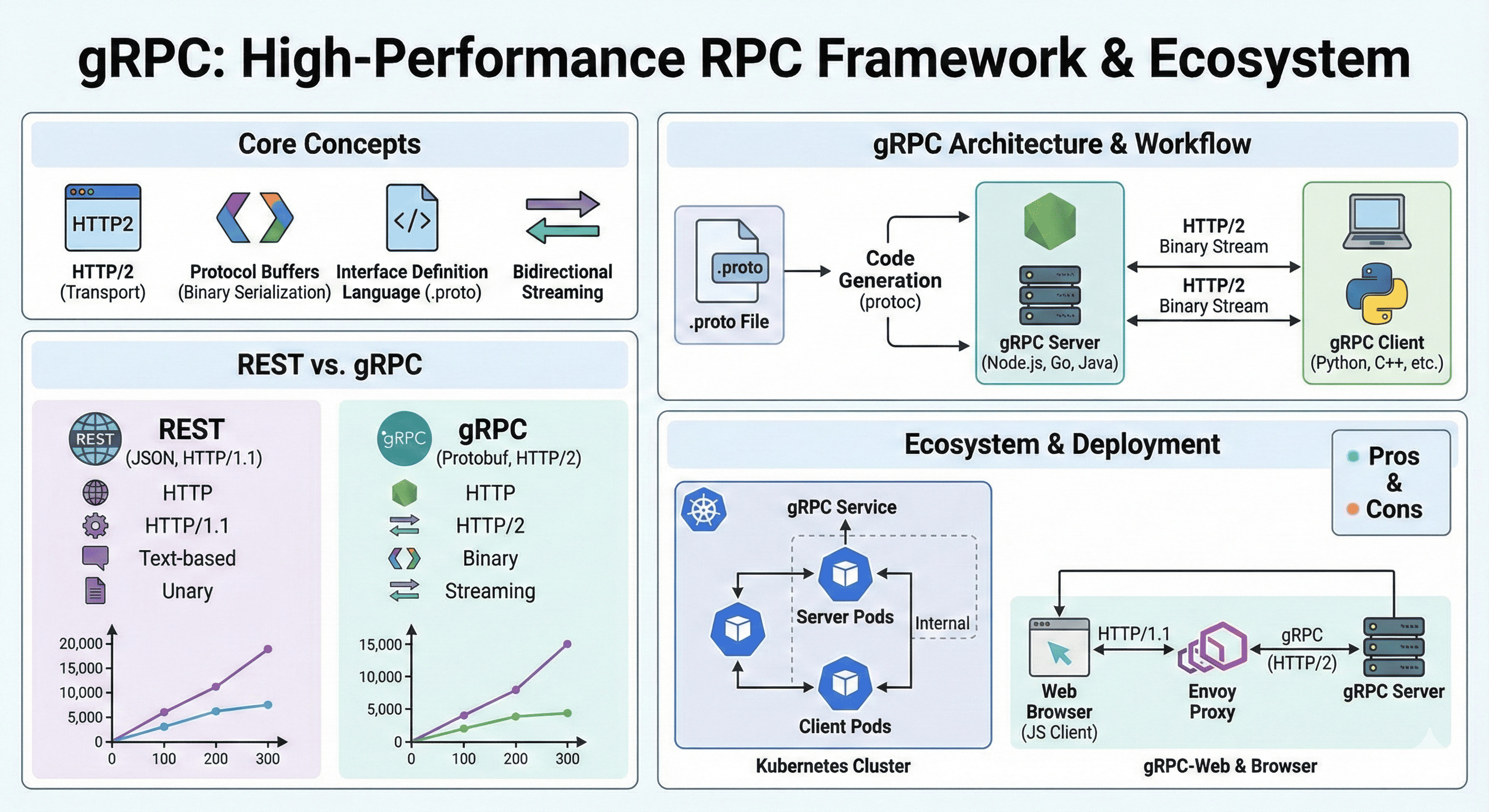
Understanding gRPC
What is gRPC?
The Evolution of Remote Procedure Calls
gRPC revolutionizes inter-service communication by providing:
- HTTP/2 Foundation: Multiplexing, flow control, header compression
- Protocol Buffers: Efficient binary serialization format for faster data transmission
- Multi-Language Support: Official libraries for Go, Java, Python, Node.js, C++, C#, and more
- Streaming Capabilities: Client-side, server-side, and bidirectional streaming
- Code Generation: Automatically generates client and server code from service definitions
gRPC makes calling remote functions as simple as calling local functions, abstracting away the complexities of network communication.
gRPC Framework Overview
- Protocol Features: HTTP/2, Protocol Buffers, Strong Typing
- Communication Types: Unary RPC, Server Streaming, Client Streaming, Bidirectional Streaming
- Language Support: Cross-Platform, Code Generation, Multiple Languages
- Performance Benefits: Binary Serialization, HTTP/2 Multiplexing, Compact Wire Format
gRPC vs REST: Technical Comparison
Understanding the differences between gRPC and REST APIs helps in choosing the right communication protocol for specific use cases. While REST remains excellent for public APIs and web services, gRPC excels in internal microservice communication where performance and type safety are crucial.
Detailed Protocol Comparison
| Aspect | REST | gRPC |
|---|---|---|
| Transport Protocol |
|
|
| Data Format |
|
|
| Performance |
|
|
| Browser Support |
|
|
| Code Generation |
|
|
| Streaming |
|
|
Communication Patterns
Protocol Buffers: The Foundation of gRPC
Protocol Buffers (protobuf) serve as gRPC’s interface definition language and data serialization mechanism. Understanding protobuf syntax and concepts is essential for effective gRPC implementation, as it defines both the service interface and the data structures used in communication.
Basic Protocol Buffer Syntax
A typical .proto file contains service definitions and message types:
syntax = "proto3";
package user.v1;
import "google/protobuf/timestamp.proto";
service UserService {
rpc GetUser(GetUserRequest) returns (GetUserResponse);
rpc ListUsers(ListUsersRequest) returns (stream User);
rpc CreateUsers(stream CreateUserRequest) returns (CreateUsersResponse);
rpc ChatWithUsers(stream ChatMessage) returns (stream ChatMessage);
}
message User {
int64 id = 1;
string name = 2;
string email = 3;
repeated string roles = 4;
google.protobuf.Timestamp created_at = 5;
UserStatus status = 6;
}
message GetUserRequest {
int64 user_id = 1;
}
message GetUserResponse {
User user = 1;
bool found = 2;
}
message ListUsersRequest {
int32 page_size = 1;
string page_token = 2;
UserFilter filter = 3;
}
message UserFilter {
optional string name_contains = 1;
repeated UserStatus statuses = 2;
}
enum UserStatus {
USER_STATUS_UNSPECIFIED = 0;
USER_STATUS_ACTIVE = 1;
USER_STATUS_INACTIVE = 2;
USER_STATUS_SUSPENDED = 3;
}
message CreateUserRequest {
string name = 1;
string email = 2;
repeated string roles = 3;
}
message CreateUsersResponse {
repeated User created_users = 1;
int32 total_created = 2;
}
message ChatMessage {
int64 user_id = 1;
string content = 2;
google.protobuf.Timestamp timestamp = 3;
}
Advanced Protocol Buffer Features
- Field Options: optional, repeated, reserved; field validation and constraints
Example:string email = 1 [(validate.rules).string.email = true]; - Oneof Fields: Union types for mutually exclusive fields
Example:oneof auth_method { string password = 1; string api_key = 2; } - Well-Known Types: Common types like Timestamp, Duration; wrapper types for nullable primitives
Example:google.protobuf.Timestamp created_at = 1; - Maps: Key-value pair representations
Example:map<string, string> metadata = 1;
Practical Implementation: Node.js gRPC Service
Implementing a production-ready gRPC service involves several considerations beyond basic setup, including error handling, middleware, logging, and proper service architecture. This section demonstrates a comprehensive Node.js implementation with best practices.
Complete Service Implementation
Organize your gRPC project with clear separation of concerns:
grpc-service/
├── proto/
│ ├── user_service.proto
│ └── health.proto
├── src/
│ ├── server.js
│ ├── services/
│ │ ├── user-service.js
│ │ └── health-service.js
│ ├── middleware/
│ │ ├── auth.js
│ │ └── logging.js
│ └── utils/
│ └── db.js
├── client/
│ └── client.js
├── package.json
└── Dockerfile
Server Implementation
// src/server.js
const grpc = require('@grpc/grpc-js');
const protoLoader = require('@grpc/proto-loader');
const path = require('path');
// Load service definitions
const PROTO_PATH = path.join(__dirname, '../proto/user_service.proto');
const packageDefinition = protoLoader.loadSync(PROTO_PATH, {
keepCase: true,
longs: String,
enums: String,
defaults: true,
oneofs: true
});
const userProto = grpc.loadPackageDefinition(packageDefinition);
// Import service implementations
const UserService = require('./services/user-service');
const HealthService = require('./services/health-service');
// Import middleware
const authMiddleware = require('./middleware/auth');
const loggingMiddleware = require('./middleware/logging');
class GRPCServer {
constructor() {
this.server = new grpc.Server();
this.setupServices();
this.setupMiddleware();
}
setupServices() {
// Add UserService
this.server.addService(
userProto.user.v1.UserService.service,
new UserService()
);
// Add HealthService
this.server.addService(
userProto.grpc.health.v1.Health.service,
new HealthService()
);
}
setupMiddleware() {
// Add interceptors for auth and logging
this.server.addHttp2Port('0.0.0.0:50051', grpc.ServerCredentials.createInsecure());
}
async start() {
return new Promise((resolve, reject) => {
this.server.bindAsync(
'0.0.0.0:50051',
grpc.ServerCredentials.createInsecure(),
(error, port) => {
if (error) {
reject(error);
return;
}
console.log(`gRPC server running on port ${port}`);
this.server.start();
resolve(port);
}
);
});
}
async shutdown() {
return new Promise((resolve) => {
this.server.tryShutdown((error) => {
if (error) {
console.error('Error during server shutdown:', error);
this.server.forceShutdown();
}
resolve();
});
});
}
}
// Graceful shutdown handling
process.on('SIGINT', async () => {
console.log('Received SIGINT, shutting down gracefully...');
await server.shutdown();
process.exit(0);
});
// Start server
const server = new GRPCServer();
server.start().catch(console.error);
module.exports = GRPCServer;
Service Implementation with Error Handling
// src/services/user-service.js
const grpc = require('@grpc/grpc-js');
const db = require('../utils/db');
class UserService {
async getUser(call, callback) {
try {
const { user_id } = call.request;
// Validate input
if (!user_id || user_id <= 0) {
const error = new Error('Invalid user ID');
error.code = grpc.status.INVALID_ARGUMENT;
return callback(error);
}
// Fetch user from database
const user = await db.getUserById(user_id);
if (!user) {
const error = new Error('User not found');
error.code = grpc.status.NOT_FOUND;
return callback(error);
}
// Return successful response
callback(null, {
user: {
id: user.id,
name: user.name,
email: user.email,
roles: user.roles,
created_at: {
seconds: Math.floor(user.created_at.getTime() / 1000),
nanos: (user.created_at.getTime() % 1000) * 1000000
},
status: user.status
},
found: true
});
} catch (error) {
console.error('Error in getUser:', error);
const grpcError = new Error('Internal server error');
grpcError.code = grpc.status.INTERNAL;
callback(grpcError);
}
}
listUsers(call) {
try {
const { page_size = 10, page_token, filter } = call.request;
// Stream users from database
const userStream = db.getUserStream(page_size, page_token, filter);
userStream.on('data', (user) => {
call.write({
id: user.id,
name: user.name,
email: user.email,
roles: user.roles,
created_at: {
seconds: Math.floor(user.created_at.getTime() / 1000),
nanos: (user.created_at.getTime() % 1000) * 1000000
},
status: user.status
});
});
userStream.on('end', () => {
call.end();
});
userStream.on('error', (error) => {
console.error('Error in listUsers stream:', error);
const grpcError = new Error('Stream error');
grpcError.code = grpc.status.INTERNAL;
call.destroy(grpcError);
});
} catch (error) {
console.error('Error in listUsers:', error);
const grpcError = new Error('Internal server error');
grpcError.code = grpc.status.INTERNAL;
call.destroy(grpcError);
}
}
createUsers(call, callback) {
const createdUsers = [];
call.on('data', async (request) => {
try {
const { name, email, roles } = request;
// Validate and create user
const user = await db.createUser({ name, email, roles });
createdUsers.push(user);
} catch (error) {
console.error('Error creating user:', error);
const grpcError = new Error('Failed to create user');
grpcError.code = grpc.status.INTERNAL;
return callback(grpcError);
}
});
call.on('end', () => {
callback(null, {
created_users: createdUsers.map(user => ({
id: user.id,
name: user.name,
email: user.email,
roles: user.roles,
created_at: {
seconds: Math.floor(user.created_at.getTime() / 1000),
nanos: (user.created_at.getTime() % 1000) * 1000000
},
status: user.status
})),
total_created: createdUsers.length
});
});
call.on('error', (error) => {
console.error('Error in createUsers stream:', error);
const grpcError = new Error('Stream error');
grpcError.code = grpc.status.INTERNAL;
callback(grpcError);
});
}
chatWithUsers(call) {
// Handle bidirectional streaming for chat
call.on('data', (message) => {
try {
console.log('Received chat message:', message);
// Echo the message back with server timestamp
call.write({
user_id: message.user_id,
content: `Echo: ${message.content}`,
timestamp: {
seconds: Math.floor(Date.now() / 1000),
nanos: (Date.now() % 1000) * 1000000
}
});
} catch (error) {
console.error('Error in chat:', error);
const grpcError = new Error('Chat error');
grpcError.code = grpc.status.INTERNAL;
call.destroy(grpcError);
}
});
call.on('end', () => {
call.end();
});
call.on('error', (error) => {
console.error('Chat stream error:', error);
});
}
}
module.exports = UserService;
Client Implementation
// client/client.js
const grpc = require('@grpc/grpc-js');
const protoLoader = require('@grpc/proto-loader');
const path = require('path');
const PROTO_PATH = path.join(__dirname, '../proto/user_service.proto');
const packageDefinition = protoLoader.loadSync(PROTO_PATH, {
keepCase: true,
longs: String,
enums: String,
defaults: true,
oneofs: true
});
const userProto = grpc.loadPackageDefinition(packageDefinition);
class UserServiceClient {
constructor(serverAddress = 'localhost:50051') {
this.client = new userProto.user.v1.UserService(
serverAddress,
grpc.credentials.createInsecure()
);
}
async getUser(userId) {
return new Promise((resolve, reject) => {
this.client.getUser({ user_id: userId }, (error, response) => {
if (error) {
reject(error);
} else {
resolve(response);
}
});
});
}
listUsers(pageSize = 10, filter = {}) {
const call = this.client.listUsers({
page_size: pageSize,
filter: filter
});
const users = [];
call.on('data', (user) => {
users.push(user);
});
call.on('end', () => {
console.log('Received all users:', users);
});
call.on('error', (error) => {
console.error('Stream error:', error);
});
}
async createMultipleUsers(userRequests) {
return new Promise((resolve, reject) => {
const call = this.client.createUsers((error, response) => {
if (error) {
reject(error);
} else {
resolve(response);
}
});
// Send user creation requests
userRequests.forEach(userRequest => {
call.write(userRequest);
});
call.end();
});
}
startChat() {
const call = this.client.chatWithUsers();
call.on('data', (message) => {
console.log('Received message:', message);
});
call.on('end', () => {
console.log('Chat ended');
});
call.on('error', (error) => {
console.error('Chat error:', error);
});
// Send messages
setInterval(() => {
call.write({
user_id: 1,
content: `Hello from client at ${new Date().toISOString()}`,
timestamp: {
seconds: Math.floor(Date.now() / 1000),
nanos: (Date.now() % 1000) * 1000000
}
});
}, 5000);
return call;
}
close() {
this.client.close();
}
}
// Example usage
async function main() {
const client = new UserServiceClient();
try {
// Test unary RPC
const userResponse = await client.getUser(1);
console.log('User:', userResponse);
// Test server streaming
client.listUsers(5);
// Test client streaming
const createResponse = await client.createMultipleUsers([
{ name: 'Alice', email: 'alice@example.com', roles: ['user'] },
{ name: 'Bob', email: 'bob@example.com', roles: ['admin'] }
]);
console.log('Created users:', createResponse);
// Test bidirectional streaming
const chatCall = client.startChat();
// Cleanup after 30 seconds
setTimeout(() => {
chatCall.end();
client.close();
}, 30000);
} catch (error) {
console.error('Client error:', error);
}
}
if (require.main === module) {
main();
}
module.exports = UserServiceClient;
Kubernetes Deployment and Service Mesh Integration
Deploying gRPC services in Kubernetes requires special considerations for load balancing, service discovery, and traffic management. gRPC’s HTTP/2 nature and connection multiplexing can affect how traditional load balancers handle traffic distribution.
Kubernetes Deployment Configuration
- Namespace, Deployment, Service, HPA YAML examples (see original for details)
- Use readiness/liveness probes, resource limits, preStop hooks
# k8s/namespace.yaml
apiVersion: v1
kind: Namespace
metadata:
name: grpc-services
labels:
istio-injection: enabled
---
# k8s/deployment.yaml
apiVersion: apps/v1
kind: Deployment
metadata:
name: user-service
namespace: grpc-services
labels:
app: user-service
version: v1
spec:
replicas: 3
selector:
matchLabels:
app: user-service
version: v1
template:
metadata:
labels:
app: user-service
version: v1
spec:
containers:
- name: user-service
image: your-registry/user-service:latest
ports:
- name: grpc
containerPort: 50051
protocol: TCP
- name: health
containerPort: 8080
protocol: TCP
env:
- name: PORT
value: "50051"
- name: HEALTH_PORT
value: "8080"
- name: DATABASE_URL
valueFrom:
secretKeyRef:
name: database-secret
key: url
resources:
requests:
memory: "128Mi"
cpu: "100m"
limits:
memory: "512Mi"
cpu: "500m"
livenessProbe:
httpGet:
path: /health
port: health
initialDelaySeconds: 10
periodSeconds: 30
readinessProbe:
httpGet:
path: /ready
port: health
initialDelaySeconds: 5
periodSeconds: 10
lifecycle:
preStop:
exec:
command: ["/bin/sh", "-c", "sleep 15"]
---
# k8s/service.yaml
apiVersion: v1
kind: Service
metadata:
name: user-service
namespace: grpc-services
labels:
app: user-service
spec:
selector:
app: user-service
ports:
- name: grpc
port: 50051
targetPort: grpc
protocol: TCP
- name: health
port: 8080
targetPort: health
protocol: TCP
type: ClusterIP
---
# k8s/hpa.yaml
apiVersion: autoscaling/v2
kind: HorizontalPodAutoscaler
metadata:
name: user-service-hpa
namespace: grpc-services
spec:
scaleTargetRef:
apiVersion: apps/v1
kind: Deployment
name: user-service
minReplicas: 2
maxReplicas: 10
metrics:
- type: Resource
resource:
name: cpu
target:
type: Utilization
averageUtilization: 70
- type: Resource
resource:
name: memory
target:
type: Utilization
averageUtilization: 80
Istio Service Mesh Configuration
- VirtualService, DestinationRule, Gateway YAML examples (see original for details)
- Use consistent hash load balancing, connection pool tuning, outlier detection
# istio/virtualservice.yaml
apiVersion: networking.istio.io/v1beta1
kind: VirtualService
metadata:
name: user-service
namespace: grpc-services
spec:
hosts:
- user-service
http:
- match:
- headers:
grpc-service:
exact: user.v1.UserService
route:
- destination:
host: user-service
subset: v1
weight: 90
- destination:
host: user-service
subset: v2
weight: 10
timeout: 30s
retries:
attempts: 3
perTryTimeout: 10s
retryOn: 5xx,reset,connect-failure,refused-stream
---
# istio/destinationrule.yaml
apiVersion: networking.istio.io/v1beta1
kind: DestinationRule
metadata:
name: user-service
namespace: grpc-services
spec:
host: user-service
trafficPolicy:
loadBalancer:
consistentHash:
httpHeaderName: "user-id"
connectionPool:
http:
http2MaxRequests: 100
maxRequestsPerConnection: 10
outlierDetection:
consecutiveGatewayErrors: 5
interval: 30s
baseEjectionTime: 30s
subsets:
- name: v1
labels:
version: v1
- name: v2
labels:
version: v2
---
# istio/gateway.yaml
apiVersion: networking.istio.io/v1beta1
kind: Gateway
metadata:
name: grpc-gateway
namespace: grpc-services
spec:
selector:
istio: ingressgateway
servers:
- port:
number: 443
name: grpc-tls
protocol: GRPC
tls:
mode: SIMPLE
credentialName: grpc-tls-secret
hosts:
- grpc.example.com
Health Check Implementation
// src/services/health-service.js
const grpc = require('@grpc/grpc-js');
class HealthService {
constructor() {
this.status = {
'': 'SERVING', // Overall service health
'user.v1.UserService': 'SERVING'
};
}
check(call, callback) {
const service = call.request.service || '';
const status = this.status[service];
if (status === undefined) {
const error = new Error('Service not found');
error.code = grpc.status.NOT_FOUND;
return callback(error);
}
callback(null, {
status: status === 'SERVING' ? 1 : 2 // SERVING = 1, NOT_SERVING = 2
});
}
watch(call) {
const service = call.request.service || '';
// Send initial status
const status = this.status[service];
if (status === undefined) {
const error = new Error('Service not found');
error.code = grpc.status.NOT_FOUND;
call.destroy(error);
return;
}
call.write({
status: status === 'SERVING' ? 1 : 2
});
// Monitor health changes (simplified example)
const interval = setInterval(() => {
const currentStatus = this.status[service];
if (currentStatus) {
call.write({
status: currentStatus === 'SERVING' ? 1 : 2
});
}
}, 10000);
call.on('cancelled', () => {
clearInterval(interval);
});
}
setStatus(service, status) {
this.status[service] = status;
}
}
module.exports = HealthService;
gRPC-Web: Bridging Browser Compatibility
While gRPC excels in server-to-server communication, browsers cannot directly communicate using the gRPC protocol due to HTTP/2 limitations. gRPC-Web solves this by providing a JavaScript client library and proxy layer that translates between browser-compatible requests and standard gRPC services.
Envoy Proxy Configuration
- Envoy YAML example for gRPC-Web gateway (see original for details)
# envoy/envoy.yaml
static_resources:
listeners:
- name: grpc_web_listener
address:
socket_address:
address: 0.0.0.0
port_value: 8080
filter_chains:
- filters:
- name: envoy.filters.network.http_connection_manager
typed_config:
"@type": type.googleapis.com/envoy.extensions.filters.network.http_connection_manager.v3.HttpConnectionManager
codec_type: AUTO
stat_prefix: grpc_web
route_config:
name: local_route
virtual_hosts:
- name: grpc_web_service
domains: ["*"]
routes:
- match:
prefix: "/"
grpc: {}
route:
cluster: grpc_service
timeout: 60s
- match:
prefix: "/"
route:
cluster: grpc_service
timeout: 60s
cors:
allow_origin_string_match:
- prefix: "*"
allow_methods: GET, PUT, DELETE, POST, OPTIONS
allow_headers: keep-alive,user-agent,cache-control,content-type,content-transfer-encoding,custom-header-1,x-accept-content-transfer-encoding,x-accept-response-streaming,x-user-agent,x-grpc-web,grpc-timeout
max_age: "1728000"
expose_headers: custom-header-1,grpc-status,grpc-message
http_filters:
- name: envoy.filters.http.grpc_web
typed_config:
"@type": type.googleapis.com/envoy.extensions.filters.http.grpc_web.v3.GrpcWeb
- name: envoy.filters.http.cors
typed_config:
"@type": type.googleapis.com/envoy.extensions.filters.http.cors.v3.Cors
- name: envoy.filters.http.router
typed_config:
"@type": type.googleapis.com/envoy.extensions.filters.http.router.v3.Router
clusters:
- name: grpc_service
connect_timeout: 0.25s
type: LOGICAL_DNS
typed_extension_protocol_options:
envoy.extensions.upstreams.http.v3.HttpProtocolOptions:
"@type": type.googleapis.com/envoy.extensions.upstreams.http.v3.HttpProtocolOptions
explicit_http_config:
http2_protocol_options: {}
lb_policy: ROUND_ROBIN
load_assignment:
cluster_name: grpc_service
endpoints:
- lb_endpoints:
- endpoint:
address:
socket_address:
address: user-service
port_value: 50051
admin:
address:
socket_address:
address: 0.0.0.0
port_value: 9901
JavaScript Client Implementation
- Example using
UserServiceClientPband React hook for fetching user data (see original for details)
// frontend/src/grpc-client.js
import { UserServiceClient } from './proto/UserServiceClientPb';
import { GetUserRequest, ListUsersRequest } from './proto/user_service_pb';
class UserGRPCClient {
constructor(serverUrl = 'http://localhost:8080') {
this.client = new UserServiceClient(serverUrl, null, null);
}
async getUser(userId) {
return new Promise((resolve, reject) => {
const request = new GetUserRequest();
request.setUserId(userId);
this.client.getUser(request, {}, (err, response) => {
if (err) {
console.error('gRPC Error:', err);
reject(err);
} else {
resolve({
user: response.getUser(),
found: response.getFound()
});
}
});
});
}
listUsers(pageSize = 10, filter = {}) {
const request = new ListUsersRequest();
request.setPageSize(pageSize);
if (filter.nameContains) {
const userFilter = new UserFilter();
userFilter.setNameContains(filter.nameContains);
request.setFilter(userFilter);
}
const stream = this.client.listUsers(request, {});
const users = [];
return new Promise((resolve, reject) => {
stream.on('data', (response) => {
users.push({
id: response.getId(),
name: response.getName(),
email: response.getEmail(),
roles: response.getRolesList(),
status: response.getStatus()
});
});
stream.on('end', () => {
resolve(users);
});
stream.on('error', (err) => {
console.error('Stream error:', err);
reject(err);
});
});
}
// Example with proper error handling and loading states
async getUserWithErrorHandling(userId) {
try {
const response = await this.getUser(userId);
return {
data: response,
error: null,
loading: false
};
} catch (error) {
return {
data: null,
error: {
code: error.code,
message: error.message,
details: error.details
},
loading: false
};
}
}
}
// React Hook example
import { useState, useEffect } from 'react';
export function useUserData(userId) {
const [state, setState] = useState({
data: null,
loading: true,
error: null
});
useEffect(() => {
const client = new UserGRPCClient();
async function fetchUser() {
setState(prev => ({ ...prev, loading: true }));
try {
const response = await client.getUser(userId);
setState({
data: response,
loading: false,
error: null
});
} catch (error) {
setState({
data: null,
loading: false,
error: error
});
}
}
if (userId) {
fetchUser();
}
}, [userId]);
return state;
}
export default UserGRPCClient;
Docker Compose Setup for Development
# docker-compose.yml
version: '3.8'
services:
grpc-server:
build: .
ports:
- "50051:50051"
- "8080:8080"
environment:
- NODE_ENV=development
- DATABASE_URL=postgresql://user:pass@postgres:5432/userdb
depends_on:
- postgres
volumes:
- ./src:/app/src
- ./proto:/app/proto
envoy:
image: envoyproxy/envoy:v1.27-latest
ports:
- "8080:8080"
- "9901:9901"
volumes:
- ./envoy/envoy.yaml:/etc/envoy/envoy.yaml
depends_on:
- grpc-server
command: ["/usr/local/bin/envoy", "-c", "/etc/envoy/envoy.yaml", "-l", "debug"]
postgres:
image: postgres:15
environment:
POSTGRES_DB: userdb
POSTGRES_USER: user
POSTGRES_PASSWORD: pass
ports:
- "5432:5432"
volumes:
- postgres_data:/var/lib/postgresql/data
volumes:
postgres_data:
Production Considerations and Best Practices
Successfully deploying gRPC services in production requires attention to monitoring, security, performance optimization, and operational concerns. This section covers essential practices for building reliable, scalable gRPC services.
Monitoring and Observability
| Aspect | Implementation | Tools & Metrics |
|---|---|---|
| Request Tracing |
|
|
| Metrics Collection |
|
|
| Logging |
|
|
| Health Monitoring |
|
|
Security Best Practices
- TLS encryption: Always use TLS for production
const credentials = grpc.credentials.createSsl( fs.readFileSync('ca-cert.pem'), fs.readFileSync('client-key.pem'), fs.readFileSync('client-cert.pem') ); - Authentication: JWT or mTLS
const metadata = new grpc.Metadata(); metadata.add('authorization', `Bearer ${jwtToken}`); - Input validation
- Rate limiting
- Network policies
- Secrets management
Performance Optimization Strategies
- Connection pooling and reuse
- Keepalive settings
- Message size limits
// Connection pooling and reuse
class OptimizedGRPCClient {
constructor(serverAddress) {
this.address = serverAddress;
this.connectionPool = new Map();
this.credentials = grpc.credentials.createSsl();
}
getClient(serviceName) {
if (!this.connectionPool.has(serviceName)) {
const client = new serviceClients[serviceName](
this.address,
this.credentials,
{
// Optimization options
'grpc.keepalive_time_ms': 30000,
'grpc.keepalive_timeout_ms': 5000,
'grpc.keepalive_permit_without_calls': true,
'grpc.http2.max_pings_without_data': 0,
'grpc.http2.min_ping_interval_without_data_ms': 300000,
'grpc.http2.min_time_between_pings_ms': 10000,
'grpc.max_receive_message_length': 4 * 1024 * 1024,
'grpc.max_send_message_length': 4 * 1024 * 1024
}
);
this.connectionPool.set(serviceName, client);
}
return this.connectionPool.get(serviceName);
}
close() {
for (const client of this.connectionPool.values()) {
client.close();
}
this.connectionPool.clear();
}
}
When to Choose gRPC vs REST
The decision between gRPC and REST should be based on specific requirements, team capabilities, and system architecture. Both technologies have their strengths and are often used together in modern distributed systems.
Decision Matrix
| Use Case | gRPC Preferred | REST Preferred |
|---|---|---|
| Internal Microservices |
|
|
| Public APIs |
|
|
| Data Processing |
|
|
Hybrid Architecture Example
- Web Frontend → REST API → API Gateway
- Mobile App → gRPC-Web → API Gateway
- API Gateway → gRPC → User/Product/Notification/Inventory/Auth Services
- Legacy System via REST
- Analytics Service via gRPC Streaming
Key Points
-
Core Benefits
- High performance through binary serialization and HTTP/2
- Strong typing and automatic code generation with Protocol Buffers
- Native streaming support for real-time applications
- Excellent for internal microservice communication -
Implementation Strategy
- Use for internal service-to-service communication
- Combine with REST for public APIs and browser clients
- Implement proper error handling and monitoring
- Consider gRPC-Web for browser compatibility when needed -
Production Readiness
- Deploy with service mesh for advanced traffic management
- Implement comprehensive monitoring and tracing
- Use TLS encryption and proper authentication
- Design for scalability with connection pooling and health checks
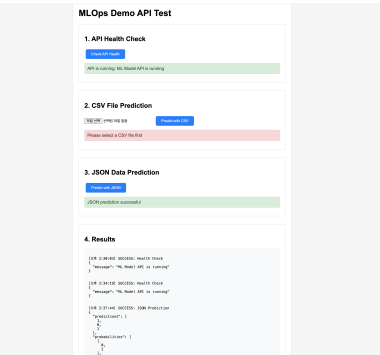

Comments