14 min to read
Service Mesh vs API Gateway - Understanding the Differences
Learn about Service Mesh and API Gateway, two essential components in Kubernetes architecture
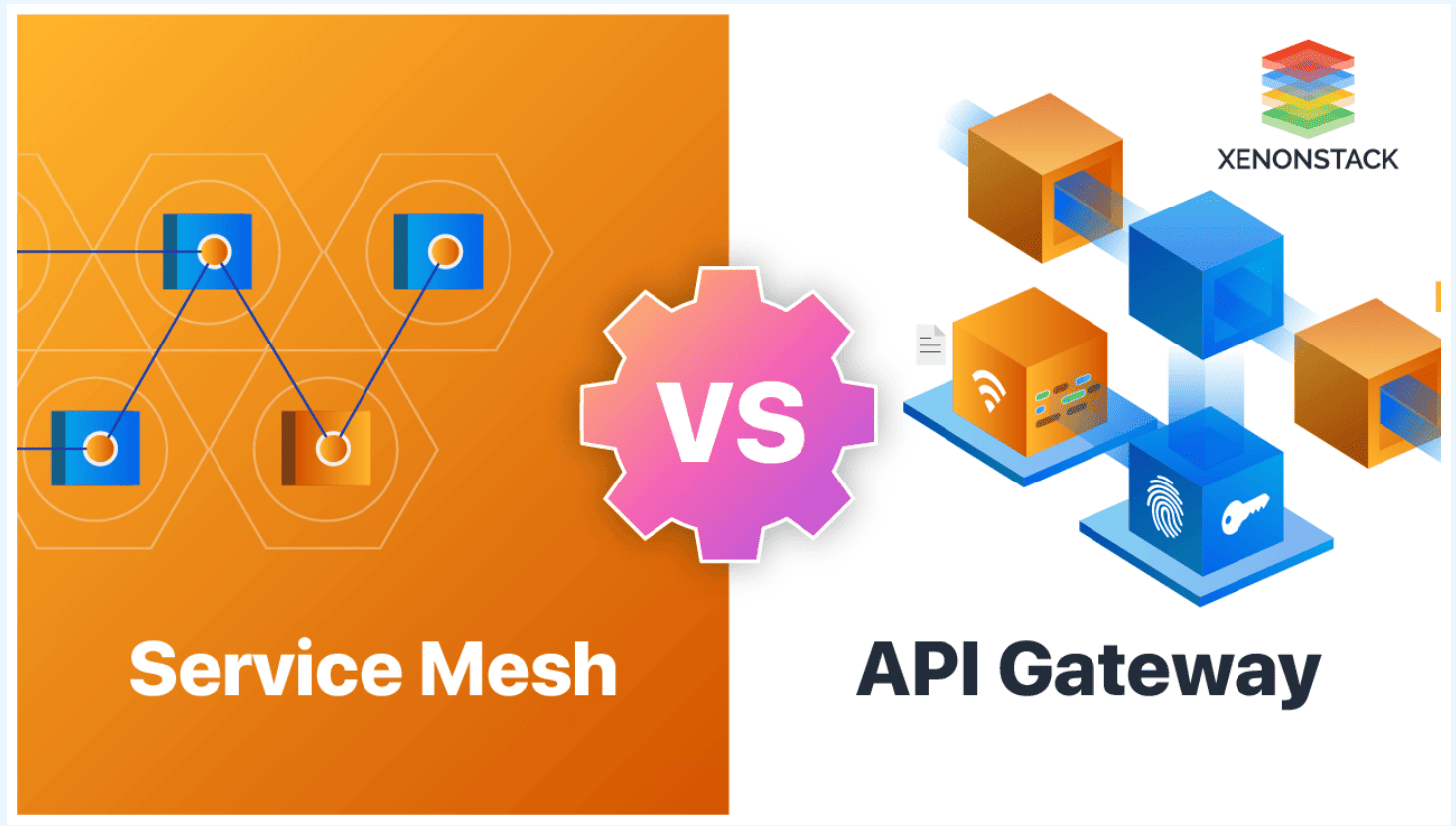
Introduction
In modern microservices architectures, particularly those running on Kubernetes, two critical components have emerged to manage different aspects of network communication: Service Mesh and API Gateway. Though they may appear similar at first glance, they serve distinct purposes and solve different challenges.
This guide explores the differences between Service Mesh and API Gateway, their key features, implementation patterns, and when to use each in your Kubernetes architecture.
As monolithic applications decompose into microservices, two distinct networking challenges emerge:
- North-South Traffic: Communication between external clients and your services
- East-West Traffic: Communication between internal services within your cluster
API Gateways primarily manage north-south traffic, while Service Meshes handle east-west traffic. Understanding this fundamental distinction is key to implementing the right solution for your architecture.
Service Mesh Deep Dive
What is a Service Mesh?
A Service Mesh is a dedicated infrastructure layer that controls service-to-service communication over a network. It provides capabilities like traffic management, observability, and security features without requiring changes to application code.
Core Components of a Service Mesh
1. Data Plane: Consists of lightweight proxies (sidecars) deployed alongside service instances. These proxies:
- Intercept all network traffic
- Apply policies
- Collect metrics
- Handle retries, circuit breaking, and timeouts
2. Control Plane: Manages and configures the proxies to enforce policies:
- Service discovery
- Certificate management
- Policy distribution
- Metrics aggregation
Key Features of Service Mesh
| Feature | Description |
|---|---|
| Traffic Management | Request routing and load balancing, Traffic splitting for canary releases, Circuit breaking, Fault injection for testing, Retry policies |
| Observability | Distributed tracing across services, Metrics collection (latency, traffic, errors), Service-level logging, Dependency visualization |
| Security | mTLS (mutual TLS) between services, Identity-based authentication, Authorization policies, Certificate rotation |
| Reliability | Automatic retries, Timeout management, Circuit breaking to prevent cascading failures, Health checking |
Sidecar Pattern in Depth
The Sidecar Pattern is the foundational implementation pattern for service meshes in Kubernetes. In this pattern:
apiVersion: v1
kind: Pod
metadata:
name: service-a
spec:
containers:
- name: service-a
image: service-a:latest
ports:
- containerPort: 8080
- name: sidecar-proxy
image: envoy:latest
ports:
- containerPort: 15000 # Admin
- containerPort: 15001 # Ingress
- containerPort: 15006 # Egress
When deployed, the sidecar proxy:
- Intercepts all incoming and outgoing traffic through network redirection (e.g., iptables rules)
- Applies traffic management, security, and observability features
- Communicates with the control plane to receive configuration updates
- Reports telemetry data back to the control plane
This entire process is transparent to the application, requiring no code changes.
Popular Service Mesh Solutions
| Solution | Key Features | Best For |
|---|---|---|
| Istio | Comprehensive feature set, Uses Envoy proxy, Strong security features, Advanced traffic management | Enterprise-grade deployments with complex networking requirements and strong security needs |
| Linkerd | Lightweight and simple, Ultra-low latency, Built on Rust and Tokio, Easy installation | Teams that prioritize simplicity, performance, and ease of use |
| Consul Connect | Service discovery integration, Multi-platform support, Multiple data center support, HashiCorp ecosystem integration | Organizations using HashiCorp tools or requiring multi-datacenter/multi-platform service mesh |
| Kuma | Multi-zone deployment, Multi-mesh management, GUI dashboard, CNCF Sandbox project | Organizations needing a service mesh across Kubernetes and VM-based services |
API Gateway Deep Dive
What is an API Gateway?
An API Gateway is a server that acts as an API front-end, receives API requests, enforces throttling and security policies, passes requests to backend services, and then passes responses back to requesters. It serves as a single entry point for all clients.
Core Components of an API Gateway
- Gateway Router: Routes external requests to the appropriate internal services
- Authentication & Authorization: Secures access to backend services
- Rate Limiting & Throttling: Controls traffic to protect backend services
- Transformation Layer: Transforms requests/responses between clients and services
- Analytics & Monitoring: Tracks API usage and performance
Key Features of API Gateways
| Feature | Description |
|---|---|
| Routing | Path-based routing, Content-based routing, Host-based routing, Version-based routing |
| Security | API key management, OAuth/OpenID Connect integration, JWT validation, WAF (Web Application Firewall) capabilities |
| Traffic Management | Rate limiting, Request throttling, Quota management, Circuit breaking |
| Transformation | Request/response transformation, Protocol translation (REST to gRPC), Data aggregation from multiple services, Response caching |
Ambassador Pattern in Depth
The Ambassador Pattern is a design pattern where a service instance is deployed alongside a proxy application (ambassador) that handles network-related concerns.
apiVersion: networking.k8s.io/v1
kind: Ingress
metadata:
name: api-gateway-ingress
annotations:
kubernetes.io/ingress.class: "nginx"
nginx.ingress.kubernetes.io/rewrite-target: /
spec:
rules:
- host: api.example.com
http:
paths:
- path: /users
pathType: Prefix
backend:
service:
name: user-service
port:
number: 80
- path: /products
pathType: Prefix
backend:
service:
name: product-service
port:
number: 80
In Kubernetes implementations:
- An API Gateway (Ambassador) is deployed as a separate service
- The Gateway handles client communication
- It routes requests to appropriate backend services
- It provides consistent interface for authentication, logging, etc.
- Abstracts service discovery and connection details from clients
Popular API Gateway Solutions for Kubernetes
| Solution | Key Features | Best For |
|---|---|---|
| Kong | Plugin architecture, Database or DB-less modes, Enterprise security features, Open-source and enterprise versions | Organizations needing extensive plugin support and customization |
| Ambassador | Built on Envoy proxy, Kubernetes-native, Developer portal, Robust traffic management | Teams looking for a Kubernetes-native solution with good Kubernetes CRD integration |
| NGINX Ingress Controller | High performance, Standard Kubernetes Ingress, Wide community adoption, Mature and stable | Teams that need a reliable, high-performance solution with simple routing needs |
| Traefik | Auto-discovery, Let's Encrypt integration, Multiple provider support, Middleware catalog | Teams valuing simplicity, auto-configuration, and built-in Let's Encrypt support |
In-Depth Comparison: Service Mesh vs API Gateway
While both technologies manage network communication, they serve fundamentally different purposes in a microservices architecture.
Key Differences - Extended
| Aspect | Service Mesh | API Gateway |
|---|---|---|
| Traffic Type | East-West (service-to-service within the cluster) | North-South (external clients to services) |
| Deployment Model | Sidecar proxy with every service instance | Centralized or distributed gateway at the edge |
| Primary Use Case | Managing internal microservices communication | Managing external API access and presentation |
| Security Focus | Service identity, mTLS, service-level authorization | API-level security, client authentication, rate limiting |
| Visibility | Internal service interactions and performance | API usage, client behavior, and API performance |
| Protocol Support | HTTP, gRPC, TCP, UDP, WebSockets | Primarily HTTP/HTTPS, sometimes gRPC and WebSockets |
| Client Awareness | Client unaware of mesh (transparent) | Client directly interacts with gateway |
| Configuration Scope | Fine-grained control of all service communications | API-level policies and route configurations |
Feature Overlap
Some features appear in both Service Mesh and API Gateway solutions, but with different implementations and focuses:
| Feature | In Service Mesh | In API Gateway |
|---|---|---|
| Traffic Routing | Internal service discovery and routing between service instances | External request routing to appropriate backend services |
| Load Balancing | Advanced load balancing between service instances with health awareness | Distribution of external client load across services |
| Circuit Breaking | Prevents cascading failures between internal services | Protects backend services from excessive client load |
| Observability | Detailed insights into service interactions and dependencies | API usage analytics and client behavior patterns |
Practical Implementation Guide
Implementing Both: A Layered Approach
In modern Kubernetes architectures, it’s common to use both API Gateway and Service Mesh in a layered approach:
Implementation Example: Istio Service Mesh with Kong API Gateway
1. Install Istio Service Mesh
# Download Istio
curl -L https://istio.io/downloadIstio | sh -
# Install Istio with demo profile
istioctl install --set profile=demo -y
# Enable automatic sidecar injection in the default namespace
kubectl label namespace default istio-injection=enabled
2. Install Kong API Gateway
# Add Kong Helm repository
helm repo add kong https://charts.konghq.com
helm repo update
# Install Kong
helm install kong kong/kong -n kong --create-namespace
3. Deploy a Sample Microservice Application
# service-a.yaml
apiVersion: apps/v1
kind: Deployment
metadata:
name: service-a
spec:
replicas: 2
selector:
matchLabels:
app: service-a
template:
metadata:
labels:
app: service-a
spec:
containers:
- name: service-a
image: service-a:latest
ports:
- containerPort: 8080
---
apiVersion: v1
kind: Service
metadata:
name: service-a
spec:
selector:
app: service-a
ports:
- port: 80
targetPort: 8080
4. Configure Kong API Gateway Ingress
# kong-ingress.yaml
apiVersion: networking.k8s.io/v1
kind: Ingress
metadata:
name: api-gateway
annotations:
konghq.com/strip-path: "true"
spec:
ingressClassName: kong
rules:
- host: api.example.com
http:
paths:
- path: /service-a
pathType: Prefix
backend:
service:
name: service-a
port:
number: 80
5. Configure Istio Service Mesh Policies
# istio-policies.yaml
apiVersion: security.istio.io/v1beta1
kind: PeerAuthentication
metadata:
name: default-mtls
namespace: default
spec:
mtls:
mode: STRICT
---
apiVersion: networking.istio.io/v1alpha3
kind: VirtualService
metadata:
name: service-routing
spec:
hosts:
- service-a
http:
- route:
- destination:
host: service-a
retries:
attempts: 3
perTryTimeout: 2s
Making the Right Choice
Decision Framework
When deciding between Service Mesh, API Gateway, or both, consider:
1. Architecture Complexity:
- Simple → API Gateway might be sufficient
- Complex → Service Mesh benefits increase
2. Team Structure:
- Single team → Start with API Gateway
- Multiple teams → Service Mesh helps with standardization
3. Security Requirements:
- Basic authentication → API Gateway
- Zero-trust, service identity → Service Mesh
4. Observability Needs:
- API metrics → API Gateway
- Service interactions → Service Mesh
Service Mesh Overload: Implementing a service mesh for a small number of services adds unnecessary complexity
Gateway as Mesh: Using an API Gateway for service-to-service communication undermines its primary purpose
Redundant Security: Implementing the same security controls in both layers without clear boundaries
Tool Sprawl: Using different technologies for service mesh and API gateway without integration strategy
Summary
Key Takeaways
- Service Mesh manages east-west (service-to-service) traffic within your cluster
- API Gateway handles north-south (client-to-service) traffic at the edge of your system
- Many modern architectures benefit from implementing both technologies
- Choose the right tool based on your specific requirements:
- Service Mesh for complex internal communication patterns
- API Gateway for external API management and client interactions
Future Trends
The distinction between service mesh and API gateway is beginning to blur:
- Service meshes are extending to handle edge traffic (e.g., Istio Ingress Gateway)
- API gateways are adding service mesh-like features
- Emerging solutions aim to unify both models under a single control plane
- WebAssembly (WASM) extensions are enabling more flexible, custom behaviors in both layers
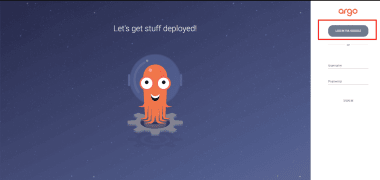

Comments