15 min to read
MetalLB - Load Balancer for Bare Metal Kubernetes Clusters
A comprehensive guide to implementing MetalLB in bare metal environments

Overview
In cloud environments (AWS, GCP, Azure), Kubernetes can leverage built-in cloud load balancers when you create a Service of type LoadBalancer. However, in bare metal environments, these cloud resources aren’t available, leaving the LoadBalancer service in a perpetual “pending” state.
MetalLB solves this problem by providing a network load balancer implementation for Kubernetes clusters that don’t run on a cloud provider, effectively enabling the LoadBalancer service type in any environment.
When you create a LoadBalancer service in Kubernetes, the cluster typically requests an external load balancer from the cloud provider. In bare metal environments, this request can't be fulfilled by default, resulting in:
MetalLB addresses this limitation by providing its own load balancer implementation that assigns real external IPs to these services.
$ kubectl get svc
NAME TYPE CLUSTER-IP EXTERNAL-IP PORT(S) AGE
kubernetes ClusterIP 10.96.0.1 <none> 443/TCP 10h
myapp LoadBalancer 10.106.247.153 <pending> 80:31122/TCP 10m
MetalLB Architecture
MetalLB consists of two main components that work together to provide load balancing functionality:
- Controller: A deployment that assigns IP addresses to LoadBalancer services
- Speaker: A DaemonSet that advertises the services using either Layer 2 (ARP/NDP) or BGP
How It Works
- When a LoadBalancer service is created, the MetalLB controller assigns an IP address from a configured address pool
- The speaker pods (running on each node) advertise the IP address using either Layer 2 or BGP mode
- External traffic can now reach the service using the assigned external IP
- Once traffic reaches a node, standard Kubernetes service routing directs it to the appropriate pods
Operating Modes
MetalLB supports two operating modes, each with distinct characteristics and use cases:
Layer 2 Mode (ARP/NDP)
In Layer 2 mode, one speaker pod becomes the “leader” for each service and responds to ARP requests for the service’s IP address, making the node appear to be the machine that owns the service IP.
Key Features of Layer 2 Mode:
- Simplicity: No special network equipment needed
- Compatibility: Works with any network configuration
- Automatic Failover: If the leader node fails, another node takes over
- Session Persistence: All traffic for a service goes to a single node
- Network Efficiency: Uses standard ARP/NDP protocols that all network equipment understands
Limitations:
- Single Node Traffic: All external traffic for a service flows through a single node, which can become a bottleneck
- Disruptions During Failover: Brief connectivity disruption during leader failover
- No Traffic Distribution: Cannot distribute load across multiple entry points
BGP Mode
In BGP mode, each speaker pod establishes BGP peering sessions with configured routers and advertises routes for service IPs.
Key Features of BGP Mode:
- True Load Balancing: Using ECMP (Equal-Cost Multi-Path), routers can distribute traffic across multiple nodes
- Scalability: Better performance for high-traffic services
- No Disruption on Node Failure: Traffic to remaining nodes continues uninterrupted
- Advanced Routing: Supports traffic engineering via BGP communities and local preferences
- Efficient Failover: Near-instant recovery from node failures
Requirements:
- BGP-capable Router: Requires routers that support BGP and ideally ECMP
- Network Expertise: More complex to set up and troubleshoot
- Configuration: Requires BGP peering setup on both MetalLB and router side
Mode Comparison
| Feature | Layer 2 Mode | BGP Mode |
|---|---|---|
| Setup Complexity | Low - minimal configuration | Medium to High - requires BGP router configuration |
| Network Requirements | Standard Ethernet network | BGP-capable routers |
| Traffic Distribution | Single node handles all traffic for a service | Traffic can be distributed across multiple nodes |
| Failover Speed | Seconds (requires ARP cache refresh) | Milliseconds to seconds (BGP reconvergence) |
| Performance Ceiling | Limited by single node capacity | Can scale across multiple nodes |
| Protocol Used | ARP (IPv4) / NDP (IPv6) | Border Gateway Protocol |
Installation and Configuration
Prerequisites
For optimal operation, especially when using kube-proxy in IPVS mode, enable strictARP:
Installation Methods
Method 1: Install with Helm (Recommended)
# Add MetalLB helm repo
helm repo add metallb https://metallb.github.io/metallb
# Update helm repositories
helm repo update
# Install MetalLB
helm install metallb metallb/metallb -n metallb-system --create-namespace
# Verify the installation
kubectl get pods -n metallb-system
Method 2: Install with Manifests
# Install MetalLB components
kubectl apply -f https://raw.githubusercontent.com/metallb/metallb/main/config/manifests/metallb-native.yaml
# Verify the installation
kubectl get pods -n metallb-system
Configuration
MetalLB requires two key configurations:
- IPAddressPool: Defines the IP ranges that MetalLB can assign
- L2Advertisement or BGPAdvertisement: Defines how these IPs are advertised
Layer 2 Configuration Example
apiVersion: metallb.io/v1beta1
kind: IPAddressPool
metadata:
name: first-pool
namespace: metallb-system
spec:
addresses:
- 192.168.1.240-192.168.1.250
---
apiVersion: metallb.io/v1beta1
kind: L2Advertisement
metadata:
name: layer2-config
namespace: metallb-system
spec:
ipAddressPools:
- first-pool
BGP Configuration Example
apiVersion: metallb.io/v1beta1
kind: IPAddressPool
metadata:
name: bgp-pool
namespace: metallb-system
spec:
addresses:
- 192.168.10.0/24
---
apiVersion: metallb.io/v1beta1
kind: BGPPeer
metadata:
name: router-peer
namespace: metallb-system
spec:
myASN: 64500
peerASN: 64501
peerAddress: 192.168.0.1
---
apiVersion: metallb.io/v1beta1
kind: BGPAdvertisement
metadata:
name: bgp-advert
namespace: metallb-system
spec:
ipAddressPools:
- bgp-pool
Complete Configuration Example
Here’s a complete example with address pools and both Layer 2 and BGP configuration:
apiVersion: metallb.io/v1beta1
kind: IPAddressPool
metadata:
name: production-public-ips
namespace: metallb-system
spec:
addresses:
- 192.168.1.240-192.168.1.250
- 192.168.10.0/24
autoAssign: true
avoidBuggyIPs: true
---
apiVersion: metallb.io/v1beta1
kind: L2Advertisement
metadata:
name: layer2-prod
namespace: metallb-system
spec:
ipAddressPools:
- production-public-ips
---
apiVersion: metallb.io/v1beta1
kind: BGPPeer
metadata:
name: router1
namespace: metallb-system
spec:
myASN: 64500
peerASN: 64501
peerAddress: 192.168.0.1
holdTime: 120s
keepaliveTime: 30s
routerID: 192.168.0.100
nodeSelectors:
- matchLabels:
kubernetes.io/hostname: worker-1
---
apiVersion: metallb.io/v1beta1
kind: BGPPeer
metadata:
name: router2
namespace: metallb-system
spec:
myASN: 64500
peerASN: 64501
peerAddress: 192.168.0.2
holdTime: 120s
keepaliveTime: 30s
routerID: 192.168.0.100
nodeSelectors:
- matchLabels:
kubernetes.io/hostname: worker-2
---
apiVersion: metallb.io/v1beta1
kind: BGPAdvertisement
metadata:
name: bgp-prod
namespace: metallb-system
spec:
ipAddressPools:
- production-public-ips
communities:
- 64500:100
localPref: 100
aggregationLength: 32
Applying and Verifying Configuration
# Apply configuration
kubectl apply -f metallb-config.yaml
# Verify IPAddressPool configuration
kubectl describe ipaddresspool -n metallb-system
# Verify L2Advertisement configuration
kubectl describe l2advertisement -n metallb-system
# For BGP mode, verify BGP configuration
kubectl describe bgppeer -n metallb-system
kubectl describe bgpadvertisement -n metallb-system
Testing MetalLB
Deploy a Test Application
apiVersion: apps/v1
kind: Deployment
metadata:
name: nginx-test
spec:
selector:
matchLabels:
app: nginx-test
template:
metadata:
labels:
app: nginx-test
spec:
containers:
- name: nginx
image: nginx:1.21
ports:
- name: http
containerPort: 80
---
apiVersion: v1
kind: Service
metadata:
name: nginx-test
spec:
ports:
- name: http
port: 80
protocol: TCP
targetPort: 80
selector:
app: nginx-test
type: LoadBalancer
Verify External IP Assignment
# Check if the service received an external IP
kubectl get svc nginx-test
# Expected output:
# NAME TYPE CLUSTER-IP EXTERNAL-IP PORT(S) AGE
# nginx-test LoadBalancer 10.43.162.209 192.168.1.240 80:31621/TCP 10s
# Test connectivity
curl http://192.168.1.240
Advanced Configuration
Address Pool Options
apiVersion: metallb.io/v1beta1
kind: IPAddressPool
metadata:
name: advanced-pool
namespace: metallb-system
spec:
addresses:
- 192.168.10.0/24
- 192.168.20.10-192.168.20.50
autoAssign: true # Whether to automatically assign from this pool (default: true)
avoidBuggyIPs: true # Avoid .0 and .255 addresses which can cause problems
BGP Options
apiVersion: metallb.io/v1beta1
kind: BGPAdvertisement
metadata:
name: advanced-bgp
namespace: metallb-system
spec:
ipAddressPools:
- advanced-pool
aggregationLength: 32 # Advertise individual /32 routes
localPref: 100 # BGP local preference
communities: # BGP communities to attach
- 65535:65282 # no-export community
- 64500:100 # Custom community
BFD (Bidirectional Forwarding Detection) for Faster Failover
For faster BGP failover, MetalLB supports BFD (available in newer versions):
apiVersion: metallb.io/v1beta1
kind: BFDProfile
metadata:
name: fast-failover
namespace: metallb-system
spec:
receiveInterval: 300ms
transmitInterval: 300ms
detectMultiplier: 3
echoInterval: 50ms
echoMode: true
passiveMode: false
---
apiVersion: metallb.io/v1beta1
kind: BGPPeer
metadata:
name: router-with-bfd
namespace: metallb-system
spec:
myASN: 64500
peerASN: 64501
peerAddress: 192.168.0.1
bfdProfile: fast-failover
Troubleshooting
Common Issues
LoadBalancer service stuck in pending:
- Check if MetalLB pods are running:
kubectl get pods -n metallb-system - Verify address pool configuration:
kubectl describe ipaddresspool -n metallb-system - Check for configuration errors in logs:
kubectl logs -n metallb-system -l app=metallb,component=controller - Ensure the IP range in the pool is available in your network
Cannot reach service external IP:
- For Layer 2 mode, ensure the IP is in the same subnet as your nodes
- Check speaker logs:
kubectl logs -n metallb-system -l app=metallb,component=speaker - Verify network connectivity between client and Kubernetes nodes
- Test if firewall rules are blocking traffic
BGP issues:
- Verify BGP peering is established:
kubectl logs -n metallb-system -l app=metallb,component=speaker | grep "BGP session established" - Check BGPPeer configuration:
kubectl describe bgppeer -n metallb-system - Confirm ASN numbers and peer addresses are correct
- Verify router configuration matches MetalLB settings
Validating Configuration
# Check controller and speaker pod status
kubectl get pods -n metallb-system
# Check for events related to MetalLB
kubectl get events -n metallb-system
# Check controller logs
kubectl logs -n metallb-system -l app=metallb,component=controller
# Check speaker logs
kubectl logs -n metallb-system -l app=metallb,component=speaker
# View address assignments
kubectl get services --all-namespaces -o wide | grep LoadBalancer
Debugging Commands
# For Layer 2 mode, check ARP table on a client machine
arp -a
# For BGP mode, check BGP sessions on the router
# Example for a Cisco router:
# show ip bgp summary
# show ip bgp neighbors
# Test connectivity to assigned IPs
ping <external-ip>
curl http://<external-ip>
# Check MetalLB speaker's internal state (newer versions)
kubectl exec -n metallb-system -l app=metallb,component=speaker -- mirror-status
Best Practices
Security Considerations
- Network Policies: Implement Kubernetes network policies to control traffic to your exposed services
- Separate Network: Use a dedicated IP range for MetalLB that’s separate from your regular infrastructure
- RBAC: Ensure proper RBAC permissions for MetalLB components
- BGP Authentication: For BGP mode, implement MD5 authentication with your BGP peers when possible
Performance Optimization
- Choose the Right Mode: Use BGP mode for high-traffic services that need true load balancing
- Node Selection: For Layer 2 mode, use node annotations to influence leader election for optimal traffic distribution
- Bandwidth Consideration: Monitor node network usage when using Layer 2 mode as traffic concentration can lead to bottlenecks
- Resource Allocation: Ensure MetalLB components have adequate resources, especially in large clusters
Deployment Recommendations
- Use Helm: The Helm chart provides a more manageable way to install and upgrade MetalLB
- Multiple Address Pools: Define separate address pools for different environments or service types
- Start Small: Begin with Layer 2 mode for simplicity, then migrate to BGP if needed
- Regular Updates: Keep MetalLB updated to benefit from bug fixes and new features
- Monitoring: Implement monitoring for MetalLB components using Prometheus metrics
Conclusion
MetalLB provides a robust solution for implementing LoadBalancer services in bare metal Kubernetes environments. By understanding the differences between Layer 2 and BGP modes, you can choose the approach that best fits your infrastructure requirements and operational capabilities.
For small to medium deployments, Layer 2 mode offers simplicity and ease of setup. For larger, more complex environments where true load balancing is required, BGP mode provides the necessary flexibility and scalability.
- MetalLB enables LoadBalancer services in bare metal Kubernetes clusters
- Layer 2 mode is simpler but routes all service traffic through one node
- BGP mode enables true load balancing but requires BGP-capable network equipment
- Configuration involves defining address pools and advertisement methods
- MetalLB integrates seamlessly with standard Kubernetes networking
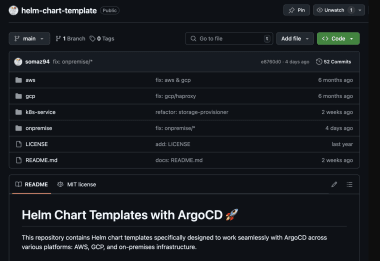

Comments