20 min to read
Creating Kubernetes Operators with Kubebuilder
A step-by-step guide to building custom controllers for Kubernetes
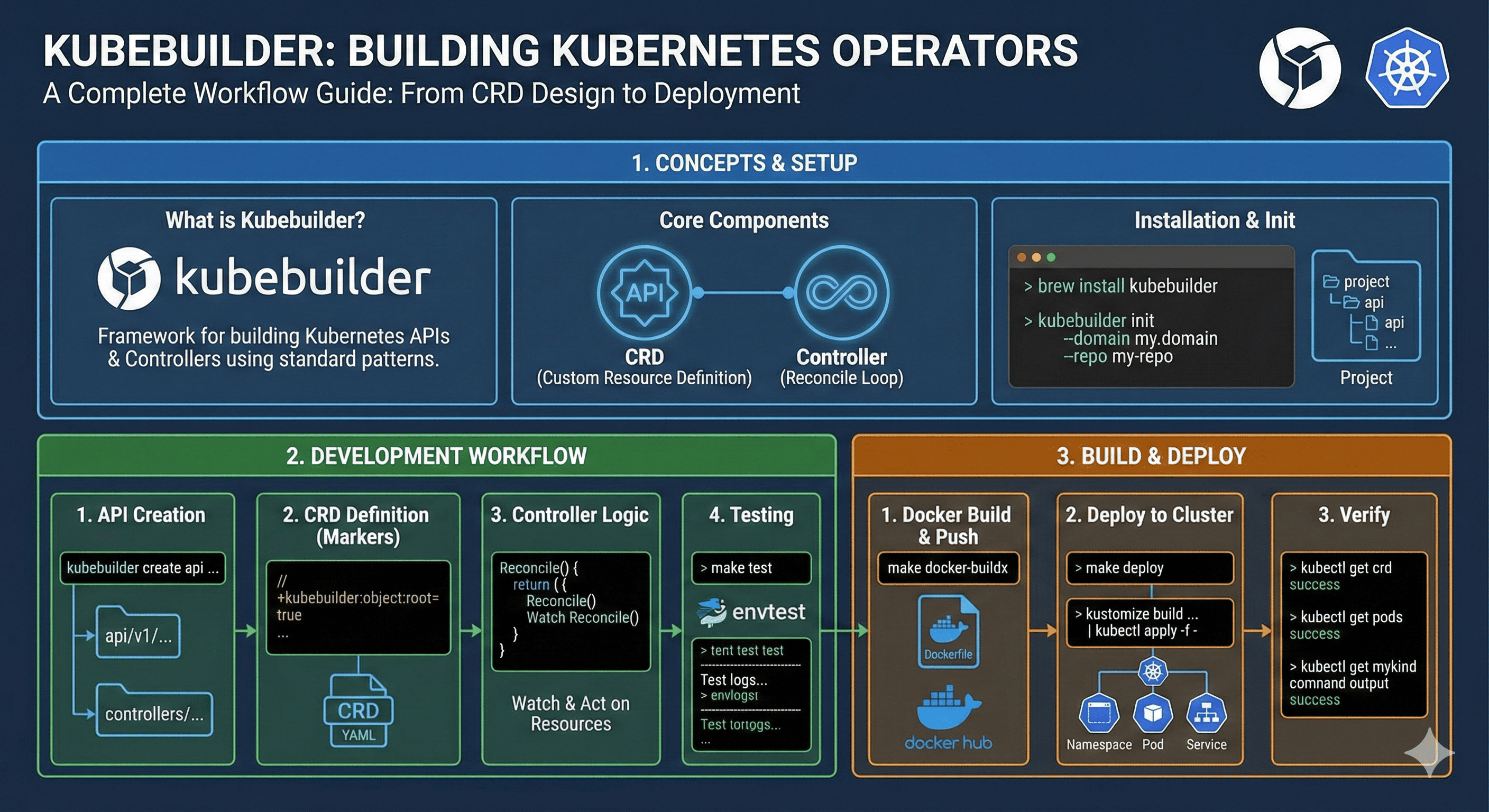
Overview
Kubernetes Operators extend the platform’s functionality by adding domain-specific logic to manage complex applications. This guide demonstrates how to build Kubernetes Operators using Kubebuilder, a powerful framework that simplifies the development of custom controllers and APIs.
A Kubernetes Operator is a method of packaging, deploying, and managing applications using custom resources and controllers. Operators follow Kubernetes principles to automate operational tasks that would otherwise require manual intervention.
Understanding Kubebuilder
What is Kubebuilder?
Kubebuilder is an SDK for building Kubernetes APIs and controllers using Go. It provides scaffolding, code generation, and other tools to simplify operator development.
- Code Generation: Automatically generates boilerplate code for CRDs and controllers
- Standards-Based: Built on controller-runtime library, adhering to Kubernetes API patterns
- Scaffolding: Provides project structure including configuration files, Dockerfile, and Makefile
- Testing: Integrates with tools like 'envtest' for Kubernetes testing
- Extensibility: Easily customizable to fit specific requirements
Kubebuilder Development Workflow
Getting Started with Kubebuilder
Prerequisites
Before starting, ensure you have the following tools installed:
- Go (version 1.19+)
- Docker
- kubectl
- kustomize
- Kubernetes cluster for testing
Installation
# macOS
brew install kubebuilder
# Linux
curl -L -o kubebuilder https://go.kubebuilder.io/dl/latest/$(go env GOOS)/$(go env GOARCH)
chmod +x kubebuilder
sudo mv kubebuilder /usr/local/bin/
Project Initialization
Create a new project with Kubebuilder:
# Create a directory for your project
mkdir -p ~/projects/namespace-sync
cd ~/projects/namespace-sync
# Initialize the project
kubebuilder init --domain nsync.dev --repo github.com/somaz94/k8s-namespace-sync
# Create an API
kubebuilder create api --group sync --version v1 --kind NamespaceSync
When prompted:
- Create Resource [y/n]:
y - Create Controller [y/n]:
y
This generates a skeleton project structure with:
- API definitions
- Controller scaffolding
- Configuration files
- Testing infrastructure
Understanding the Project Structure
api/- CRD API definitionscontrollers/- Reconciliation logicconfig/- Kubernetes resource manifestsMakefile- Build and deployment commandsmain.go- Operator entry point
Dockerfile- Container image definitiongo.mod- Go module dependencieshack/- Scripts and toolsPROJECT- Kubebuilder project metadata
Here’s a more detailed view of the generated project structure:
.
├── api # API definitions
│ └── v1
│ ├── groupversion_info.go
│ ├── namespacesync_types.go # CRD definition
│ └── zz_generated.deepcopy.go
├── bin # Binaries
├── cmd # Command-line interfaces
│ └── main.go # Main entry point
├── config # Kubernetes configuration
│ ├── crd # Custom Resource Definitions
│ ├── default # Default configurations
│ ├── manager # Controller manager
│ ├── rbac # Role-based access control
│ └── samples # Sample custom resources
├── controllers # Controller logic
│ ├── namespacesync_controller.go # Main controller logic
│ └── suite_test.go # Test setup
├── Dockerfile # Container build instructions
├── go.mod # Go module definition
├── go.sum # Go dependencies checksum
├── hack # Scripts and tools
│ └── boilerplate.go.txt
├── Makefile # Build, test, and deploy commands
└── PROJECT # Project metadata
Defining Custom Resources
The core of your operator is the Custom Resource Definition (CRD). This defines the API that users will interact with.
Understanding the API Definition
Let’s examine the API definition in api/v1/namespacesync_types.go:
// NamespaceSyncSpec defines the desired state of NamespaceSync
type NamespaceSyncSpec struct {
// SourceNamespace is the namespace to sync resources from
// +kubebuilder:validation:Required
SourceNamespace string `json:"sourceNamespace"`
// TargetNamespaces is a list of namespaces to sync resources to
// +optional
TargetNamespaces []string `json:"targetNamespaces,omitempty"`
// NamespaceSelector selects namespaces to sync resources to
// +optional
NamespaceSelector *metav1.LabelSelector `json:"namespaceSelector,omitempty"`
// Resources is a list of resources to sync
// +kubebuilder:validation:Required
// +kubebuilder:validation:MinItems=1
Resources []ResourceSelector `json:"resources"`
}
// ResourceSelector defines which resources to sync
type ResourceSelector struct {
// Kind of the resource (e.g. ConfigMap, Secret)
// +kubebuilder:validation:Required
// +kubebuilder:validation:Enum=ConfigMap;Secret
Kind string `json:"kind"`
// Name of the resource
// +kubebuilder:validation:Required
Name string `json:"name"`
}
// NamespaceSyncStatus defines the observed state of NamespaceSync
type NamespaceSyncStatus struct {
// Conditions represent the latest available observations of the NamespaceSync
// +optional
Conditions []metav1.Condition `json:"conditions,omitempty"`
}
Adding Kubebuilder Markers
Kubebuilder uses special comment markers to generate additional code and metadata:
// +kubebuilder:object:root=true
// +kubebuilder:subresource:status
// +kubebuilder:printcolumn:name="Source",type="string",JSONPath=".spec.sourceNamespace"
// +kubebuilder:printcolumn:name="Age",type="date",JSONPath=".metadata.creationTimestamp"
// +kubebuilder:printcolumn:name="Status",type="string",JSONPath=".status.conditions[?(@.type=='Ready')].status"
// +kubebuilder:printcolumn:name="Message",type="string",JSONPath=".status.conditions[?(@.type=='Ready')].message"
These markers:
- Define the resource as a root object
- Add a status subresource
- Configure columns for
kubectl getoutput - Define validation rules for fields
| Marker Type | Purpose |
|---|---|
| object | Defines object characteristics (e.g., root=true for top-level resources) |
| subresource | Adds subresources like status or scale |
| printcolumn | Configures columns in kubectl output |
| validation | Adds schema validation (e.g., required fields, enums) |
| rbac | Defines permissions needed for the controller |
Implementing the Controller
The controller contains the reconciliation logic for your custom resource.
Understanding the Reconciliation Loop
The controller watches for changes to your custom resource and other related resources, then triggers the reconciliation loop to ensure the actual state matches the desired state.
Controller Implementation
Let’s look at a simplified version of a controller from our NamespaceSync example:
// NamespaceSyncReconciler reconciles a NamespaceSync object
type NamespaceSyncReconciler struct {
client.Client
Scheme *runtime.Scheme
Recorder record.EventRecorder
}
// +kubebuilder:rbac:groups=sync.nsync.dev,resources=namespacesyncs,verbs=get;list;watch;create;update;patch;delete
// +kubebuilder:rbac:groups=sync.nsync.dev,resources=namespacesyncs/status,verbs=get;update;patch
// +kubebuilder:rbac:groups=sync.nsync.dev,resources=namespacesyncs/finalizers,verbs=update
// +kubebuilder:rbac:groups="",resources=namespaces,verbs=get;list;watch
// +kubebuilder:rbac:groups="",resources=configmaps;secrets,verbs=get;list;watch;create;update;patch;delete
func (r *NamespaceSyncReconciler) Reconcile(ctx context.Context, req ctrl.Request) (ctrl.Result, error) {
log := log.FromContext(ctx)
// Fetch the NamespaceSync instance
var namespacesync syncv1.NamespaceSync
if err := r.Get(ctx, req.NamespacedName, &namespacesync); err != nil {
// Handle not-found error
return ctrl.Result{}, client.IgnoreNotFound(err)
}
// Add finalizer if needed
if !controllerutil.ContainsFinalizer(&namespacesync, finalizerName) {
controllerutil.AddFinalizer(&namespacesync, finalizerName)
if err := r.Update(ctx, &namespacesync); err != nil {
log.Error(err, "Failed to add finalizer")
return ctrl.Result{}, err
}
}
// Check if being deleted
if !namespacesync.ObjectMeta.DeletionTimestamp.IsZero() {
return r.handleDeletion(ctx, &namespacesync)
}
// Get target namespaces
targetNamespaces, err := r.getTargetNamespaces(ctx, &namespacesync)
if err != nil {
return ctrl.Result{}, err
}
// Synchronize resources to target namespaces
if err := r.syncResources(ctx, &namespacesync, targetNamespaces); err != nil {
// Update status to reflect error
r.updateStatusCondition(&namespacesync, metav1.ConditionFalse, "SyncFailed", err.Error())
return ctrl.Result{}, err
}
// Update status to reflect success
r.updateStatusCondition(&namespacesync, metav1.ConditionTrue, "Synced", "Resources synchronized successfully")
return ctrl.Result{RequeueAfter: 5 * time.Minute}, nil
}
Key Controller Components
- RBAC Markers: Define the permissions needed by the controller
- Reconcile Function: Main logic that handles the resource
- Finalizers: Ensure cleanup when resources are deleted
- Status Updates: Report the current state back to the user
Building and Testing Your Operator
Key Makefile Commands
Kubebuilder creates a comprehensive Makefile with all necessary commands:
| Command | Description |
|---|---|
make generate |
Generate code (DeepCopy methods, etc.) for custom resources |
make manifests |
Generate CRD manifests and RBAC configuration |
make test |
Run unit tests with a simulated Kubernetes API server |
make run |
Run the controller locally against your configured Kubernetes cluster |
make docker-build |
Build the Docker image |
make docker-push |
Push the Docker image to a registry |
make deploy |
Deploy the controller to the Kubernetes cluster |
Running Tests
Kubebuilder integrates with the Kubernetes envtest package to simulate the API server for testing:
// controllers/suite_test.go
func TestAPIs(t *testing.T) {
RegisterFailHandler(Fail)
RunSpecs(t, "Controller Suite")
}
var _ = BeforeSuite(func() {
logf.SetLogger(zap.New(zap.WriteTo(GinkgoWriter), zap.UseDevMode(true)))
By("bootstrapping test environment")
testEnv = &envtest.Environment{
CRDDirectoryPaths: []string{filepath.Join("..", "config", "crd", "bases")},
ErrorIfCRDPathMissing: true,
}
cfg, err := testEnv.Start()
Expect(err).NotTo(HaveOccurred())
Expect(cfg).NotTo(BeNil())
err = syncv1.AddToScheme(scheme.Scheme)
Expect(err).NotTo(HaveOccurred())
k8sClient, err = client.New(cfg, client.Options{Scheme: scheme.Scheme})
Expect(err).NotTo(HaveOccurred())
Expect(k8sClient).NotTo(BeNil())
})
To run tests:
make test
Building for Multiple Platforms
For cross-platform support, add a multi-platform build rule to your Makefile:
Real-World Example: Namespace Sync Operator
Let’s explore a real-world example of a Kubernetes Operator built with Kubebuilder: a Namespace Synchronization Operator that copies resources from one namespace to others.
Use Case
- Synchronize ConfigMaps and Secrets from a source namespace to multiple target namespaces
- Target namespaces can be explicitly listed or selected via labels
- Resources stay in sync automatically when the source changes
CRD Example
apiVersion: sync.nsync.dev/v1
kind: NamespaceSync
metadata:
name: config-sync
spec:
sourceNamespace: source-namespace
targetNamespaces:
- target-namespace-1
- target-namespace-2
resources:
- kind: ConfigMap
name: shared-config
- kind: Secret
name: shared-credentials
Or using a namespace selector:
apiVersion: sync.nsync.dev/v1
kind: NamespaceSync
metadata:
name: config-sync-all
spec:
sourceNamespace: source-namespace
namespaceSelector:
matchLabels:
sync-enabled: "true"
resources:
- kind: ConfigMap
name: shared-config
Building the Feature Step by Step
1. Resource Synchronization Logic:
func (r *NamespaceSyncReconciler) syncResources(ctx context.Context, namespacesync *syncv1.NamespaceSync, targetNamespaces []string) error {
log := log.FromContext(ctx)
sourceNamespace := namespacesync.Spec.SourceNamespace
for _, res := range namespacesync.Spec.Resources {
// Get source resource
sourceObj, err := r.getSourceResource(ctx, sourceNamespace, res)
if err != nil {
return err
}
// Apply to target namespaces
for _, targetNs := range targetNamespaces {
if targetNs == sourceNamespace {
// Skip source namespace
continue
}
if err := r.applyToTarget(ctx, sourceObj, targetNs); err != nil {
log.Error(err, "Failed to apply resource to target",
"kind", res.Kind, "name", res.Name, "target", targetNs)
continue
}
log.Info("Synchronized resource",
"kind", res.Kind, "name", res.Name,
"from", sourceNamespace, "to", targetNs)
}
}
return nil
}
2. Target Namespace Resolution:
func (r *NamespaceSyncReconciler) getTargetNamespaces(ctx context.Context, namespacesync *syncv1.NamespaceSync) ([]string, error) {
// If explicit targets provided, use those
if len(namespacesync.Spec.TargetNamespaces) > 0 {
return namespacesync.Spec.TargetNamespaces, nil
}
// If selector provided, query matching namespaces
if namespacesync.Spec.NamespaceSelector != nil {
selector, err := metav1.LabelSelectorAsSelector(namespacesync.Spec.NamespaceSelector)
if err != nil {
return nil, err
}
var namespaceList corev1.NamespaceList
if err := r.List(ctx, &namespaceList, &client.ListOptions{
LabelSelector: selector,
}); err != nil {
return nil, err
}
result := make([]string, 0, len(namespaceList.Items))
for _, ns := range namespaceList.Items {
result = append(result, ns.Name)
}
return result, nil
}
// No targets specified
return nil, fmt.Errorf("no target namespaces specified")
}
Testing the Operator
To test the operator locally:
# Run the controller against your configured Kubernetes cluster
make run
# In another terminal, apply a sample CR
kubectl apply -f config/samples/sync_v1_namespacesync.yaml
# Check the status
kubectl get namespacesync
# Verify resources were synced
kubectl get configmap -n target-namespace-1
Deploying Your Operator
Building and Pushing the Container Image
# Set the image name
export IMG=yourdockerhub/namespace-sync:v0.1.0
# Build and push
make docker-build docker-push IMG=$IMG
Deploying to a Kubernetes Cluster
# Install the CRDs
make install
# Deploy the controller
make deploy IMG=$IMG
Verifying the Deployment
# Check the operator deployment
kubectl get pods -n namespace-sync-system
# Check the CRD
kubectl get crd | grep namespacesync
# Check if any CRs exist
kubectl get namespacesync --all-namespaces
Advanced Topics
Finalizers
Finalizers ensure proper cleanup when resources are deleted:
const finalizerName = "namespacesync.sync.nsync.dev/finalizer"
func (r *NamespaceSyncReconciler) handleDeletion(ctx context.Context, namespacesync *syncv1.NamespaceSync) (ctrl.Result, error) {
log := log.FromContext(ctx)
// Perform cleanup here...
log.Info("Cleaning up resources")
// When finished, remove the finalizer
controllerutil.RemoveFinalizer(namespacesync, finalizerName)
if err := r.Update(ctx, namespacesync); err != nil {
return ctrl.Result{}, err
}
log.Info("Finalizer removed")
return ctrl.Result{}, nil
}
Webhooks
Kubebuilder supports generating admission webhooks for validation and defaulting:
# Add webhook support to your API
kubebuilder create webhook --group sync --version v1 --kind NamespaceSync --defaulting --programmatic-validation
Metrics and Monitoring
The controller-runtime library automatically exposes Prometheus metrics. Add custom metrics:
var (
syncCount = promauto.NewCounterVec(
prometheus.CounterOpts{
Name: "namespacesync_resources_synced_total",
Help: "Number of resources synced by the operator",
},
[]string{"kind", "source_namespace", "target_namespace"},
)
)
// Use in your reconciler
syncCount.WithLabelValues(res.Kind, sourceNamespace, targetNs).Inc()
Best Practices for Operator Development
- Follow the single responsibility principle - one operator for one application type
- Make operations idempotent - reconcile function should be safe to call multiple times
- Design for eventual consistency - handle delays and unavailability gracefully
- Add proper status reporting so users can understand the current state
- Structure your reconciliation to achieve maximum convergence
- Use owner references to manage related resources
- Add clear documentation with examples in your CRDs
- Include meaningful validation to catch errors early
- Use shared informers for watching resources
- Implement proper error handling with appropriate backoff
- Add thorough unit and integration tests
- Minimize container image size for faster deployments
- Implement proper logging with structured contextual information
- Add Prometheus metrics for monitoring
- Set resource requests and limits on controller pods
- Implement leader election for high availability
- Version your APIs properly using semantic versioning
- Document upgrade procedures for your operator
Conclusion
Building Kubernetes Operators with Kubebuilder streamlines the development process for extending Kubernetes with custom resources and controllers. This guide demonstrated the key steps in creating an operator, from project initialization to deployment, using a real-world Namespace Synchronization example.
As your operators grow more complex, leveraging the full power of Kubebuilder’s scaffolding, code generation, and testing tools will help you create robust, production-ready extensions to Kubernetes.
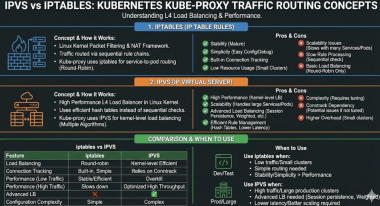

Comments