12 min to read
Kubernetes Network Traffic Flow
Understanding network communication in CSP and On-premise environments
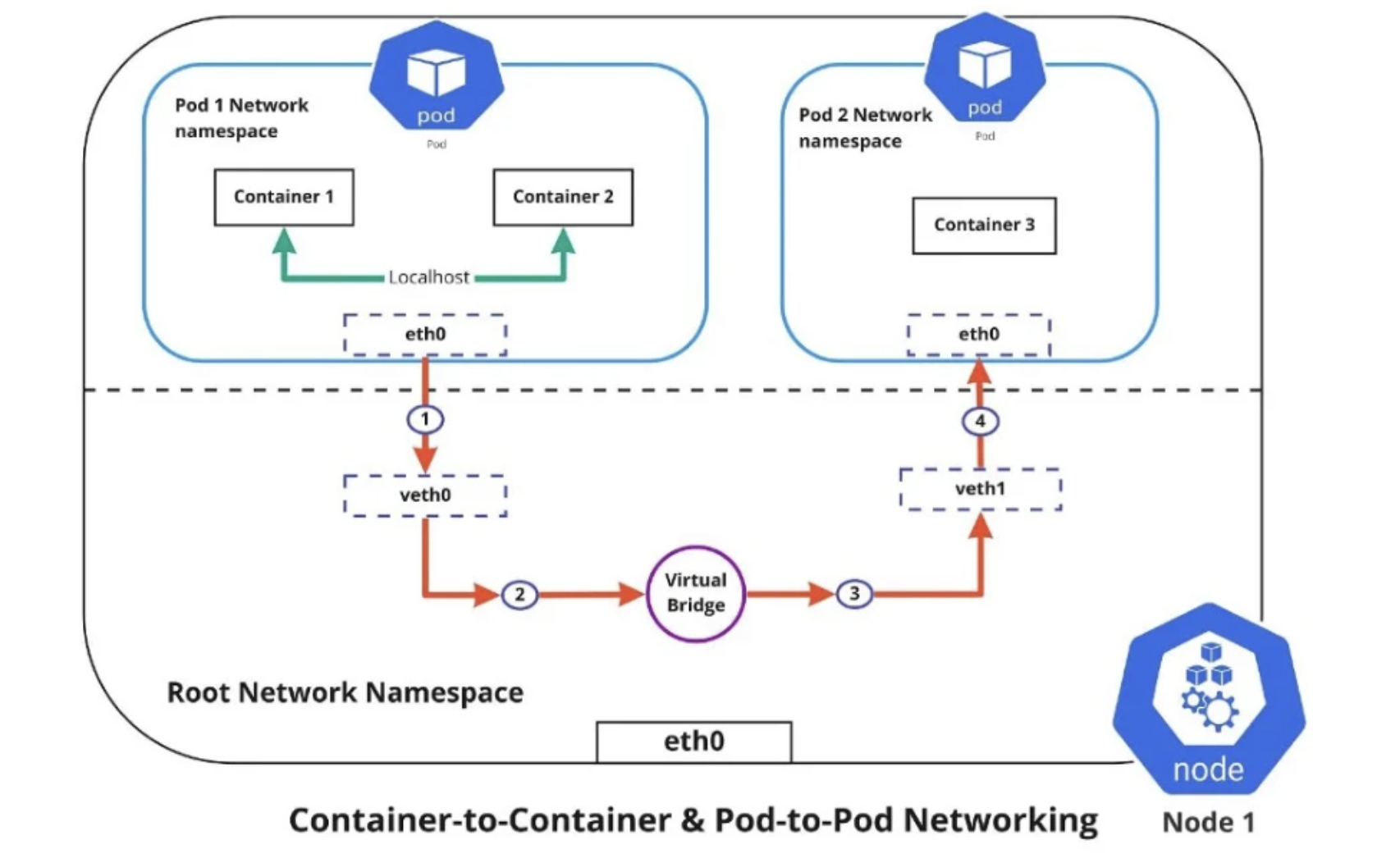
Overview
Understanding Kubernetes network traffic flow is crucial for proper cluster architecture, security, and troubleshooting.
This guide explores networking in both Cloud Service Provider (CSP) and on-premise environments, detailing how traffic moves through different components of a Kubernetes cluster.
Kubernetes networking is built on several key principles:
- Every Pod gets its own IP address
- Pods can communicate with all other pods without NAT
- Agents on a node can communicate with all pods on that node
- The Pod network is flat - all pods can reach each other directly
Network Traffic Paths
Kubernetes networking involves several distinct traffic paths, each with its own characteristics and components.
Network Environments and Traffic Flow
CSP Environment Traffic Flow
In cloud service provider environments (AWS, GCP, Azure, etc.), Kubernetes leverages cloud infrastructure for external connectivity.
Service LoadBalancer] C --> D{Routing} D --> E[Pod 1] D --> F[Pod 2] D --> G[Pod 3] style A fill:#f9f,stroke:#333,stroke-width:2px style B fill:#bbf,stroke:#333,stroke-width:2px style C fill:#ffa,stroke:#333,stroke-width:2px
Key Components in CSP Environments
- External Load Balancer:
- Provided by the cloud provider (e.g., AWS ELB/ALB, GCP Load Balancer, Azure Load Balancer)
- Located outside the Kubernetes cluster in the cloud provider’s infrastructure
- Automatically provisioned when a Service of type
LoadBalanceris created - Routes external traffic to nodes in the cluster
- Ingress Controller/Service:
- Ingress Controllers handle HTTP/HTTPS traffic routing based on hostnames and paths
- Services of type
LoadBalancerexpose non-HTTP protocols - Receive traffic from the cloud load balancer and route it to the appropriate pods
- Pods:
- End destinations for network traffic
- Run application containers
- Each has a unique IP address within the cluster
On-premise Environment Traffic Flow
On-premise Kubernetes deployments require different networking approaches since they don’t have cloud provider integration.
or Router] B --> C[Ingress Controller
NodePort or MetalLB] C --> D{Routing} D --> E[Pod 1] D --> F[Pod 2] D --> G[Pod 3] style A fill:#f9f,stroke:#333,stroke-width:2px style B fill:#bbf,stroke:#333,stroke-width:2px style C fill:#ffa,stroke:#333,stroke-width:2px
Key Components in On-premise Environments
- External Load Balancer/Router:
- Self-managed hardware or software load balancer (e.g., F5, NGINX, HAProxy)
- Located within the on-premise data center
- Manually configured to route traffic to Kubernetes nodes
- Ingress Controller/Service:
- Similar role as in CSP environments
- Often exposed via
NodePortservices or with MetalLB - Receive traffic from the external load balancer and route it to appropriate pods
- Pods:
- Functionally identical to pods in CSP environments
- Network connectivity may be implemented differently depending on CNI plugin choice
Ingress Controllers in Different Environments
Ingress Controllers in CSP Environments
In cloud environments, ingress controllers are tightly integrated with cloud provider load balancing services.
When you deploy an Ingress Controller in a CSP environment:
- The Ingress Controller pod(s) are deployed in the cluster
- A Service of type LoadBalancer is created for the Ingress Controller
- The CSP automatically provisions an external load balancer and assigns it a public IP
- The CSP configures the load balancer to route traffic to the Ingress Controller
- The Ingress Controller handles routing based on Ingress resources
# Example AWS ALB Ingress Controller configuration
apiVersion: networking.k8s.io/v1
kind: Ingress
metadata:
name: example-ingress
annotations:
kubernetes.io/ingress.class: alb
alb.ingress.kubernetes.io/scheme: internet-facing
spec:
rules:
- host: example.com
http:
paths:
- path: /
pathType: Prefix
backend:
service:
name: example-service
port:
number: 80
Ingress Controllers in On-premise Environments
In on-premise environments, the LoadBalancer service type doesn’t automatically receive an external IP without additional components.
In on-premise environments, several challenges must be addressed:
- No automatic external IP assignment for LoadBalancer services
- Manual configuration of external load balancers
- IP address management
- Network routing between external networks and the Kubernetes cluster
On-premise deployments typically use one of these approaches:
- NodePort Services:
- Expose the Ingress Controller on a port on each node (30000-32767 range)
- Configure external load balancer to distribute traffic to these ports across nodes
- MetalLB or similar solutions:
- Enables LoadBalancer service type in on-premise environments
- Provides automatic IP assignment from a configured pool
MetalLB for On-premise Load Balancing
MetalLB is a popular solution for implementing LoadBalancer services in on-premise Kubernetes clusters.
IP Address] B --> C[MetalLB Speaker
Layer 2 or BGP] C --> D[Kubernetes
Service LoadBalancer] D --> E[Target Pods] style B fill:#bbf,stroke:#333,stroke-width:2px style C fill:#ffa,stroke:#333,stroke-width:2px
MetalLB Configuration
MetalLB works in two modes:
- Layer 2 Mode: Uses ARP (IPv4) or NDP (IPv6) to claim IP addresses on the local network
- BGP Mode: Establishes BGP peering sessions with network routers for more advanced configurations
# Example MetalLB configuration
apiVersion: metallb.io/v1beta1
kind: IPAddressPool
metadata:
name: production-pool
namespace: metallb-system
spec:
addresses:
- 192.168.1.100-192.168.1.150
---
apiVersion: metallb.io/v1beta1
kind: L2Advertisement
metadata:
name: l2-advertisement
namespace: metallb-system
spec:
ipAddressPools:
- production-pool
When a LoadBalancer service is deployed with MetalLB:
- MetalLB assigns an IP from the configured pool
- The speaker component advertises the IP on the local network
- Traffic sent to that IP is routed to the appropriate service
- The service distributes traffic to the pods
Component Communication in Kubernetes
Kubernetes networking enables several types of communication between different components in a cluster.
Container-to-Container Communication
Containers within the same Pod share the same network namespace, enabling localhost communication.
Port 8080] --- B[Container B
Port 9090] A --> |localhost:9090| B B --> |localhost:8080| A end style A fill:#bbf,stroke:#333,stroke-width:2px style B fill:#ffa,stroke:#333,stroke-width:2px
Key Characteristics:
- Containers in the same pod share the same IP address
- They can communicate via localhost
- Shared volumes allow file-based communication
- Container ports must be unique within a pod
- This enables sidecar, ambassador, and adapter patterns
Pod-to-Pod Communication
Kubernetes ensures all pods can communicate directly with each other regardless of their node location.
10.244.1.2] B[Pod B
10.244.1.3] end subgraph "Node 2" C[Pod C
10.244.2.2] D[Pod D
10.244.2.3] end A <--> B A <--> C A <--> D B <--> C B <--> D C <--> D style A fill:#bbf,stroke:#333,stroke-width:2px style D fill:#ffa,stroke:#333,stroke-width:2px
Key Characteristics:
- Every pod has a unique IP address
- All pods can reach each other without NAT
- CNI (Container Network Interface) plugins implement this functionality
- Different CNI implementations (Calico, Flannel, Cilium, etc.) provide various features and performance characteristics
- Cross-node communication typically uses overlay networks or direct routing
Pod-to-Service Communication
Services provide stable endpoints for pods, handling internal load balancing and service discovery.
10.244.1.2] --> |ClusterIP
10.96.0.10| B[Kubernetes Service] B --> C[Endpoint 1
10.244.2.2] B --> D[Endpoint 2
10.244.3.3] B --> E[Endpoint 3
10.244.1.4] style A fill:#bbf,stroke:#333,stroke-width:2px style B fill:#ffa,stroke:#333,stroke-width:2px
Key Components:
- Pod: Source of traffic, with its own IP address
- Virtual Interface: Each pod has an eth0 interface connecting to the node’s network
- Node: Hosts multiple pods and manages network traffic
- kube-proxy: Runs on each node, managing service routing using iptables, IPVS, or userspace proxying
- Service: Provides a stable ClusterIP that routes to a dynamic set of pod endpoints
- Cluster Network: Enables all communication across the cluster
Internet-to-Service Communication
External traffic enters the cluster through several different mechanisms.
Client] --> B{Access Type} B --> |LoadBalancer| C[Cloud
Load Balancer] C --> G[Service
LoadBalancer] B --> |NodePort| D[Any Node
Port 30000-32767] D --> H[Service
NodePort] B --> |Ingress| E[Ingress
Controller] E --> I[Ingress
Resource] I --> J[Service
ClusterIP] G --> K[Target Pods] H --> K J --> K style A fill:#f9f,stroke:#333,stroke-width:2px style K fill:#bbf,stroke:#333,stroke-width:2px
Access Types:
- LoadBalancer Service:
- Automatically provisions a cloud load balancer in CSP environments
- Requires MetalLB or similar solution in on-premise deployments
- Provides stable external IP address
- NodePort Service:
- Opens a specific port on all nodes
- Allows access via any node’s IP address
- Port range is limited to 30000-32767 by default
- Ingress:
- HTTP/HTTPS-based routing layer
- Enables hostname and path-based routing
- Can provide SSL termination, authentication, and more sophisticated traffic management
Network Components and Features
Network Components Table
| Component | Purpose | Communication Type | Implementation Examples |
|---|---|---|---|
Container |
Application runtime environment | localhost (127.0.0.1) | Docker, containerd, CRI-O |
Pod |
Basic scheduling unit, shared network namespace | Pod IP (e.g., 10.244.1.2) | kubelet, container runtime |
Service |
Stable endpoint for pod sets | ClusterIP (e.g., 10.96.0.10) | kube-proxy, CoreDNS |
Ingress |
HTTP/HTTPS routing to services | HTTP(S) host/path based | NGINX, Traefik, Contour |
CNI Plugin |
Pod networking implementation | Pod-to-pod networking | Calico, Flannel, Cilium |
Load Balancer |
External traffic distribution | External IP to Service | Cloud LB, MetalLB, HAProxy |
Key Network Features
-
Pod Networking (Layer 3)
- Flat network space
- No NAT between pods
- Unique IP per pod
- Implemented by CNI plugins -
Service Networking (Layer 4)
- Stable endpoints via ClusterIP
- Load balancing across pods
- Service discovery via DNS
- Implemented by kube-proxy and CoreDNS -
Application Routing (Layer 7)
- HTTP/HTTPS routing via Ingress
- Path and hostname based routing
- SSL termination
- Authentication options
Advanced Networking Concepts
Network Policies
Network Policies provide firewall-like rules for pod-to-pod communication, enabling micro-segmentation.
apiVersion: networking.k8s.io/v1
kind: NetworkPolicy
metadata:
name: allow-frontend-to-backend
spec:
podSelector:
matchLabels:
app: backend
policyTypes:
- Ingress
ingress:
- from:
- podSelector:
matchLabels:
app: frontend
ports:
- protocol: TCP
port: 8080
Service Mesh
Service meshes like Istio, Linkerd, and Consul provide advanced networking capabilities for microservices:
| Feature | Description |
|---|---|
| Traffic Management | Fine-grained routing, traffic splitting, A/B testing, canary deployments |
| Security | Mutual TLS, certificate management, authentication, authorization |
| Observability | Distributed tracing, metrics collection, traffic visualization |
| Reliability | Circuit breaking, retries, timeouts, fault injection |
DNS in Kubernetes
CoreDNS provides service discovery within Kubernetes clusters:
- Each Service gets a DNS entry:
<service-name>.<namespace>.svc.cluster.local - Pods can have DNS entries (if enabled):
<pod-ip-with-dashes>.<namespace>.pod.cluster.local - DNS resolution is handled by CoreDNS pods in the
kube-systemnamespace
Troubleshooting Kubernetes Networking
Common networking issues and diagnostic commands:
# Check if pods can reach each other
kubectl exec -it <pod-name> -- ping <other-pod-ip>
# Check DNS resolution from a pod
kubectl exec -it <pod-name> -- nslookup <service-name>
# Examine service configuration
kubectl describe service <service-name>
# Check endpoints for a service
kubectl get endpoints <service-name>
# Test connectivity to a service
kubectl exec -it <pod-name> -- curl <service-name>:<port>
# Check ingress configuration
kubectl describe ingress <ingress-name>
# View network policies
kubectl get networkpolicies
Key Points
-
Architecture Differences
- CSP environments leverage cloud load balancers
- On-premise requires solutions like MetalLB
- Both share common internal networking principles -
Traffic Flow
- External → Ingress/Service → Pods → Containers
- Pod-to-Pod communication across nodes
- Service abstraction for stable endpoints -
Implementation Considerations
- CNI plugin selection affects performance and features
- NetworkPolicy support varies by CNI plugin
- Service mesh adds overhead but provides advanced features
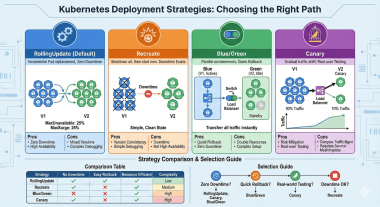

Comments