13 min to read
Understanding Helm - The Kubernetes Package Manager
Simplify and streamline your Kubernetes application deployments

Overview
Helm is the package manager for Kubernetes, providing functionality to package, share, and use software built for Kubernetes. Think of it as apt/yum/homebrew for Kubernetes - a tool that simplifies the installation and management of applications and services.
What is Helm?
Helm uses a package format called a chart, which is a collection of files describing a related set of Kubernetes resources. A single chart might be used to deploy something simple, like a memcached pod, or something complex, like a full web app stack with HTTP servers, databases, caches, and more.
Charts are easy to create, version, share, and publish — making them valuable for streamlining deployments in a Kubernetes environment.
Helm was initially created by Deis (later acquired by Microsoft) and was donated to the Cloud Native Computing Foundation (CNCF) in 2018. Helm v3, released in November 2019, represented a significant architectural change from Helm v2, removing the server-side Tiller component and improving security.
Key Components
| Component | Description | Notes |
|---|---|---|
| Chart | Package format for Kubernetes resources | Contains YAML templates, values files, and metadata for Kubernetes applications |
| Repository | Location to share and collect charts | Public repositories like Artifact Hub or private repositories can be used |
| Release | Instance of a chart running in a cluster | Each installation of a chart creates a new release, allowing multiple instances of the same chart |
| Values | Configuration for chart templates | Can be provided in values.yaml or via command line |
| Template | YAML files with Go templating | Generates Kubernetes manifests when combined with values |
Helm supports chart repositories that can be used to store and share Helm charts. The distributed community helm chart repository is located at Artifact Hub.
Artifact Hub is a web-based application that enables you to find, install, and publish packages and configurations for CNCF projects, including publicly available decentralized Helm charts.
Getting Started with Helm
Installation
Before installing Helm, ensure you have the following prerequisites:
- A Kubernetes cluster (local like Minikube or remote)
- kubectl configured to communicate with your cluster
- Appropriate permissions to install applications in your cluster
Installation Methods
# Binary Release:
wget https://get.helm.sh/helm-v3.12.0-linux-amd64.tar.gz
tar -zxvf helm-v3.12.0-linux-amd64.tar.gz
sudo mv linux-amd64/helm /usr/local/bin/helm
# Script Install:
curl -fsSL -o get_helm.sh https://raw.githubusercontent.com/helm/helm/main/scripts/get-helm-3
chmod 700 get_helm.sh
./get_helm.sh
# Package Managers:
# macOS with Homebrew
brew install helm
# Windows with Chocolatey
choco install kubernetes-helm
# With Snap
sudo snap install helm --classic
You can check the installation method according to your OS in the official installation guide.
Verify Installation
helm version
Configuring Helm
After installation, you may want to add repositories to find and use existing charts:
# Add the official Stable charts repository
helm repo add stable https://charts.helm.sh/stable
# Add Bitnami repository (popular maintained charts)
helm repo add bitnami https://charts.bitnami.com/bitnami
# Update repo information
helm repo update
# List configured repositories
helm repo list
Understanding Helm Charts
Chart Structure
A chart is organized as a collection of files inside a directory. The directory name is the name of the chart.
Standard Chart Directory Structure
mychart/
├── Chart.yaml # Metadata about the chart
├── values.yaml # Default configuration values
├── values.schema.json # Optional JSON Schema for validating values
├── charts/ # Directory containing dependency charts
├── crds/ # Custom Resource Definitions
├── templates/ # Kubernetes manifest templates
│ ├── NOTES.txt # Usage notes displayed after installation
│ ├── deployment.yaml # Kubernetes deployment manifest template
│ ├── service.yaml # Kubernetes service manifest template
│ ├── _helpers.tpl # Template helpers and named templates
│ └── ... # Other resource templates
└── README.md # Optional readme file
Basic Chart Files
Chart.yaml
apiVersion: v2
name: my-application
description: A Helm chart for a Kubernetes application
type: application
version: 1.0.0 # Chart version
appVersion: "2.3.4" # Application version
dependencies:
- name: mongodb
version: 13.6.4
repository: https://charts.bitnami.com/bitnami
condition: mongodb.enabled
maintainers:
- name: Your Name
email: your.email@example.com
values.yaml
replicaCount: 2
image:
repository: nginx
pullPolicy: IfNotPresent
tag: "1.21.6"
service:
type: ClusterIP
port: 80
resources:
limits:
cpu: 100m
memory: 128Mi
requests:
cpu: 50m
memory: 64Mi
mongodb:
enabled: true
auth:
rootPassword: "password"
templates/deployment.yaml
Chart Templating
Helm uses Go templates to enable dynamic manifest generation. Some key templating features include:
- Values References: Access configuration with
.Values.key.subkey - Built-in Objects: Use
.Chart,.Release,.Capabilities, etc. - Functions and Pipelines:
quote,indent,toYaml, etc. - Control Structures:
if/else,with,range - Named Templates: Create reusable components with
defineandtemplate
Example template with control flow:
Helm Commands and Workflow
Common Helm Commands
| Command | Purpose | Example |
|---|---|---|
search |
Find charts | helm search hub wordpresshelm search repo stable |
install |
Install a chart | helm install my-release bitnami/wordpresshelm install -f values.yaml my-app ./mychart |
status |
Check release status | helm status my-release |
upgrade |
Upgrade a release | helm upgrade --set image.tag=v2 my-release ./chart |
rollback |
Rollback to previous version | helm rollback my-release 1 |
delete |
Remove a release | helm delete my-release |
list |
Show all releases | helm list --all-namespaceshelm list --pending |
lint |
Validate chart | helm lint ./chart |
template |
Render templates locally | helm template ./mycharthelm template --debug ./mychart |
package |
Package a chart | helm package ./mychart |
dependency |
Manage chart dependencies | helm dependency update ./mychart |
create |
Create a new chart | helm create mychart |
Typical Helm Workflow
Values Management
Helm allows you to specify values in multiple ways, with the following precedence (highest to lowest):
--setflag values (command line)--values/-fflag values (values files specified on command line)- Default values in dependent charts
- Default values in the chart’s
values.yaml
Example of layered values:
# Install with custom values file and override specific values
helm install -f prod-values.yaml --set replicaCount=3,image.tag=v1.2.3 my-release ./mychart
Creating and Managing Helm Charts
Creating a New Chart
# Create a chart scaffold
helm create mychart
# The directory structure will be created with default templates
Developing and Testing
# Lint your chart to check for issues
helm lint ./mychart
# Render templates locally without installing
helm template ./mychart
# Install your chart with debug info
helm install --debug --dry-run my-release ./mychart
Packaging and Distributing
# Package chart into .tgz archive
helm package ./mychart
# Create a local chart repository
mkdir -p ./my-helm-repo
mv mychart-0.1.0.tgz ./my-helm-repo
helm repo index ./my-helm-repo --url https://example.com/charts
# Add your repository
helm repo add myrepo https://example.com/charts
- Version Control - Always version your charts and use semantic versioning
- Values Management - Keep default values.yaml minimal but functional
- Template Organization - Use _helpers.tpl for common functions and maintain consistent naming
- Documentation - Include comprehensive README.md and NOTES.txt for users
- Testing - Use helm lint regularly and implement chart tests
- Dependencies - Clearly define chart dependencies and version constraints
- Security - Follow security best practices for container images and RBAC
Chart Hooks
Helm provides hooks that allow chart developers to intervene at certain points in a release’s lifecycle:
pre-install: Execute before any resources are installedpost-install: Execute after all resources are installedpre-delete: Execute before any resources are deletedpost-delete: Execute after all resources are deletedpre-upgrade: Execute before any resources are upgradedpost-upgrade: Execute after all resources are upgradedpre-rollback: Execute before any resources are rolled backpost-rollback: Execute after all resources are rolled backtest: Execute when the Helm test command is invoked
Example hook:
Advanced Helm Concepts
Chart Dependencies
Helm charts can depend on other charts, which is useful for creating complex applications:
# Chart.yaml
dependencies:
- name: postgresql
version: 11.6.12
repository: https://charts.bitnami.com/bitnami
condition: postgresql.enabled
- name: redis
version: 17.0.10
repository: https://charts.bitnami.com/bitnami
alias: cache
Managing dependencies:
# Update dependencies
helm dependency update ./mychart
# Build dependencies (download and unpack)
helm dependency build ./mychart
Library Charts
Library charts are special charts that do not create Kubernetes objects directly but provide reusable templates and helpers:
# Chart.yaml for a library chart
apiVersion: v2
name: my-library
type: library
version: 1.0.0
Helm Plugins
Extend Helm’s functionality with plugins:
# Install a plugin
helm plugin install https://github.com/databus23/helm-diff
# Use the plugin
helm diff upgrade my-release bitnami/wordpress
Helm in CI/CD Pipelines
Integrating Helm with CI/CD
Helm works well in CI/CD pipelines. Here’s a simplified GitLab CI example.
stages:
- lint
- package
- deploy
lint-chart:
stage: lint
script:
- helm lint ./charts/my-app
package-chart:
stage: package
script:
- helm package ./charts/my-app
- helm repo index .
artifacts:
paths:
- ./*.tgz
deploy-staging:
stage: deploy
script:
- helm upgrade --install my-app-staging ./charts/my-app
--set environment=staging
environment:
name: staging
Comparing Helm with Other Kubernetes Deployment Tools
| Tool | Key Features | Best For |
|---|---|---|
| Helm |
- Package manager approach - Templating system - Rollback capability - Large ecosystem of charts |
- Teams familiar with package managers - Applications needing versioning - Reusable component distribution |
| Kustomize |
- Configuration layering - No templating language - Patches for modifications - Native kubectl integration |
- Environment-specific overlays - GitOps workflows - Teams wanting to avoid templating |
| Argo CD |
- GitOps controller - Continuous deployment - Works with Helm and Kustomize - UI for visualization |
- GitOps-oriented teams - Multi-cluster management - Continuous deployment needs |
| Flux |
- GitOps toolkit - Automated git → cluster sync - Works with Helm - Notification system |
- GitOps workflows - Kubernetes-native approach - Teams wanting extensibility |
References and Resources
Official Documentation
Community Resources
Books and In-depth Learning
- “Helm: The Kubernetes Package Manager” by Charles Lowell
- “Cloud Native DevOps with Kubernetes” - Chapter on Helm
- “Kubernetes Patterns” - Application packaging section
Related Tools
- Helmfile - Declarative spec for deploying Helm charts
- Helmsman - Helm charts as code
- Helm Dashboard - Web UI for Helm
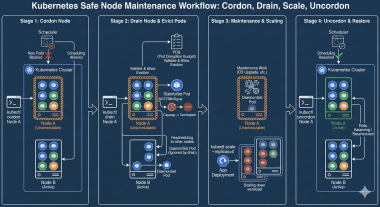

Comments