11 min to read
Grammar Post

Among companions born from great hardship and challenges, ridiculous situations will be born. I strive to be as brave as a lion. Carefully designed decorations are more attractive than random placements. A balanced structure is more effective than chaos. Complete focus leads to better outcomes.
Take control of your time effectively. Don’t let anxiety take over your mind. Stay strong and steady.
The gateway to success is built on great foundations. Solid structure leads to powerful results. Confidence grows from consistent effort.
Inline HTML elements
HTML defines a long list of available inline tags, a complete list of which can be found on the Mozilla Developer Network.
- To bold text, use
<strong>. - To italicize text, use
<em>. - Abbreviations, like HTML should use
<abbr>, with an optionaltitleattribute for the full phrase. - Citations, like — Thomas A. Anderson, should use
<cite>. Deletedtext should use<del>and inserted text should use<ins>.- Superscript text uses
<sup>and subscript text uses<sub>.
Most of these elements are styled by browsers with few modifications on our part.
Heading 1
Heading 2
Heading 3
Heading 4
Life is full of challenges, but with resilience, one can overcome them. Smooth efforts lead to great achievements. Staying strong makes the journey easier.
Code
Amid challenges and growth, the code element is a bridge to creation.
// Example can be run directly in your JavaScript console
// Create a function that takes two arguments and returns the sum of those arguments
var adder = new Function("a", "b", "return a + b;");
// Call the function
adder(2, 6);
// > 8
Persistence leads to progress. The gateway to success is built on firm foundations. Keep improving through consistent effort.
Lists
Through challenges and determination, one can overcome obstacles. Growth is achieved step by step. Every effort adds up to success.
- Stay consistent and confident.
- Keep learning and growing.
- Believe in yourself and your journey.
Dedication leads to success. Confidence in your path is key.
- Stay focused on your goals.
- Overcome obstacles with determination.
- Achieve success step by step.
Every effort brings growth. Balance and focus are essential for success.
Maintaining confidence and steady efforts leads to growth. Stay strong and keep moving forward.
Images
Meaningful actions lead to impactful results. Take each step with purpose.
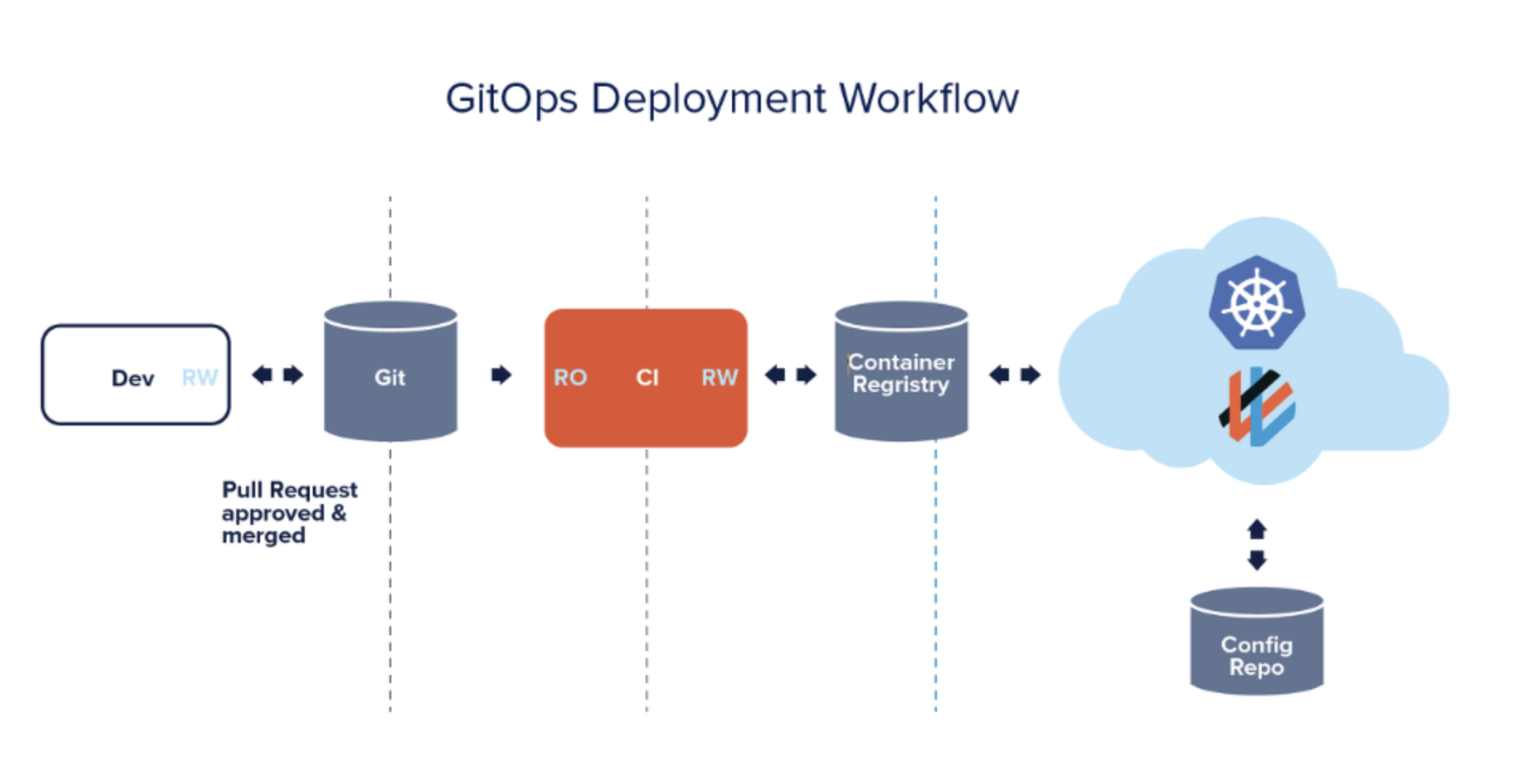
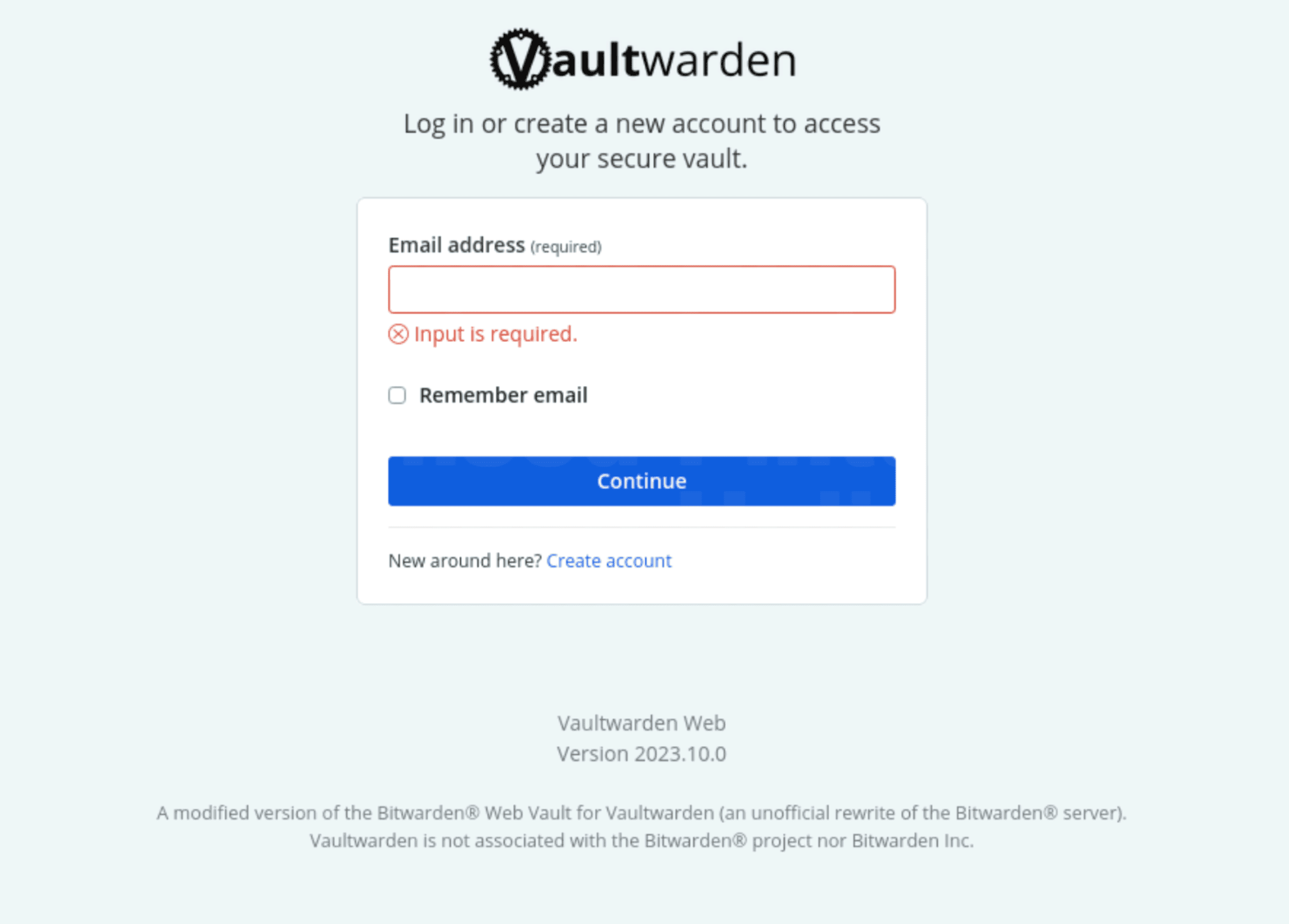
Tables
A strong foundation leads to lasting results. Dedication and focus drive success.
| Name | Upvotes | Downvotes |
|---|---|---|
| Totals | 21 | 23 |
| Alice | 10 | 11 |
| Bob | 4 | 3 |
| Charlie | 7 | 9 |
| Feature | sts:AssumeRole | sts:AssumeRoleWithWebIdentity |
|---|---|---|
| Authentication | AWS IAM credentials | OIDC token or SAML assertion |
| Use Cases | Cross-account access within AWS | External provider integration |
| Identity Support | IAM entities | Federated identities |
| Common CI/CD Usage | - | GitHub Actions, Kubernetes |
Stay steady and consistent in your efforts. A strong foundation leads to successful outcomes. Believe in yourself and your growth.
Mermaid
Include code in _includes/head.html
<!-- Mermaid.js 직접 로드 -->
<script type="module">
import mermaid from 'https://cdn.jsdelivr.net/npm/mermaid@10/dist/mermaid.esm.min.mjs';
mermaid.initialize({ startOnLoad: true });
</script>
sequenceDiagram
graph
svg
info-box
-
/var/opt/gitlab/gitlab-rails/shared/lfs-objects
Efficiently handles Git Large File Storage (LFS) objects, reducing repository size while enabling the management of large binary files. -
/var/opt/gitlab/git-data
Houses actual Git repositories, serving as the root directory for all project-related data and repository operations.
The reasons are as follows. In fact, it seems that the two tokens should be the same, but Kubernetes automatically rotates the service account token for security reasons.
This is a measure to strengthen security in case the service account token is stolen or leaked. The rotation period of the service account token varies according to the Kubernetes cluster setting.
Therefore, depending on the time of creation, the token of the pad and the token inquired with the
kubectl get secret command may be different. This is why the two tokens are different.
-
STEP 1: Browser - DNS
- User enters website URL.
- Browser queries DNS for IP address.
- DNS returns IP address. -
STEP 2: Browser - Server
- Performs 3-Way Handshake.
- Sends HTTP Request.
- Server responds with HTTP Response.
- Action completed successfully.
- All validations passed.
- Some configurations are incomplete.
- Further actions required.
- Failed to complete the request.
- Invalid parameters supplied.
- What is the main purpose of this feature?
- How can I implement this in my project?
- What are the prerequisites?
- Client sends HTTP request message:
- Contains HTTP method (GET, POST, PUT, DELETE)
- Includes request URI
- Server processes request and sends response:
- Contains status code (200, 404, 500)
- Includes response body
- Client interprets response:
- Processes received data
- Makes additional requests if needed
-
Public Cloud
- Shared infrastructure
- Multiple tenants
- Internet accessible
- Examples: AWS, Azure, GCP -
Private Cloud
- Dedicated infrastructure
- Single organization
- Private network
- Examples: VMware vSphere, OpenStack
- Pod sends JWT and IAM Role ARN to AWS STS
- STS requests verification from IAM
- IAM verifies with OIDC Provider
- IAM confirms authorization to STS
- STS provides temporary credentials to Pod
- Pod accesses S3 using temporary credentials
table
| 🔑 Feature | 🔐 OAuth | 🏢 SAML | 🔎 OIDC |
|---|---|---|---|
| Primary Use | 🔑 Authorization | 🏢 Enterprise SSO | 🛂 Authentication |
| Format | 📄 JSON/JWT | 📄 XML | 📄 JSON/JWT |
| Complexity | ⚖️ Medium | ⚙️ High | 🟢 Low |
| Modern Apps | ✅ Yes | ⚠️ Limited | ✅ Yes |
| Mobile Support | 📱 Good | 📵 Limited | 📱 Excellent |
| Step | Commands | Description |
|---|---|---|
| Generate | make generate |
Generate code for custom resources |
| Manifests | make manifests |
Generate CRD manifests |
| Test | make test |
Run unit tests |
| Build | make docker-buildx |
Build multi-platform images |
| Deploy | make deploy |
Deploy to cluster |
| Feature | Instance Method | Class Method | Static Method |
|---|---|---|---|
| Decorator | None | @classmethod |
@staticmethod |
| First Parameter | self |
cls |
None |
| Instance Variable Access | ✓ Possible | ✗ Not Possible | ✗ Not Possible |
| Class Variable Access | ✓ Possible | ✓ Possible | ✗ Not Possible |
| Calling Method | instance.method() |
Class.method() |
Class.method() |
Branch workflow showing feature development and integration
Modern Box Example
OpenStack stands as the cornerstone of modern enterprise cloud infrastructure, transforming how organizations build, deploy, and manage large-scale computing environments
As the world's most deployed open-source cloud platform, OpenStack enables enterprises to create sophisticated private and hybrid cloud infrastructures that rival the capabilities of public cloud providers while maintaining complete control over their data and operations.
In today's cloud-native landscape, organizations face increasing pressure to deliver infrastructure that can seamlessly scale from development environments to planet-scale production deployments while maintaining security, compliance, and cost-effectiveness.
OpenStack addresses these challenges through its distributed architecture, comprehensive service ecosystem, and enterprise-grade operational capabilities.
OpenStack addresses these challenges through its distributed architecture, comprehensive service ecosystem, and enterprise-grade operational capabilities.
This comprehensive guide explores OpenStack from foundational concepts to enterprise-grade production patterns, covering advanced deployment strategies, performance optimization techniques, security implementations, and operational excellence practices.
Quote Box Example
OpenStack stands as the cornerstone of modern enterprise cloud infrastructure, transforming how organizations build, deploy, and manage large-scale computing environments
As the world's most deployed open-source cloud platform, OpenStack enables enterprises to create sophisticated private and hybrid cloud infrastructures that rival the capabilities of public cloud providers while maintaining complete control over their data and operations.
In today's cloud-native landscape, organizations face increasing pressure to deliver infrastructure that can seamlessly scale from development environments to planet-scale production deployments while maintaining security, compliance, and cost-effectiveness.
OpenStack addresses these challenges through its distributed architecture, comprehensive service ecosystem, and enterprise-grade operational capabilities.
OpenStack addresses these challenges through its distributed architecture, comprehensive service ecosystem, and enterprise-grade operational capabilities.
This comprehensive guide explores OpenStack from foundational concepts to enterprise-grade production patterns, covering advanced deployment strategies, performance optimization techniques, security implementations, and operational excellence practices.
Highlight Box Example
OpenStack stands as the cornerstone of modern enterprise cloud infrastructure, transforming how organizations build, deploy, and manage large-scale computing environments
As the world's most deployed open-source cloud platform, OpenStack enables enterprises to create sophisticated private and hybrid cloud infrastructures that rival the capabilities of public cloud providers while maintaining complete control over their data and operations.
In today's cloud-native landscape, organizations face increasing pressure to deliver infrastructure that can seamlessly scale from development environments to planet-scale production deployments while maintaining security, compliance, and cost-effectiveness.
OpenStack addresses these challenges through its distributed architecture, comprehensive service ecosystem, and enterprise-grade operational capabilities.
OpenStack addresses these challenges through its distributed architecture, comprehensive service ecosystem, and enterprise-grade operational capabilities.
This comprehensive guide explores OpenStack from foundational concepts to enterprise-grade production patterns, covering advanced deployment strategies, performance optimization techniques, security implementations, and operational excellence practices.
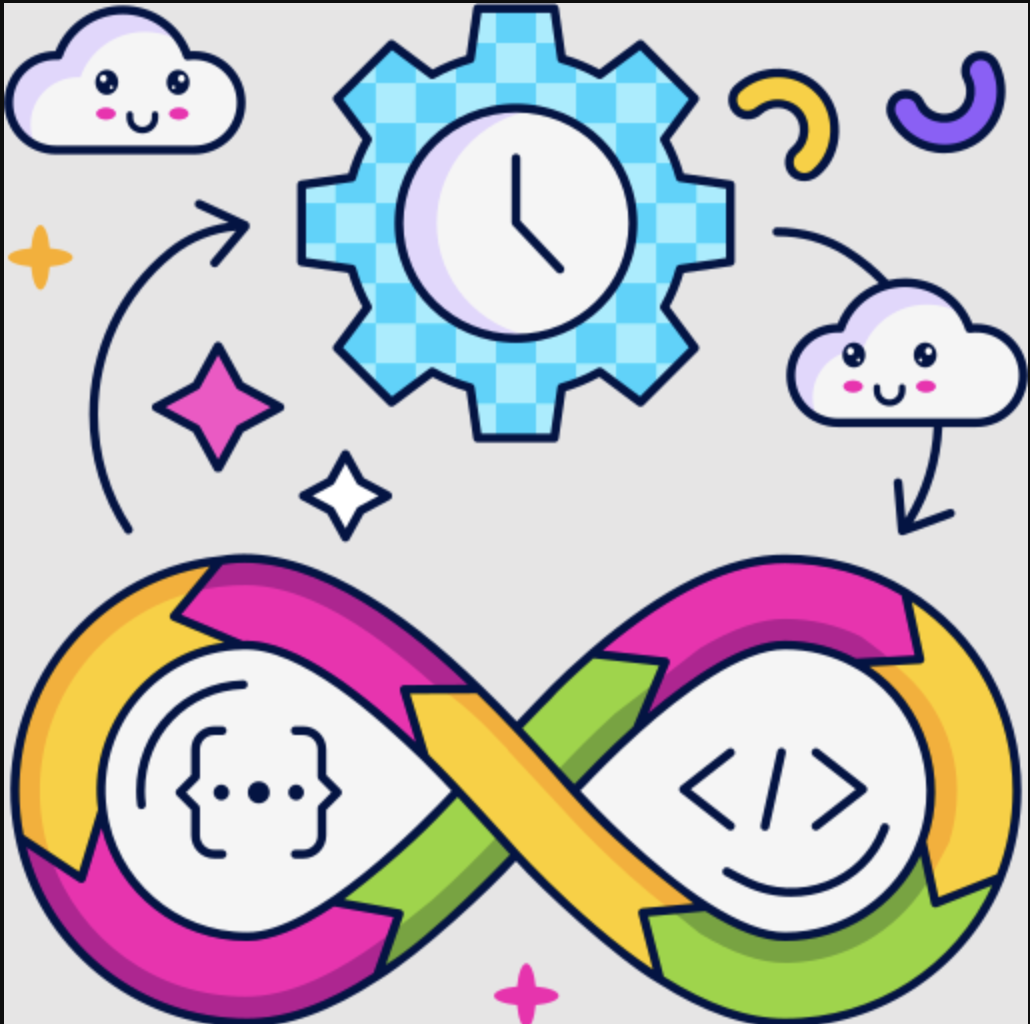

Comments