25 min to read
DNS Deep Dive: Understanding the Internet's Directory Service
Comprehensive guide to DNS architecture, resolution process, and modern implementation strategies
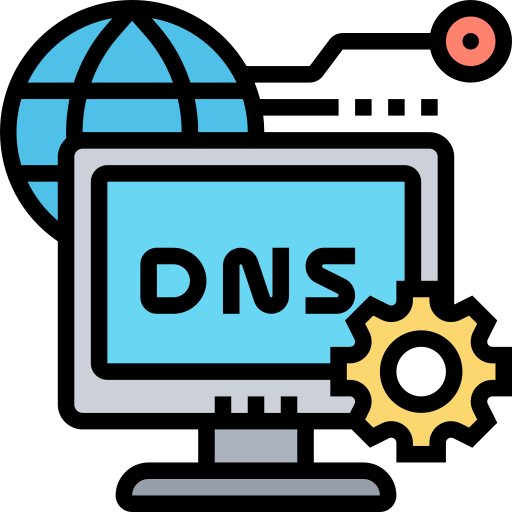
Overview
The Domain Name System (DNS) serves as the internet’s directory service, translating human-readable domain names into machine-understandable IP addresses. This seemingly simple translation process underlies every web request, email delivery, and network connection across the global internet infrastructure.
DNS represents one of the most critical and resilient distributed systems ever built. Understanding DNS isn’t just about knowing how domain names resolve—it’s about comprehending the hierarchical architecture that enables billions of devices to communicate efficiently and securely across the world’s largest network.
This comprehensive guide explores DNS from foundational concepts to advanced implementation strategies. Whether you’re troubleshooting network issues, designing scalable infrastructure, or implementing security policies, mastering DNS operations is essential for modern system administration and network engineering.
DNS Fundamentals and Architecture
DNS operates as a distributed, hierarchical database system that provides fault tolerance, load distribution, and global scalability. The system’s design reflects decades of internet evolution and remains remarkably robust despite exponential growth in connected devices and services.
www.example.com] --> B[Operating System
DNS Resolver] B --> C{Local Cache
Check} C -->|Cache Hit| D[Return Cached IP] C -->|Cache Miss| E[Query Recursive
DNS Server] E --> F[Root DNS Server
Returns .com TLD info] F --> G[TLD DNS Server
Returns authoritative NS] G --> H[Authoritative DNS
Returns IP address] H --> I[Cache Response
TTL-based storage] I --> J[Return IP to Application] J --> K[Establish Connection
TCP/UDP to target] D --> K style A fill:#e3f2fd,stroke:#1976d2,stroke-width:2px style C fill:#fff3e0,stroke:#f57c00,stroke-width:2px style F fill:#f3e5f5,stroke:#7b1fa2,stroke-width:2px style G fill:#e8f5e8,stroke:#388e3c,stroke-width:2px style H fill:#ffebee,stroke:#d32f2f,stroke-width:2px style K fill:#e0f2f1,stroke:#00796b,stroke-width:2px
DNS Resolution Flow: From user request to IP address resolution with caching optimization
DNS Hierarchy Structure
The DNS namespace follows a tree-like hierarchical structure that enables distributed management and efficient query resolution.
Managed by ICANN
13 Root Server Sets] --> TLD1[gTLD Servers
.com .org .net] ROOT --> TLD2[ccTLD Servers
.uk .jp .de] ROOT --> TLD3[New gTLD
.tech .app .dev] TLD1 --> AUTH1[Authoritative DNS
example.com
ns1.hosting.com] TLD1 --> AUTH2[Authoritative DNS
google.com
ns1.google.com] TLD2 --> AUTH3[Authoritative DNS
bbc.co.uk
ns1.bbc.co.uk] AUTH1 --> SUB1[Subdomain Records
www.example.com
mail.example.com
api.example.com] AUTH2 --> SUB2[Subdomain Records
www.google.com
mail.google.com
docs.google.com] style ROOT fill:#ffcdd2,stroke:#d32f2f,stroke-width:3px style TLD1 fill:#c8e6c9,stroke:#388e3c,stroke-width:2px style TLD2 fill:#c8e6c9,stroke:#388e3c,stroke-width:2px style TLD3 fill:#c8e6c9,stroke:#388e3c,stroke-width:2px style AUTH1 fill:#bbdefb,stroke:#1976d2,stroke-width:2px style AUTH2 fill:#bbdefb,stroke:#1976d2,stroke-width:2px style AUTH3 fill:#bbdefb,stroke:#1976d2,stroke-width:2px
DNS Hierarchy: From root servers to authoritative nameservers managing individual domains
DNS Server Types and Roles
Understanding the different types of DNS servers and their specific functions is crucial for implementing robust DNS infrastructure.
Root DNS Servers
Root DNS servers form the foundation of the global DNS infrastructure, serving as the authoritative source for top-level domain information.
| Characteristic | Details | Global Impact |
|---|---|---|
| Server Count | 13 logical root servers (A-M) | Hundreds of physical instances worldwide |
| Management | ICANN coordination | Multiple organizations operate individual servers |
| Anycast Distribution | Each logical server has multiple physical locations | Reduced latency and improved resilience |
| Query Volume | Billions of queries daily | Critical internet infrastructure dependency |
| Security Measures | DNSSEC signed responses | Protection against DNS poisoning attacks |
TLD (Top-Level Domain) Servers
TLD servers manage specific top-level domains and direct queries to appropriate authoritative nameservers.
Generic TLD (gTLD) Examples:
.com- Commercial entities (managed by Verisign).org- Organizations (managed by Public Interest Registry).net- Network infrastructure (managed by Verisign).edu- Educational institutions (managed by Educause)
Country Code TLD (ccTLD) Examples:
.uk- United Kingdom (managed by Nominet).de- Germany (managed by DENIC).jp- Japan (managed by JPRS)
New gTLD Examples:
.app- Google Registry.dev- Google Registry.tech- Dot Tech LLC
Authoritative DNS Servers
Authoritative DNS servers contain the definitive DNS records for specific domains and are responsible for responding to queries about those domains.
Primary vs Secondary Servers
| Server Type | Function | Data Source | Update Mechanism |
|---|---|---|---|
| Primary (Master) | Original source of zone data | Zone files on local storage | Direct administrative updates |
| Secondary (Slave) | Backup and load distribution | Zone transfers from primary | Automatic synchronization via AXFR/IXFR |
| Stealth Master | Hidden primary server | Zone files, not publicly listed | Transfers to public secondaries |
| Caching Only | No authoritative data | Cached responses from other servers | TTL-based cache expiration |
Recursive DNS Resolvers
Recursive resolvers perform the complete DNS resolution process on behalf of clients, implementing caching strategies to improve performance.
Popular Public DNS Services:
| Provider | Primary IP | Secondary IP | Features |
|---|---|---|---|
| Google Public DNS | 8.8.8.8 | 8.8.4.4 | Fast resolution, DNSSEC validation |
| Cloudflare DNS | 1.1.1.1 | 1.0.0.1 | Privacy-focused, malware protection |
| Quad9 | 9.9.9.9 | 149.112.112.112 | Security filtering, threat intelligence |
| OpenDNS | 208.67.222.222 | 208.67.220.220 | Content filtering, custom policies |
DNS Query Types and Resolution Process
DNS supports different query types that affect how resolution occurs and how responses are cached.
If miss, start resolution R->>Root: 2. Query for .com TLD servers Root->>R: 3. Return .com TLD server list R->>TLD: 4. Query .com TLD for example.com NS TLD->>R: 5. Return example.com authoritative servers R->>Auth: 6. Query authoritative server for www.example.com A Auth->>R: 7. Return IP address with TTL Note right of R: Cache response
based on TTL value R->>C: 8. Return IP address to client Note over C,Auth: Subsequent queries may use cached data
Complete DNS Resolution: Step-by-step query process from client to authoritative server
Query Types Explained
Recursive Queries
The DNS resolver takes full responsibility for finding the answer, performing all necessary queries to authoritative servers.
# Example recursive query
dig @8.8.8.8 www.example.com A
Iterative Queries
The DNS server returns the best answer it has, potentially referring the client to another server.
# Example iterative query with trace
dig +trace www.example.com A
Non-recursive Queries
The server responds only if it has authoritative information or cached data.
# Query local cache only
dig @localhost www.example.com A +norecurse
Comprehensive DNS Record Types
DNS records define how domain names map to various types of information and services.
Core DNS Records
| Record Type | Purpose | Example | Common Use Cases |
|---|---|---|---|
| A | IPv4 address mapping | example.com. 300 IN A 192.0.2.1 | Website hosting, service endpoints |
| AAAA | IPv6 address mapping | example.com. 300 IN AAAA 2001:db8::1 | IPv6-enabled services |
| CNAME | Canonical name alias | www.example.com. 300 IN CNAME example.com. | CDN integration, service aliasing |
| MX | Mail server designation | example.com. 300 IN MX 10 mail.example.com. | Email routing, backup mail servers |
| NS | Authoritative nameserver | example.com. 86400 IN NS ns1.example.com. | Zone delegation, DNS hosting |
| TXT | Text information storage | example.com. 300 IN TXT "v=spf1 include:_spf.google.com ~all" | SPF, DKIM, domain verification |
Advanced DNS Records
| Record Type | Purpose | Example | Advanced Use Cases |
|---|---|---|---|
| SOA | Start of Authority | example.com. 86400 IN SOA ns1.example.com. admin.example.com. 2023010101 3600 1800 604800 86400 | Zone configuration, transfer settings |
| SRV | Service location | _sip._tcp.example.com. 300 IN SRV 10 60 5060 sipserver.example.com. | VoIP, instant messaging, service discovery |
| CAA | Certificate Authority Authorization | example.com. 300 IN CAA 0 issue "letsencrypt.org" | SSL certificate security policy |
| TLSA | TLS certificate association | _443._tcp.example.com. 300 IN TLSA 3 1 1 abcdef123456... | Certificate pinning, DANE implementation |
| DNSKEY | DNSSEC public key | example.com. 86400 IN DNSKEY 257 3 8 AwEAAb4B... | DNSSEC authentication chain |
| DS | Delegation Signer | example.com. 86400 IN DS 12345 8 2 abcdef... | DNSSEC chain of trust |
Email Authentication Records
Modern email security relies heavily on DNS-based authentication mechanisms.
SPF (Sender Policy Framework)
example.com. IN TXT "v=spf1 include:_spf.google.com include:servers.mcsv.net ip4:203.0.113.0/24 ~all"
DKIM (DomainKeys Identified Mail)
selector1._domainkey.example.com. IN TXT "v=DKIM1; k=rsa; p=MIGfMA0GCSqGSIb3DQEBAQUAA4GNADCBiQKBgQC..."
DMARC (Domain-based Message Authentication)
_dmarc.example.com. IN TXT "v=DMARC1; p=quarantine; rua=mailto:dmarc@example.com; ruf=mailto:dmarc@example.com; sp=reject"
DNS Security (DNSSEC) Implementation
DNSSEC provides cryptographic authentication for DNS responses, protecting against various attack vectors that exploit DNS vulnerabilities.
Enabled?} C -->|No| D[Standard DNS Resolution
No Signature Verification] C -->|Yes| E[Request DNSSEC Records
DNSKEY, RRSIG, DS] E --> F[Verify Digital Signatures
Using Public Keys] F --> G{Signature Valid?} G -->|Yes| H[Return Authenticated Response
AD flag set] G -->|No| I[Return SERVFAIL
Validation Failed] D --> J[Client Receives Response
No Authentication] H --> K[Client Receives Response
Cryptographically Verified] I --> L[Client Receives Error
Potential Security Issue] style C fill:#fff3e0,stroke:#f57c00,stroke-width:2px style F fill:#e8f5e8,stroke:#388e3c,stroke-width:2px style H fill:#e0f2f1,stroke:#00796b,stroke-width:2px style I fill:#ffebee,stroke:#d32f2f,stroke-width:2px
DNSSEC Validation Process: Cryptographic verification of DNS responses
DNSSEC Record Types and Functions
| Record Type | Function | Trust Chain Role |
|---|---|---|
| DNSKEY | Contains public keys for signature verification | Zone signing key (ZSK) and Key signing key (KSK) |
| RRSIG | Digital signature for DNS record sets | Proves record authenticity using DNSKEY |
| DS | Delegation Signer linking parent to child zone | Establishes trust chain between zones |
| NSEC/NSEC3 | Authenticated denial of existence | Proves non-existent records haven't been removed maliciously |
DNSSEC Implementation Example
Zone File with DNSSEC Records
example.com. 86400 IN SOA ns1.example.com. admin.example.com. (
2023010101 3600 1800 604800 86400 )
example.com. 86400 IN NS ns1.example.com.
example.com. 86400 IN NS ns2.example.com.
example.com. 86400 IN DNSKEY 257 3 8 AwEAAcXWnvY...
example.com. 86400 IN DNSKEY 256 3 8 AwEAAePktL1...
www.example.com. 300 IN A 192.0.2.1
www.example.com. 300 IN RRSIG A 8 3 300 20231201000000 20231101000000 12345 example.com. ab23cF...
; DS record in parent zone (.com)
; example.com. 86400 IN DS 12345 8 2 abcdef123456789...
DNS Performance Optimization
DNS performance directly impacts user experience and application responsiveness. Optimizing DNS involves multiple strategies across caching, geographic distribution, and query minimization.
TTL Strategy and Caching Optimization
| Record Type | Recommended TTL | Reasoning | Impact of Changes |
|---|---|---|---|
| A/AAAA (Static) | 1-24 hours (3600-86400s) | Rarely changing infrastructure | 24-48 hour propagation delay |
| A/AAAA (Dynamic) | 5-15 minutes (300-900s) | Load balancing, failover scenarios | 5-15 minute propagation delay |
| CNAME | 1-6 hours (3600-21600s) | Service endpoints change occasionally | Moderate propagation delay |
| MX | 4-24 hours (14400-86400s) | Mail infrastructure stability | Email delivery during changes |
| TXT (SPF/DMARC) | 1-4 hours (3600-14400s) | Security policy updates | Email authentication delays |
| NS | 24-48 hours (86400-172800s) | DNS infrastructure rarely changes | Significant propagation delay |
DNS Load Balancing Strategies
Round Robin DNS
example.com. 300 IN A 192.0.2.1
example.com. 300 IN A 192.0.2.2
example.com. 300 IN A 192.0.2.3
Weighted Round Robin (Route 53 Example)
{
"ResourceRecordSets": [
{
"Name": "example.com",
"Type": "A",
"SetIdentifier": "Primary",
"Weight": 70,
"TTL": 300,
"ResourceRecords": [{"Value": "192.0.2.1"}]
},
{
"Name": "example.com",
"Type": "A",
"SetIdentifier": "Secondary",
"Weight": 30,
"TTL": 300,
"ResourceRecords": [{"Value": "192.0.2.2"}]
}
]
}
Geographic DNS (GeoDNS)
# PowerDNS Lua script for geographic routing
function geoip(dq)
local country = dq.remoteaddr:toString():geoip('country')
local continent = dq.remoteaddr:toString():geoip('continent')
if country == 'US' or country == 'CA' then
return {
{qtype=pdns.A, content='192.0.2.1', ttl=300} -- North America
}
elseif continent == 'EU' then
return {
{qtype=pdns.A, content='192.0.2.2', ttl=300} -- Europe
}
elseif continent == 'AS' then
return {
{qtype=pdns.A, content='192.0.2.3', ttl=300} -- Asia
}
else
return {
{qtype=pdns.A, content='192.0.2.4', ttl=300} -- Default
}
end
end
Anycast DNS Implementation
Anycast DNS enables multiple servers to share the same IP address, automatically routing clients to the nearest or best-performing server.
to 8.8.8.8] --> B{BGP Routing
Decision} B --> C[Google DNS
Los Angeles
8.8.8.8] B --> D[Google DNS
New York
8.8.8.8] B --> E[Google DNS
London
8.8.8.8] B --> F[Google DNS
Tokyo
8.8.8.8] C --> G[Response via
Shortest AS Path] D --> G E --> G F --> G G --> H[Optimal Response Time
Based on Network Proximity] style A fill:#e3f2fd,stroke:#1976d2,stroke-width:2px style B fill:#fff3e0,stroke:#f57c00,stroke-width:2px style H fill:#e0f2f1,stroke:#00796b,stroke-width:2px
Anycast DNS: BGP routing directs queries to the optimal server instance
Advanced DNS Configuration Examples
Modern DNS implementations require sophisticated configurations to handle complex routing, security, and performance requirements.
BIND9 Configuration Examples
Master Zone Configuration
zone "example.com" {
type master;
file "/var/named/example.com.zone";
allow-transfer {
203.0.113.2; // Secondary server
203.0.113.3; // Another secondary
};
also-notify {
203.0.113.2;
203.0.113.3;
};
dnssec-policy default;
inline-signing yes;
};
Secondary Zone Configuration
zone "example.com" {
type slave;
masters { 203.0.113.1; };
file "/var/named/slaves/example.com.zone";
masterfile-format text;
allow-notify { 203.0.113.1; };
};
Advanced Security Configuration
options {
directory "/var/named";
dnssec-validation auto;
auth-nxdomain no;
listen-on-v6 { any; };
// Recursive resolution control
recursion yes;
allow-recursion {
192.168.0.0/16;
10.0.0.0/8;
172.16.0.0/12;
};
// Query source randomization
query-source port range 1024 65535;
query-source-v6 port range 1024 65535;
// Response rate limiting
rate-limit {
responses-per-second 5;
window 5;
};
};
PowerDNS Authoritative Configuration
Modern Zone Configuration
-- PowerDNS Lua script for advanced routing
function preresolve(dq)
-- Geographic routing based on client subnet
local subnet = dq.ecs
if subnet then
local country = subnet:toString():geoip('country')
if dq.qname:equal('api.example.com') then
if country == 'US' then
dq:addAnswer(pdns.A, '192.0.2.1', 300)
return true
elseif country == 'DE' or country == 'FR' or country == 'UK' then
dq:addAnswer(pdns.A, '203.0.113.1', 300)
return true
end
end
end
-- Health check based routing
if dq.qname:equal('www.example.com') then
local healthy_servers = checkServerHealth()
if #healthy_servers > 0 then
local selected = healthy_servers[math.random(#healthy_servers)]
dq:addAnswer(pdns.A, selected.ip, 60)
return true
end
end
return false
end
function checkServerHealth()
-- Implement health check logic
-- Return list of healthy server IPs
return {
{ip='192.0.2.1', status='healthy'},
{ip='192.0.2.2', status='healthy'}
}
end
Cloud DNS Configuration Examples
AWS Route 53 Health Check and Failover
{
"Type": "A",
"Name": "www.example.com",
"SetIdentifier": "Primary",
"Failover": "PRIMARY",
"TTL": 60,
"ResourceRecords": [
{"Value": "192.0.2.1"}
],
"HealthCheckId": "healthcheck-primary-id"
}
Cloudflare Load Balancer Configuration
{
"name": "api.example.com",
"default_pools": ["pool-us-east", "pool-us-west"],
"region_pools": {
"ENAM": ["pool-us-east"],
"WNAM": ["pool-us-west"],
"EU": ["pool-europe"]
},
"steering_policy": "geo"
}
DNS Troubleshooting and Diagnostics
Effective DNS troubleshooting requires understanding common failure modes and using appropriate diagnostic tools.
Common DNS Issues and Solutions
| Issue Category | Symptoms | Diagnostic Commands | Resolution Strategy |
|---|---|---|---|
| Resolution Failures | NXDOMAIN, timeouts | dig +trace domain.com | Check zone configuration, NS records |
| Propagation Delays | Inconsistent results across servers | dig @8.8.8.8 domain.com dig @1.1.1.1 domain.com |
Verify TTL settings, wait for cache expiration |
| DNSSEC Validation | SERVFAIL responses | dig +dnssec +cd domain.com | Check DNSSEC chain, resign zones |
| Performance Issues | Slow resolution times | dig +stats domain.com | Optimize TTLs, implement anycast |
| Email Delivery | Mail bounces, spam classification | dig MX domain.com dig TXT domain.com |
Configure SPF, DKIM, DMARC records |
Advanced Diagnostic Techniques
DNS Query Analysis
# Comprehensive DNS analysis
dig +trace +dnssec example.com A
# Check all record types
for type in A AAAA MX NS TXT CNAME; do
echo "=== $type Records ==="
dig example.com $type +short
done
# Test specific nameserver response time
dig @ns1.example.com example.com A +stats
# Check reverse DNS
dig -x 192.0.2.1
# DNSSEC validation check
dig +dnssec example.com A | grep -E "(ad|RRSIG)"
DNS Performance Monitoring
# Monitor query response times
#!/bin/bash
DOMAIN="example.com"
SERVERS=("8.8.8.8" "1.1.1.1" "208.67.222.222")
for server in "${SERVERS[@]}"; do
echo "Testing $server:"
dig @$server $DOMAIN A +stats | grep "Query time"
done
# DNS cache hit rate analysis
dig example.com A +norecurse
Zone File Validation
# Check zone file syntax
named-checkzone example.com /var/named/example.com.zone
# Verify DNSSEC signatures
named-checkzone -D example.com /var/named/example.com.zone
# Test zone transfer
dig @ns1.example.com example.com AXFR
DNS Security Monitoring
Detection of DNS Anomalies
# Monitor unusual query patterns
tail -f /var/log/named/queries.log | grep -E "(suspicious-domain|high-volume-source)"
# Check for DNS amplification attacks
netstat -nu | grep :53 | wc -l
# DNSSEC validation failures
grep "validation failure" /var/log/named/named.log
DNS Filtering and Threat Detection
# Python script for DNS threat detection
import dns.resolver
import ipaddress
import logging
def check_malicious_domains(domain_list, threat_intel_db):
"""Check domains against threat intelligence database"""
suspicious_domains = []
for domain in domain_list:
try:
# Check if domain is in threat database
if domain in threat_intel_db:
suspicious_domains.append({
'domain': domain,
'threat_type': threat_intel_db[domain]['type'],
'confidence': threat_intel_db[domain]['confidence']
})
# Check for DNS tunneling patterns
if len(domain) > 50 or domain.count('.') > 5:
suspicious_domains.append({
'domain': domain,
'threat_type': 'potential_tunneling',
'confidence': 'medium'
})
except Exception as e:
logging.error(f"Error checking domain {domain}: {e}")
return suspicious_domains
Modern DNS Technologies and Trends
DNS continues to evolve with new protocols and technologies addressing privacy, security, and performance concerns.
DNS over HTTPS (DoH) and DNS over TLS (DoT)
DoH Implementation Example
// DNS over HTTPS query example
async function dohQuery(domain, type = 'A') {
const dohUrl = 'https://cloudflare-dns.com/dns-query';
const params = new URLSearchParams({
name: domain,
type: type
});
try {
const response = await fetch(`${dohUrl}?${params}`, {
headers: {
'Accept': 'application/dns-json'
}
});
const data = await response.json();
return data.Answer?.map(record => record.data) || [];
} catch (error) {
console.error('DoH query failed:', error);
return [];
}
}
// Usage
dohQuery('example.com', 'A').then(ips => {
console.log('IP addresses:', ips);
});
DoT Configuration (Unbound)
server:
tls-cert-bundle: "/etc/ssl/certs/ca-certificates.crt"
forward-zone:
name: "."
forward-tls-upstream: yes
forward-addr: 1.1.1.1@853
forward-addr: 8.8.8.8@853
DNS Performance Best Practices
Cache Optimization Strategies
| Strategy | Implementation | Performance Impact |
|---|---|---|
| Prefetching | Pre-resolve frequently accessed domains | Reduces first-request latency |
| Cache Warming | Proactively refresh popular records before TTL expiry | Maintains low response times |
| Negative Caching | Cache NXDOMAIN responses appropriately | Reduces repeated failed queries |
| Geographic Caching | Deploy regional cache servers | Minimizes network latency |
API-driven DNS Management
Programmatic DNS Updates (Route 53 Example)
import boto3
import json
def update_dns_record(zone_id, record_name, record_type, record_value, ttl=300):
"""Update DNS record using AWS Route 53 API"""
route53 = boto3.client('route53')
change_batch = {
'Changes': [{
'Action': 'UPSERT',
'ResourceRecordSet': {
'Name': record_name,
'Type': record_type,
'TTL': ttl,
'ResourceRecords': [{'Value': record_value}]
}
}]
}
try:
response = route53.change_resource_record_sets(
HostedZoneId=zone_id,
ChangeBatch=change_batch
)
return response['ChangeInfo']['Id']
except Exception as e:
print(f"DNS update failed: {e}")
return None
# Automated failover example
def implement_dns_failover(primary_ip, backup_ip, health_check_url):
"""Implement automated DNS failover based on health checks"""
import requests
try:
# Check primary server health
response = requests.get(health_check_url, timeout=5)
if response.status_code == 200:
current_ip = primary_ip
else:
current_ip = backup_ip
# Update DNS record
change_id = update_dns_record(
zone_id='Z1234567890ABC',
record_name='api.example.com',
record_type='A',
record_value=current_ip,
ttl=60 # Low TTL for quick failover
)
print(f"DNS updated to {current_ip}, Change ID: {change_id}")
except Exception as e:
print(f"Failover check failed: {e}")
Conclusion
DNS serves as the critical foundation for internet communication, enabling billions of daily interactions between users and digital services.
Understanding DNS architecture, from basic resolution processes to advanced security implementations, is essential for anyone involved in modern network infrastructure.
The evolution of DNS continues with enhanced security protocols like DNSSEC, privacy-focused solutions such as DoH and DoT,
and sophisticated traffic management capabilities through geographic and weighted routing.
These advancements address contemporary challenges while maintaining backward compatibility with existing infrastructure.
Key Implementation Principles:
- Implement redundancy - Deploy multiple authoritative nameservers across geographically diverse locations
- Optimize performance - Use appropriate TTL values and implement caching strategies
- Enhance security - Deploy DNSSEC, monitor for anomalies, and implement access controls
- Plan for scale - Design DNS infrastructure to handle traffic growth and geographic expansion
- Monitor proactively - Implement comprehensive monitoring and alerting for DNS health
- Document thoroughly - Maintain detailed records of DNS configurations and change procedures
Future Considerations:
As internet infrastructure continues to evolve, DNS will adapt to support emerging technologies like IoT device management, edge computing architectures, and quantum-resistant cryptography.
The fundamental principles of hierarchical design, caching optimization, and security-first implementation will remain constant while new protocols and capabilities expand DNS functionality.
Understanding these fundamentals provides a solid foundation for managing DNS in increasingly complex and distributed environments.
Whether supporting traditional web services or next-generation applications, DNS mastery remains a cornerstone skill for network engineers and system administrators.
References
- RFC 1034 - Domain Names - Concepts and Facilities
- RFC 1035 - Domain Names - Implementation and Specification
- RFC 4033 - DNS Security Introduction and Requirements
- RFC 8484 - DNS over HTTPS (DoH)
- RFC 7858 - DNS over TLS (DoT)
- ICANN Root Server System
- BIND 9 Administrator Reference Manual
- PowerDNS Documentation
- Cloudflare DNS Learning Center
- AWS Route 53 Developer Guide
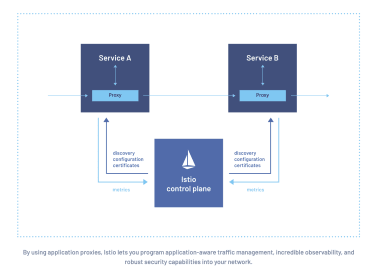

Comments