11 min to read
Cloud Computing
A comprehensive guide to cloud computing, its types, and service models
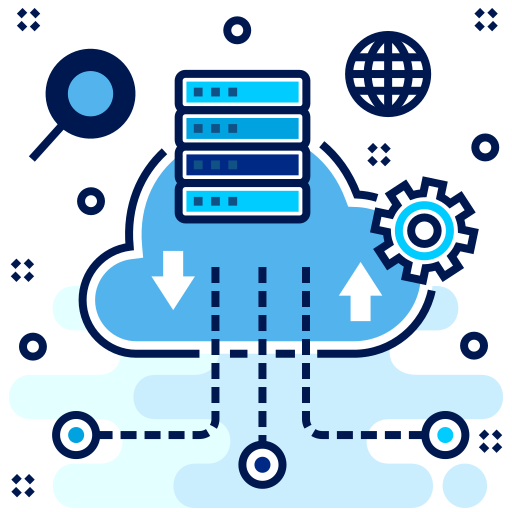
Overview
Cloud computing enables users to access computing resources over the internet, eliminating the need for physical infrastructure ownership.
Cloud computing refers to the delivery of computing services—including servers, storage, databases, networking, software, analytics, and intelligence—over the internet (“the cloud”) to offer faster innovation, flexible resources, and economies of scale. Users typically pay only for the cloud services they use, helping to lower operating costs, run infrastructure more efficiently, and scale as business needs change.
💡 Key Benefits
- Scalability: Easily scale up or down based on demand
- Cost-Efficiency: Pay only for resources used
- Accessibility: Access from anywhere with internet
- Flexibility: Choose from various service options
- Maintenance: Provider handles updates and maintenance
- Disaster Recovery: Built-in data backup and recovery options
- Global Reach: Deploy applications worldwide in minutes
- Innovation: Access to the latest technologies without capital investment
☁️ Cloud Deployment Models
Cloud computing services can be deployed in different ways, depending on an organization’s needs for control, flexibility, management, and ownership of the infrastructure.
Public Cloud
The public cloud is owned and operated by third-party cloud service providers who deliver their computing resources like servers and storage over the internet. With a public cloud, all hardware, software, and other supporting infrastructure is owned and managed by the cloud provider.
Characteristics:
- Shared infrastructure with multiple tenants
- Internet accessible resources
- Managed by third-party providers
- Pay-as-you-go pricing model
- Rapid elasticity and scalability
Common Providers:
- Amazon Web Services (AWS)
- Microsoft Azure
- Google Cloud Platform (GCP)
- IBM Cloud
- Oracle Cloud
Private Cloud
A private cloud consists of computing resources used exclusively by one business or organization. It can be physically located on the company’s on-site datacenter or hosted by a third-party service provider.
Characteristics:
- Dedicated infrastructure for a single organization
- Higher levels of security and privacy
- Greater control over the environment
- Can be hosted on-premises or by third parties
- Customizable to meet specific business needs
Implementation Options:
- On-premises private cloud: Hosted within an organization’s own data center
- Hosted private cloud: Dedicated cloud infrastructure provided by a third party
- Virtual private cloud (VPC): Isolated portion of a public cloud
Common Solutions:
- VMware vSphere/vCloud
- OpenStack
- Microsoft Azure Stack
- Red Hat OpenShift
Hybrid Cloud
A hybrid cloud combines public and private clouds, allowing data and applications to be shared between them. This provides greater flexibility and optimization of existing infrastructure, security, and compliance.
Characteristics:
- Combination of public and private cloud environments
- Workloads can move between environments
- Greater flexibility for business needs
- Balance of security and scalability
- Data can remain in most appropriate environment
Use Cases:
- Handling traffic spikes with cloud bursting
- Using public cloud for development/testing, private cloud for production
- Meeting regulatory requirements while maximizing resources
- Gradual migration to the cloud
Multi-Cloud
Multi-cloud refers to the use of multiple cloud computing services from different providers in a single heterogeneous architecture.
Advantages:
- Avoiding vendor lock-in
- Optimizing for specific services from each provider
- Geographic redundancy and resilience
- Cost optimization across multiple platforms
- Access to best-in-class services from each provider
Multitenancy
Multitenancy is a key concept in cloud computing where a single instance of software serves multiple customers (tenants).
Characteristics:
- Shared infrastructure with isolated environments
- Cost-effective resource utilization
- Secure data separation between clients
- Economies of scale for providers
- Efficient maintenance and updates
Implementation Methods:
- Database-level isolation
- Containerization
- Virtual machines
- Application-level separation
Cloud Service Models
Cloud computing services are typically divided into three main categories, often referred to as the “cloud computing stack” because they build on top of one another.
IaaS (Infrastructure as a Service)
IaaS provides virtualized computing resources over the internet. It’s the most basic category of cloud computing services, giving you complete control over your IT resources.
Components Provided:
- Virtual machines (compute)
- Virtual networks
- Storage
- IP addresses
User Management Responsibilities:
- Operating systems
- Middleware
- Applications
- Data
- Runtime
- Security policies
Examples:
- Amazon EC2
- Azure Virtual Machines
- Google Compute Engine
- DigitalOcean Droplets
- IBM Cloud Virtual Servers
PaaS (Platform as a Service)
PaaS provides a platform allowing customers to develop, run, and manage applications without the complexity of building and maintaining the infrastructure typically associated with developing and launching an app.
Components Provided:
- Development tools
- Database management systems
- Business analytics
- Operating systems
- Middleware
- Runtime environments
User Management Responsibilities:
- Application code
- Data
- Application-level configurations
Examples:
- Google App Engine
- Azure App Services
- Heroku
- AWS Elastic Beanstalk
- Red Hat OpenShift
SaaS (Software as a Service)
SaaS delivers software applications over the internet, on a subscription basis. With SaaS, cloud providers host and manage the software application and underlying infrastructure.
Characteristics:
- Ready-to-use applications
- Subscription-based model
- Automatic updates and patches
- Centralized configuration
- Accessible from any device with internet
Examples:
- Google Workspace (formerly G Suite)
- Microsoft 365
- Salesforce
- Slack
- Dropbox
- Zoom
Newer Service Models
FaaS (Function as a Service):
- Also known as “serverless computing”
- Runs individual functions or pieces of code in response to events
- Automatic scaling with no server management
- Examples: AWS Lambda, Azure Functions, Google Cloud Functions
CaaS (Container as a Service):
- Provides container orchestration as a service
- Simplifies deployment and management of containerized applications
- Examples: Google Kubernetes Engine, Amazon ECS, Azure Container Instances
Service Model Comparison
| Feature | IaaS (Infrastructure as a Service) | PaaS (Platform as a Service) | SaaS (Software as a Service) |
|---|---|---|---|
| Control | High | Medium | Low |
| Management | User | Partial | Provider |
| Flexibility | High | Medium | Low |
| Scalability | Manual | Automatic | Automatic |
| Use Case | Infrastructure management | Application development | End-user applications |
| Technical Expertise | High | Medium | Low |
| Time to Market | Slow | Medium | Fast |
| Customization | Unlimited | Limited | Minimal |
Cloud Provider Comparison
Major Cloud Providers
| Feature | AWS | Azure | Google Cloud Platform |
|---|---|---|---|
| Market Position | Market leader | Strong enterprise presence | Strong in data analytics |
| Global Reach | 25+ regions, 80+ zones | 60+ regions | 20+ regions, 60+ zones |
| Compute | EC2, Lambda | Virtual Machines, Functions | Compute Engine, Cloud Functions |
| Storage | S3, EBS, Glacier | Blob Storage, Disk Storage | Cloud Storage, Persistent Disk |
| Database | RDS, DynamoDB | SQL Database, Cosmos DB | Cloud SQL, Bigtable |
| AI/ML | SageMaker | Azure ML | Vertex AI |
| Pricing Model | Pay-as-you-go, reserved | Pay-as-you-go, reserved | Pay-as-you-go, sustained use |
Cloud Pricing Models
Cloud providers offer various pricing models to accommodate different usage patterns and budgetary needs.
On-Demand Pricing
- Pay for what you use with no long-term commitments
- Highest per-unit cost but maximum flexibility
- Ideal for variable workloads and testing environments
Reserved Instances
- Commit to using resources for 1-3 years
- Discounts of 40-75% compared to on-demand pricing
- Best for predictable, steady-state workloads
Spot Instances (AWS) / Preemptible VMs (GCP) / Spot VMs (Azure)
- Utilize unused cloud capacity at steep discounts (up to 90%)
- Can be terminated with minimal notice
- Suitable for batch jobs, stateless applications, and workloads that can be interrupted
Free Tier
- Limited resources available at no cost
- Typically includes enough resources to run small applications
- Time-limited or always free options depending on the service
Cloud Security
Security in the cloud follows a shared responsibility model, with both the provider and customer having distinct responsibilities.
Shared Responsibility Model
Cloud security responsibilities are shared between the cloud provider and the customer. The division of responsibilities varies by service model:
Provider Responsibilities:
- Physical security of data centers
- Network infrastructure
- Hypervisor security
- Service availability
- Core service security
Customer Responsibilities:
- Data classification and accountability
- Identity and access management
- Application security
- Network and firewall configuration
- Client-side encryption
- Operating system patching (for IaaS)
Common Security Services
Identity and Access Management (IAM)**
- Centralized user management
- Role-based access control
- Multi-factor authentication
- Temporary credentials
Network Security
- Virtual private clouds (VPCs)
- Network access control lists (NACLs)
- Security groups
- DDoS protection
- Web application firewalls
Data Protection
- Encryption at rest and in transit
- Key management services
- Data loss prevention
- Backup and recovery
Compliance
- Certifications (ISO, SOC, PCI DSS)
- Audit logging and monitoring
- Compliance frameworks
Practical Implementation Examples
Web Application Deployment on AWS
# CloudFormation template for web application
AWSTemplateFormatVersion: '2010-09-09'
Resources:
WebAppInstance:
Type: 'AWS::EC2::Instance'
Properties:
InstanceType: t2.micro
ImageId: ami-0abcdef1234567890
SecurityGroups:
- !Ref WebServerSecurityGroup
UserData:
Fn::Base64: !Sub |
#!/bin/bash
yum update -y
yum install -y httpd
systemctl start httpd
systemctl enable httpd
echo "<html><h1>Hello World!</h1></html>" > /var/www/html/index.html
WebServerSecurityGroup:
Type: 'AWS::EC2::SecurityGroup'
Properties:
GroupDescription: Enable HTTP access
SecurityGroupIngress:
- IpProtocol: tcp
FromPort: 80
ToPort: 80
CidrIp: 0.0.0.0/0
Container Deployment on Google Cloud
# Kubernetes deployment for microservice
apiVersion: apps/v1
kind: Deployment
metadata:
name: microservice-app
spec:
replicas: 3
selector:
matchLabels:
app: microservice-app
template:
metadata:
labels:
app: microservice-app
spec:
containers:
- name: web-app
image: gcr.io/my-project/my-image:latest
ports:
- containerPort: 8080
resources:
limits:
cpu: "0.5"
memory: "512Mi"
requests:
cpu: "0.2"
memory: "256Mi"
---
apiVersion: v1
kind: Service
metadata:
name: microservice-service
spec:
selector:
app: microservice-app
ports:
- port: 80
targetPort: 8080
type: LoadBalancer
Cloud Adoption Challenges
Organizations face several challenges when adopting cloud computing:
Technical Challenges
- Legacy application migration
- Integration with existing systems
- Refactoring applications for cloud-native architecture
- Managing hybrid cloud environments
- Ensuring reliability and resilience
Organizational Challenges
- Skills gap and training requirements
- Change management
- Governance and compliance
- Cost management
- Cultural shift to DevOps practices
- Assessment: Thoroughly evaluate applications before migration
- Strategy: Choose appropriate migration approach (Rehost, Refactor, Rearchitect, Rebuild, Replace)
- Planning: Create detailed migration plan with timelines and dependencies
- Governance: Implement proper tagging, security, and compliance frameworks
- Testing: Validate functionality, performance, and security post-migration
- Optimization: Continuously optimize for cost and performance after migration
Future of Cloud Computing
The cloud computing landscape continues to evolve with emerging technologies and trends:
Edge Computing
- Bringing computation closer to data sources
- Reduced latency for real-time applications
- Support for IoT and distributed applications
- Edge-cloud hybrid architectures
Serverless Architecture
- Focus on writing code rather than managing infrastructure
- Event-driven execution model
- Automatic scaling
- Microservices implementation
AI and Machine Learning as a Service
- Pre-trained models and algorithms
- Custom model training platforms
- Specialized hardware (GPUs, TPUs)
- Integration with business applications
Multi-cloud and Distributed Cloud
- Workload distribution across multiple providers
- Specialized services from different clouds
- Avoiding vendor lock-in
- Global distribution for performance and compliance
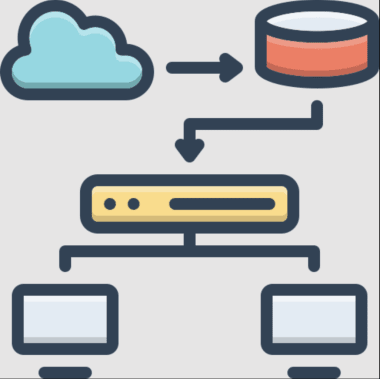

Comments