25 min to read
OS Cache and Disk I/O - MySQL and Redis Performance Analysis
Understanding the impact of operating system caches on database performance
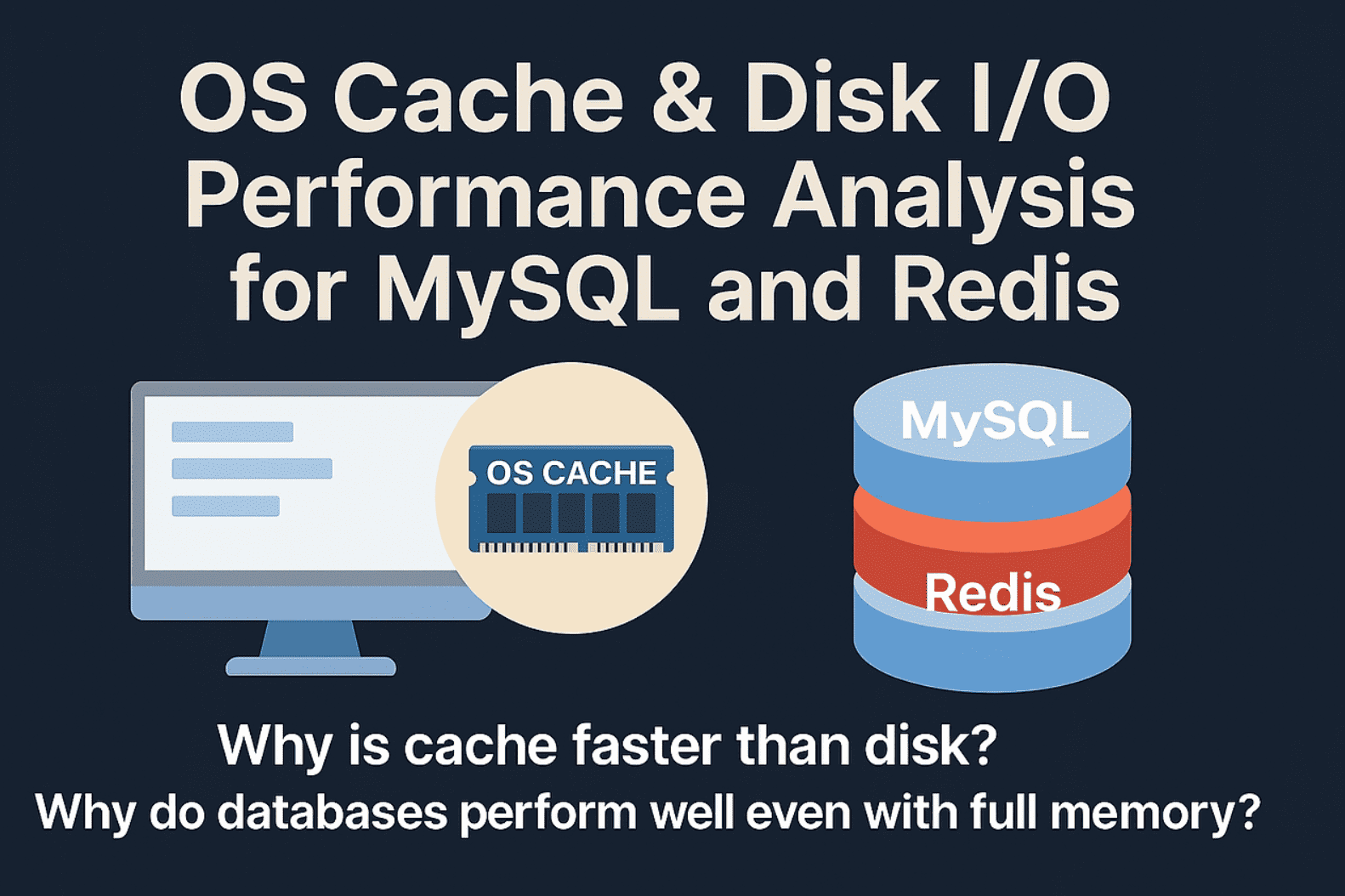
Overview
Operating system caching mechanisms sit at the critical intersection between application performance and hardware capabilities. While database administrators often focus on optimizing database settings and upgrading hardware, the operating system’s caching layer often has the most significant impact on real-world performance.
The OS cache serves as a transparent intermediary that minimizes expensive disk operations by storing recently accessed data in memory. This automatic optimization dramatically improves read and write speeds, particularly for database systems like MySQL and Redis that perform intensive I/O operations.
Operating system caching has evolved significantly since the early days of computing. The concept of using faster memory to cache slower storage dates back to the 1960s, but modern page caching as we know it today was refined in the 1980s with the development of Unix's "unified buffer cache."
Linux's page cache implementation, introduced in the early 1990s, combined with the virtual memory system to create an adaptive caching mechanism that automatically uses available memory for file system operations. This approach allowed for dramatic performance improvements without requiring application-level changes, making it one of the most important operating system optimizations for database performance.
Over time, these caching mechanisms have been refined to handle evolving storage technologies, from traditional hard drives to modern SSDs and NVMe storage, with each advancement requiring adjustments to caching strategies for optimal performance.
What is OS Cache?
The operating system cache is a memory management mechanism that improves I/O performance by storing recently accessed data in RAM, providing faster access than reading from or writing to physical storage devices.
Types of OS Caches
| Type | Description | How It Works |
|---|---|---|
| Page Cache | Memory area that stores file contents to minimize disk reads | When a file is read, the OS copies pages into memory. Subsequent reads use cached data instead of accessing disk. |
| Buffer Cache | Memory area that temporarily holds data before writing to disk | Write operations are stored in memory and flushed to disk asynchronously (delayed write), improving application performance. |
| Dirty Pages | Pages in memory that have been modified but not yet written to disk | System tracks modified pages and periodically flushes them to disk based on time thresholds or when memory pressure increases. |
| inode Cache | Cache for file metadata structures | Stores file attributes and locations to avoid filesystem metadata lookups. |
| dentry Cache | Cache for directory entry lookups | Speeds up pathname resolution by storing recently used directory structures. |
How Page Cache Works
When an application reads a file, the operating system follows these steps:
- Check if the requested data exists in the page cache
- If found (cache hit), return data directly from memory
- If not found (cache miss), read the data from disk into the page cache
- Return the data from the cache to the application
This process is transparent to applications, which simply make standard file I/O calls without needing to know about the cache.
Page Cache Management in Linux
Linux dynamically manages the page cache size based on memory pressure. It tries to use as much available memory as possible for caching, but will reclaim cache pages when applications need more memory.
# View current memory usage including cache
free -m
# Example output:
# total used free shared buff/cache available
# Mem: 16384 4096 2048 64 10240 8192
# Swap: 4096 0 4096
In this output:
buff/cacheshows memory used for the buffer cache and page cacheavailableshows memory that can be allocated to processes without swapping
Cache Flushing Mechanisms
For data consistency and durability, Linux needs to write dirty pages back to disk. This happens through several mechanisms:
- Background Flush: The
pdflush(older kernels) orflusherthreads periodically write dirty pages to disk - Explicit Sync: Applications can call
fsync(),fdatasync(), orsync()to force data to be written to disk - Memory Pressure: When memory is needed for other purposes, dirty pages may be written to disk
- Age-Based Flush: Pages are written after being dirty for a certain time period
# View current dirty page settings
cat /proc/sys/vm/dirty_background_ratio
cat /proc/sys/vm/dirty_ratio
cat /proc/sys/vm/dirty_expire_centisecs
cat /proc/sys/vm/dirty_writeback_centisecs
# Example: Manually trigger sync to flush dirty pages
sync
Direct I/O vs Cached I/O
Some applications bypass the page cache for specific reasons:
Bypassing the cache might be preferred when:
- The application maintains its own cache (like MySQL’s InnoDB Buffer Pool)
- Predictable I/O latency is more important than throughput
- Very large sequential scans would push useful data out of cache
When Caching Doesn’t Work Well
While the operating system’s caching mechanisms generally provide significant performance benefits, several scenarios can reduce or negate these advantages.
| Situation | Description | Impact and Solutions |
|---|---|---|
| Manual Cache Clearing | Frequent execution of drop_caches or system reboots |
Causes "cold cache" performance, requiring disk reads for all data. Solution: Avoid scheduled cache clearing; allow the OS to manage cache. |
| Memory Pressure | System memory is filled by applications, leaving little for cache | OS reclaims cache pages for application use, reducing cache hit rate. Solution: Add RAM or tune memory allocation between applications. |
| Direct I/O Usage | Applications bypassing kernel cache (O_DIRECT flag) | Eliminates double-buffering but loses OS cache benefits. Solution: Only use if application has custom caching. |
| Random Access Pattern | Non-sequential access to data across large datasets | Lower spatial locality reduces prefetching effectiveness. Solution: Improve data locality in application design. |
| Working Set > RAM | Active dataset exceeds available memory | Frequent cache evictions leading to high disk I/O. Solution: Add RAM or partition workloads. |
| Inappropriate Readahead | Default readahead settings unsuitable for workload | Cache filled with unused data or insufficient prefetching. Solution: Tune blockdev --setra for workload. |
| Cache Thrashing | Working set slightly exceeds available memory | Continuous cycle of cache fills and evictions. Solution: Tune application or increase RAM. |
| Inappropriate Cache Flush Settings | Poorly configured dirty page write parameters | Too-frequent or too-infrequent disk writes. Solution: Tune VM dirty page parameters. |
Case Study: Cache Clearing Impact on Database Performance
The following graph demonstrates the performance impact of clearing the OS cache on a MySQL database server:
When the cache is cleared, transaction performance drops dramatically until the working set is reloaded into memory.
Testing Cache Impact on Your System
#!/bin/bash
# Script to demonstrate cache impact on file read performance
FILE_PATH="/path/to/large/file" # Should be at least 1GB
ITERATIONS=3
echo "Testing read performance with OS cache:"
# Drop caches first to start with clean state
echo "Dropping caches..."
sudo sync
sudo bash -c "echo 3 > /proc/sys/vm/drop_caches"
for i in $(seq 1 $ITERATIONS); do
echo "Read $i:"
time cat $FILE_PATH > /dev/null
done
echo "Note the significant speed improvement after the first read"
echo "This demonstrates the OS cache effect"
Common Cache Tuning Parameters
For workloads where the default caching behavior isn’t optimal, Linux provides several tuning parameters:
# Control how aggressive the kernel reclaims memory
# (0-100, higher = favor cache retention)
echo 10 > /proc/sys/vm/swappiness
# Control dirty page thresholds (as % of total memory)
echo 10 > /proc/sys/vm/dirty_background_ratio # Start background flushing
echo 20 > /proc/sys/vm/dirty_ratio # Force synchronous flushes
# Control how long dirty pages can stay in memory (in centiseconds)
echo 3000 > /proc/sys/vm/dirty_expire_centisecs # 30 seconds
# Readahead setting for specific device (in 512-byte sectors)
blockdev --setra 256 /dev/sda # 128KB readahead
Disk I/O vs Cache Access Speed Comparison
The performance gap between memory and storage devices is one of the largest disparities in computer architecture, making caching essential for system performance.
| Storage Type | Avg. Access Time | Unit | Relative Speed | Practical Impact |
|---|---|---|---|---|
| CPU L1 Cache | 0.5-1 ns | nanoseconds | 1x | Reference point (fastest) |
| CPU L2 Cache | 3-7 ns | nanoseconds | ~5x slower | Still extremely fast, small capacity (KB to MB) |
| CPU L3 Cache | 10-20 ns | nanoseconds | ~15x slower | Shared among CPU cores, larger capacity |
| Main Memory (RAM) | 50-100 ns | nanoseconds | ~100x slower | OS cache uses RAM, 100-1000x faster than best SSDs |
| NVMe SSD | 10-20 μs | microseconds | ~10,000x slower | Fastest storage, but still orders of magnitude slower than RAM |
| SATA SSD | 50-150 μs | microseconds | ~100,000x slower | Common SSD type, latency constrained by SATA interface |
| HDD (7200 RPM) | 5-10 ms | milliseconds | ~10,000,000x slower | Mechanical seek time dominates, 50-100x slower than SSDs |
| Network Storage | 5-50+ ms | milliseconds | ~10,000,000x+ slower | Network latency adds significant overhead |
Visualizing the Speed Difference
To put these differences in perspective, if we were to scale these times to human-relatable units, where RAM access is represented as 1 second:
CPU L1 Cache: 10 milliseconds (quick eye blink)
RAM: 1 second (heartbeat)
NVMe SSD: 2-5 minutes (short break)
SATA SSD: 10-25 minutes (coffee break)
HDD: 14-28 hours (more than a day)
This enormous performance gap makes caching critical for system performance.
Measuring I/O vs Cache Performance
You can measure and compare disk I/O versus cache performance on your system using tools like:
# Install necessary tools
apt-get install fio sysstat
# Create test file and bypass cache for accurate disk timing
dd if=/dev/zero of=test_file bs=1M count=1024 oflag=direct
# Run disk read test (bypassing cache)
fio --name=disk_read --filename=test_file --direct=1 --rw=read --bs=4k --size=1G --numjobs=1 --time_based --runtime=60 --group_reporting
# Run cached read test (after file is cached)
# First read it to ensure it's in cache
cat test_file > /dev/null
# Then measure cached performance
fio --name=cached_read --filename=test_file --direct=0 --rw=read --bs=4k --size=1G --numjobs=1 --time_based --runtime=60 --group_reporting
The results will typically show:
- Disk read: 50-500 MB/s depending on storage type
- Cached read: 5,000-50,000+ MB/s depending on RAM speed and CPU
Database Performance Impact
For database systems like MySQL and Redis, this speed difference translates directly to performance metrics:
- Cold cache: TPS (transactions per second) can be 10-100x lower
- Warm cache: Operations are primarily memory-bound, not I/O-bound
- Cache hits: Can support thousands more concurrent users with the same hardware
The database performance curve is typically non-linear with cache hit rate - a small decrease in cache hit rate from 99% to 95% might halve overall performance, while a drop from 95% to 80% might cause a 10x performance degradation.
MySQL: Buffer Pool vs OS Cache
MySQL’s InnoDB storage engine implements a buffer pool that caches frequently accessed data and index pages in memory. However, this is just one layer in a multi-tiered caching system that ultimately includes the OS cache.
Buffer Pool Architecture
The InnoDB buffer pool is MySQL’s memory area for caching table and index data. It operates as follows:
- Requested data pages are first looked up in the buffer pool
- If not found, they’re read from disk and placed in the buffer pool
- When the buffer pool is full, least recently used (LRU) pages are evicted
OS Cache Role in MySQL Performance
Even with a well-sized buffer pool, MySQL still relies on the OS cache for several reasons:
- Data accessed through non-InnoDB storage engines (e.g., MyISAM)
- Binary logs, redo logs, and other system files
- Data not in the buffer pool (cold data or after buffer pool eviction)
- Temporary tables and sort files
Disk Read Metrics Analysis
Monitoring disk read operations helps understand how your MySQL instance is utilizing caches:
A high hit ratio (>99%) suggests effective buffer pool usage, but doesn’t give the full picture of OS cache usage.
O_DIRECT Flag and Its Impact
MySQL can be configured to use direct I/O, bypassing the OS cache:
# MySQL configuration for direct I/O
[mysqld]
innodb_flush_method=O_DIRECT
This configuration has important trade-offs:
| Aspect | With OS Cache | With O_DIRECT |
|---|---|---|
| Memory Usage | Data potentially cached twice (buffer pool and OS cache) | More efficient memory usage (no double-buffering) |
| Read Performance | Cold data may be in OS cache even if not in buffer pool | All cache misses go directly to disk |
| Write Control | OS controls write flushing (potentially unpredictable) | MySQL controls write timing (more predictable) |
| Best For | Systems where MySQL is the primary application | Systems with multiple applications competing for memory |
Optimizing MySQL with Proper Buffer Pool and OS Cache Configuration
The key to optimal MySQL performance is balancing buffer pool size and allowing sufficient memory for the OS cache:
# Example optimal memory allocation for a database server with 64GB RAM
# MySQL Buffer Pool: 48GB (75%)
# OS and other processes: 4GB
# OS Cache available: 12GB
# MySQL configuration
innodb_buffer_pool_size = 48G
innodb_buffer_pool_instances = 8 # One per CPU core up to 8
# Monitor actual memory usage
free -m
vmstat 1
Practical Case Studies and Solutions
Case Study 1: MySQL Performance Degradation After Midnight
Problem: A production MySQL database experienced significant performance degradation every night at midnight, with query latency increasing by 10x and disk I/O spikes.
Investigation:
- Monitoring showed an increase in both buffer pool misses and disk reads
- OS monitoring revealed a scheduled script executed
echo 3 > /proc/sys/vm/drop_cachesas part of cleanup automation - This cleared both the OS cache and caused cold reads for data not in the buffer pool
Solution:
- Removed the
drop_cachescommand from the cleanup script - Implemented proper buffer pool dumping and loading:
# Added to MySQL configuration
innodb_buffer_pool_dump_at_shutdown = 1
innodb_buffer_pool_load_at_startup = 1
- Added monitoring for buffer pool and OS cache hit rates
Result:
- Overnight performance stabilized with no noticeable latency spikes
- Cold starts after planned maintenance were also improved
# Script to warm up MySQL cache after planned maintenance
mysql -e "SELECT COUNT(*) FROM important_table WHERE last_accessed > DATE_SUB(NOW(), INTERVAL 1 DAY)"
Case Study 2: Optimizing for Limited Memory
Problem: A server with 16GB RAM running both MySQL and application services experienced high I/O wait times.
Investigation:
- MySQL was configured with 12GB buffer pool
- Application servers required 2-3GB, leaving only 1-2GB for OS cache
- High I/O wait showed insufficient OS caching
Solution:
- Rebalanced memory allocation:
# Reduced buffer pool size
innodb_buffer_pool_size = 8G
- Optimized MySQL query patterns to work better with smaller buffer pool
- Added monitoring for OS cache usage
Result:
- OS Cache grew to 5-6GB
- Overall performance improved by 30%
- I/O wait decreased by 60%
Redis: All In-Memory, But Why Cache?
While Redis is primarily an in-memory database, it still interacts with disk for persistence features and can benefit significantly from OS cache management.
Redis Persistence Mechanisms
Redis offers two persistence options that interact with the OS cache:
- RDB (Redis Database): Point-in-time snapshots saved to disk
- AOF (Append-Only File): Log of all write operations
| Feature | RDB | AOF |
|---|---|---|
| Persistence Model | Periodic snapshots | Write-ahead log |
| OS Cache Impact | Large writes during save, benefits from write-back cache | Continuous small writes, OS cache crucial for performance |
| Fsync Frequency | Only at end of save operation | Configurable: never, every second, or every write |
| Recovery Performance | Faster load (binary format) | Slower (must replay operations) |
AOF and OS Cache Interaction
With AOF enabled, Redis writes operations to a file, but the actual disk flush depends on the appendfsync setting:
# Redis configuration options
appendonly yes
appendfsync everysec # Options: no, everysec, always
The OS cache’s role in each setting:
- appendfsync no: Redis never calls fsync, relying entirely on OS cache to flush dirty pages
- appendfsync everysec: Redis calls fsync every second, but writes first go to OS cache
- appendfsync always: Redis calls fsync after every write, minimizing OS cache role but dramatically reducing performance
Performance: no > everysec > always
Durability: always > everysec > no
Case Study: Redis AOF Write Delay
Problem: A Redis server with AOF enabled experienced periodic “freeze” moments where all operations would block for several seconds.
Investigation:
- AOF file had grown to several GB
vm.dirty_ratiowas set to default 20%- During peak write periods, dirty pages accumulated until hitting the threshold
- When threshold was reached, the kernel forced synchronous flushes, blocking Redis
Solution:
- Adjusted Linux kernel parameters:
# Lower threshold for background flushing
echo 5 > /proc/sys/vm/dirty_background_ratio
# Set longer expiration for dirty pages
echo 10000 > /proc/sys/vm/dirty_expire_centisecs
- Implemented scheduled AOF rewrites and monitoring:
# Add to crontab
0 3 * * * redis-cli BGREWRITEAOF
# Monitor AOF size
redis-cli info persistence | grep aof_current_size
- Added higher-performance storage for the AOF file
Result:
- Background flushing prevented accumulation of excessive dirty pages
- Redis operations remained responsive even during high write periods
- Scheduled rewrites kept AOF size manageable
Redis and Memory Pressure
Even though Redis is an in-memory database, system memory pressure can still affect performance:
- When memory is scarce, the OS may prioritize application memory over cache
- Background saves (BGSAVE) require additional memory, potentially causing swapping
- AOF rewrites also need memory to create the new file
Monitoring Redis Memory and OS Cache Interaction:
# Check Redis memory usage
redis-cli info memory
# Check system memory including cache
free -m
# Watch for Redis swapping
redis-cli info stats | grep total_swap
-
MySQL
- Buffer pool hit rate (>99% is excellent)
- InnoDB buffer pool reads vs read requests
- Disk I/O wait percentage
- Table and index size vs buffer pool size -
Redis
- AOF rewrite duration and frequency
- OS dirty page ratio during writes
- fsync duration (available in Redis logs when spikes occur)
- Memory fragmentation ratio -
OS Cache
- Available memory vs cache size
- Dirty page ratio and flush patterns
- I/O wait percentage
- Read vs write IOPS
After system reboots or cache clearing events, databases will experience "cold cache" performance until the working set is loaded into memory. Cache warming can significantly reduce the performance impact:
- MySQL: Use buffer pool dump/load for InnoDB, or run queries that select commonly accessed data
- Redis: Load data through scripts that access frequently used keys
- OS Cache: Read important database files sequentially before accepting application traffic
Example MySQL cache warming script:
#!/bin/bash # MySQL cache warming script mysql -e "SELECT * FROM (SELECT id FROM popular_table ORDER BY last_accessed DESC LIMIT 10000) t" mysql -e "SELECT * FROM (SELECT id FROM common_reference_table) t"
Practical Example: Monitoring Cache Hit Rate
Monitoring tools play a crucial role in understanding cache behavior:
OS Cache Status:
# View memory usage including cache
free -h
# More detailed cache information
cat /proc/meminfo | grep -E 'Cached|Buffers|Dirty|Writeback'
# Monitor I/O wait percentage - indicator of cache efficiency
top
# or
vmstat 1
MySQL Cache Monitoring:
Redis Cache Monitoring:
# Monitor Redis memory usage
redis-cli info memory | grep used_memory
# Monitor AOF status
redis-cli info persistence | grep aof
# Check background save status
redis-cli info persistence | grep rdb
Advanced Cache Optimization Techniques
Beyond the basic understanding of OS cache and its interaction with databases, several advanced techniques can further optimize system performance.
Cache Prefetching
Cache prefetching involves reading data into memory before it’s actually requested, improving performance for sequential operations:
# Enable and configure readahead for a specific block device
sudo blockdev --setra 4096 /dev/sda # 2MB readahead (4096 * 512 bytes)
# Check current readahead settings
sudo blockdev --getra /dev/sda
Application-level prefetching:
-- MySQL query that prefetches data for upcoming operations
SELECT * FROM users WHERE last_active > DATE_SUB(NOW(), INTERVAL 1 DAY) LIMIT 10000;
Filesystem Selection for Caching Behavior
Different filesystems have different caching characteristics:
| Filesystem | Cache Behavior | Best For |
|---|---|---|
| ext4 | Good balance of metadata and data caching | General-purpose database servers |
| XFS | Excellent for large files, metadata performance | Large database files, high concurrency |
| ZFS | Adaptive Read Cache (ARC) with its own caching layer | Systems with large RAM and varied workloads |
| Btrfs | Good metadata caching, COW can impact caching performance | Systems where data integrity is top priority |
Numa Cache Considerations
On multi-socket servers, Non-Uniform Memory Access (NUMA) can significantly impact cache performance:
# View NUMA topology
numactl --hardware
# Run MySQL with NUMA awareness
numactl --interleave=all mysqld
# MySQL NUMA configuration
[mysqld]
innodb_numa_interleave=1
Cache Partitioning
For systems with multiple applications, cache partitioning can prevent one application from dominating the cache:
# Create separate mount points for different applications
mount -o size=4G -t tmpfs tmpfs /mnt/mysql_tmpfs
mount -o size=2G -t tmpfs tmpfs /mnt/redis_tmpfs
# Move specific files to the partitioned cache
mkdir -p /mnt/mysql_tmpfs/tmp
ln -s /mnt/mysql_tmpfs/tmp /var/lib/mysql/tmp
-
Myth: "Free memory is wasted memory"
Reality: The OS automatically uses free memory for caching, but having some free memory is important for new allocations without forcing cache evictions -
Myth: "Disabling OS cache with O_DIRECT always improves database performance"
Reality: O_DIRECT can reduce double-buffering, but eliminates beneficial effects of OS cache for cold data, system files, and other I/O -
Myth: "Adding RAM always improves performance"
Reality: Once your working set fits in memory (buffer pool + OS cache), additional RAM provides diminishing returns -
Myth: "SSDs eliminate the need for caching"
Reality: Even NVMe SSDs are orders of magnitude slower than RAM; caching remains essential
Conclusion
The operating system’s cache mechanism plays a pivotal role in database performance, serving as a critical layer between applications and storage devices. Our exploration has revealed how both MySQL and Redis leverage the OS cache in different ways, each with its own unique optimization considerations.
Key Insights
- Layered Caching Architecture: Database systems implement multiple caching layers that work together:
- Application-level caches (e.g., Redis itself)
- Database engine caches (MySQL’s Buffer Pool)
- OS cache
- Storage controller caches
-
Performance Implications: The difference between memory and disk access speeds (nano vs. milliseconds) makes caching essential for performance. Even a small decrease in cache hit rates can cause dramatic performance degradation.
-
Cache Cooperation: For optimal performance, database settings should be configured with OS cache in mind. A well-tuned system balances memory allocation between application caches and OS cache.
- Monitoring Importance: Regularly monitoring cache hit rates, dirty page ratios, and I/O patterns allows for early detection of caching issues before they impact users.
Practical Recommendations
As we’ve seen through case studies and examples, several practical steps can ensure optimal cache performance:
- Balance memory allocation between database buffer pools and OS cache
- Monitor cache metrics to identify potential issues
- Avoid unnecessary cache clearing through automated scripts
- Tune OS cache parameters (
vm.dirty_ratio,vm.swappiness) based on workload - Consider filesystem and storage options that complement your caching strategy
- Implement cache warming strategies for planned maintenance and restarts
Broader Implications
The principles of caching extend beyond databases to all computing systems. The fundamental tradeoff between speed and capacity drives the design of modern storage hierarchies from CPU registers to cloud storage.
Understanding how the OS cache interfaces with applications provides deeper insight into system behavior and performance optimization opportunities. For database administrators and system engineers, this knowledge is not just theoretical—it has direct, practical applications in designing high-performance, reliable systems.
As database technologies continue to evolve, the role of OS caching remains crucial. Even with in-memory databases, the OS cache continues to play an important role in persistence, recovery, and overall system performance.
Remember: “A well-used cache is often more important than fast storage.” By leveraging the OS cache effectively, you can achieve significant performance improvements without additional hardware investments.
References
- RedHat: Linux Page Cache
- MySQL Documentation: InnoDB Buffer Pool
- Redis Documentation: Persistence
- Kernel Documentation: VM Sysctl
- Percona: Understanding InnoDB Buffer Pool
- Brendan Gregg: Linux Performance
- RedHat: VM Subsystems Monitoring
- Netflix: Using eBPF to Understand Cache Behavior
- PostgreSQL Wiki: Tuning Your Server
- Oracle: MySQL Server System Variables
- RHEL Documentation: Filesystems
- Linux Kernel Documentation: Page Cache
- Amazon AWS: Optimizing MySQL Performance


Comments